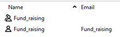Error when sending email to an address book list
How to fix error "..mailserver responded: 553 5.1.3 the recipient address <list name> is not a valid RFC-5321 address..."? Screenshot attached and address book entry. Using Ver 78.5.0 on Windows 10.
Same error on other list names. I've tried deleting the list and recreating it - same error. thanks.
Isisombululo esikhethiwe
Under new versions of Thunderbird and the addon (TB 78.5.1 and SW addon ver 2.4.1) the error no longer occurs.
Funda le mpendulo ngokuhambisana nalesi sihloko 👍 0All Replies (9)
Rename the list without spaces, such as Fund_raising. Any difference? Also, check the contact addresses for any leading or trailing spaces in the address.
Thanks for suggestion. Same error renaming list with no spaces (Fund_raising). There are no leading or trailing spaces in the contact email addresses. Sending to the same email addresses one at a time (not using the list) works fine. Curious is that a side-effect of this error is that a contact gets created in the address book with the same name as the list. This contact was not there before. See attached.
I've no idea why the list appears in the list itself. Try creating a new list from File/New/Mailing List, name it and close it, then add contacts by dragging contacts from the address book and dropping them on the list icon.
I followed your suggestion by creating a new list from File/New/Mailing List, name it and close it, then add contacts by dragging contacts from the address book and dropping them on the list icon.
Same error occurs and the contact of the same name was created as a side-effect.
Thanks for investigating this problem.
Do you have any addressing or address book add-ons that might cause the problem? The error is in placing the list as a contact in the list.
Good thinking. I tried disabling addons one at a time and isolated the problem to "Signature Switch" addon. Weird that it would have this side-effect? I have reported this to signature switch developer.
I had the same problem and could solve it disabling Signature Switch addon. Thanks a lot for your help.
Isisombululo Esikhethiwe
Under new versions of Thunderbird and the addon (TB 78.5.1 and SW addon ver 2.4.1) the error no longer occurs.
I have TB 78.5.1 and SW addon ver 2.4.1 (November 23, 2020) and still encounter the same error message both when sending a list without spaces. If I try a list with spaces it will not Send.