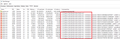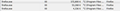closing firefox
Firefox will not close. Help
All Replies (20)
Use one of these to close Firefox if you are currently doing that by clicking the close X on the Firefox Title bar.
- "3-bar" menu button -> Exit (Power button)
- Windows: File -> Exit
- Mac: Firefox -> Quit Firefox
- Linux: File -> Quit
Does that work for you ?
Please allow me to re-phrase.
Firefox does appear to close. That is, it is off the screen. However, it does not close. If I look in task manager, I find usually 3 firefox files running and even when I choose to end these programs, they simply will not close.
Naturally if I attempt to run firefox again, it will not run and will give the message that it must be closed before continuing.
I have just kept the computer running for several hours but nothing happens.
The only way to close the program is to reboot the computer. This is not going to continue but it appears the company just does not care.
When those three processes are running, can you still start Firefox normally -- you don't get an error message that Firefox is running already? I see you covered that.
To gather more information about whether you have a rogue installation of Firefox, you can add the "Command Line" column to the Processes tab of the Windows 7 Task Manager. (Any Windows 10 users: it's on the Details tab instead.)
To add a column, right-click an existing column heading and look for the command to open the column chooser.
The normal Command Line will vary depending on whether it was the initial process launched or a child process, but all the normal ones will run out of the standard program folder. (Example screenshot attached, from Windows 10.)
Do you notice anything unusual about the command lines of the "unkillable" processes?
Okulungisiwe
One other question: when you exit out of Firefox, does the Firefox icon remain on the Taskbar or does that disappear as expected?
I do not understand this:
"To gather more information about whether you have a rogue installation of Firefox, you can add the "Command Line" column to the Processes tab of the Windows 7 Task Manager. (Any Windows 10 users: it's on the Details tab instead.)
To add a column, right-click an existing column heading and look for the command to open the column chooser."
I will add that if I try to reopen Firefox I keep getting the message that I have to close firefox. Also there are always 3 programs headed as firefox that will not close. Sorry that I can not post a screen shot.
Hi, what I meant was:
- Call up Windows 7 Task Manager (Ctrl+Shift+Esc)
- Display Processes tab
- Right-click any column heading and find the column chooser and add Command Line
- Check the details in the Command Line column for anything unusual -- you can compare with the ones in my screenshot
Microsoft has a useful tool called Process Explorer which will show if Firefox processes are running under a different program. I don't know whether it also would help you terminate those processes:
https://docs.microsoft.com/en-us/sysinternals/downloads/process-explorer
Sorry, but I guess I've slipped backwards in my understanding. Maybe retirement does this? lol
Right here is where you lose me. I can right click on any heading but it brings up nothing to help.
Right-click any column heading and find the column chooser and add Command Line
Sorry but I,m lost right now.
Okay, checking and the processes are all running under mozilla.
I haven't used Windows 7 for a while now. Maybe you couldn't add a column using right-click. Try the View menu and look for something like Select Columns.
More generally, I don't know why End Process would be ignored. Does Windows mention that it won't do it because of privileges, or it just tries and fails?
Yes, under view I got it but it only shows what we already know. All the firefox lines are listed as firefox in the "description" column.
After telling it to end, it hesitates for a time then comes up with the message: "Firefox is running but not responding. The old firefox process must be closed to open a new window."
Hmm, that's a bizarre message.
When you look at the Command line column for the Firefox processes, are they all child processes or is there one main process still running? If there is a main process -- in my screenshot, it's the first one, which has no parameters after firefox.exe -- try right-click > End Process Tree on that one.
So, this still does happen if you use "File -> Exit Firefox" ?
Are you using "Clear history when Firefox closes" to clear any data as that might cause extra issus ?
I hope the images help.
I have not tried clearing the history but will try that the next time I reboot.
Thank you for trying to help. As yoy no doubt can tell it has been frustrating.
Oh, I didn't realize you were getting the Mozilla Crash Reporter. If you click Quit Firefox in that dialog, does Firefox actually Quit?
I think you need to expand the Command Line column to be able to read the path (drag the divider at the right side of the heading to the right).
It will not quit at all.
Expanding gives no more information.
In the Process Explorer window (latest screenshot), can you kill the child processes -- those are the ones that are indented?
I've tried and tried but no dice.
Does killing a process in Process Explorer also pop up the Mozilla Crash Reporter or was that caused by something else?
NO. I was able to close some but that top one has always been the big problem since this started and if my memory is right this started in early September. I think there was an update then.
btw, I've been able to close all but that one before but usually not right away. That has always seemed strange.