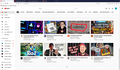youtube home screen wont load scrolling.
I'm not entirely sure how to word the issue I'm having as a header, so ill explain it fully here. the youtube page loads and displays fine, all of the video previews work, but when I scroll down to try to continue loading my video feed as youtube does, the loading widget pops up at the bottom of the screen but it does nothing, doesn't matter how long I leave the page open it never continues loading.
All Replies (2)
bump still having the issue any help would be much appreciated.
Many site issues can be caused by corrupt cookies or cache.
Warning ! ! This will log you out of sites you're logged in to. You may also lose any settings for that website.
- How to clear the Firefox cache {web link}
If there is still a problem, Start Firefox in Safe Mode {web link} by holding down the <Shift> (Mac=Options) key, and then starting Firefox.
A small dialog should appear. Click Start In Safe Mode (not Refresh). Did this help?
While you are in safe mode;
Try disabling graphics hardware acceleration in Firefox. Since this feature was added to Firefox it has gradually improved but there are still a few glitches.
How to disable Hardware Acceleration {web link}