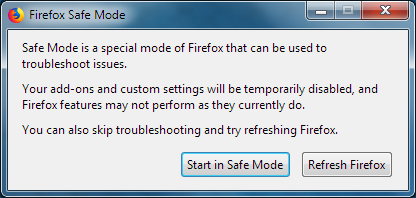Firefox needs Refresh after only a week
Hey y'all,
So last week I opened up Firefox and half the websites wouldn't load. I would click on my bookmarks or type in the URL and nothing would come up. It refused to even attempt to get on the page, nothing would come up. The page would be blank. My extensions weren't working, either, and some websites had logged me out. So the solution I found via Support was to do a Refresh.
I did that and everything worked great again. My bookmarks and tabs were saved, I just had to fiddle with my extensions and theme.
Now, only a week later, Firefox is having the same problem. Websites not loading, extensions not working. I'm using the latest version on Windows 10, so that can't be the issue. Do I just Refresh and hope it doesn't happen a third time? Doing a weekly Refresh would be such a nightmare.
I love Firefox, especially because of the extensions, but that's the only thing I can think of that's causing this issue. I don't have that many and I don't want to get rid of them - they make using the internet bearable.
Thanks~
All Replies (3)
If you re-installed your extensions after doing the Refresh perhaps your issue lies within one or more of those extensions? It might be a matter of learning how to use those extensions or that some extensions may "not play well with others". Hard to decide on a course of action without knowing which extensions we're dealing with.
Here's the basic procedure to help you troubleshoot your problem/s.
Try Firefox Safe Mode to see if the problem goes away. Firefox Safe Mode is a troubleshooting mode that temporarily turns off hardware acceleration, resets some settings, and disables add-ons (extensions and themes).
If Firefox is open, you can restart in Firefox Safe Mode from the Help menu:
- Click the menu button
 , click Help
, click Help  and select Restart with Add-ons Disabled.
and select Restart with Add-ons Disabled.
If Firefox is not running, you can start Firefox in Safe Mode as follows:
- On Windows: Hold the Shift key when you open the Firefox desktop or Start menu shortcut.
- On Mac: Hold the option key while starting Firefox.
- On Linux: Quit Firefox, go to your Terminal and run firefox -safe-mode
(you may need to specify the Firefox installation path e.g. /usr/lib/firefox)
When the Firefox Safe Mode window appears, select "Start in Safe Mode".
If the issue is not present in Firefox Safe Mode, your problem is probably caused by an extension, theme, or hardware acceleration. Please follow the steps in the Troubleshoot extensions, themes and hardware acceleration issues to solve common Firefox problems article to find the cause.
To exit Firefox Safe Mode, just close Firefox and wait a few seconds before opening Firefox for normal use again.
When you figure out what's causing your issues, please let us know. It might help others with the same problem.
In Safe Mode, the same websites won't load, despite the extensions being disabled. I suppose I'll Refresh it again?
You can check the Web Console (Tools -> Web Developer) for messages about blocked content and about the presence of mixed or unsafe content.
You can check the Network Monitor to see if content is blocked or otherwise fails to load.
If necessary use "Ctrl+F5" or "Ctrl+Shift+R" (Mac: Command+Shift+R) to reload the page and bypass the cache to generate a fresh log.
Boot the computer in Windows Safe mode with network support to see if that has effect in case security software is causing problems.
- https://www.bleepingcomputer.com/tutorials/how-to-start-windows-in-safe-mode/
- https://www.7tutorials.com/4-ways-boot-safe-mode-windows-10
Do a malware check with several malware scanning programs on the Windows computer.
Please scan with all programs because each program detects different malware. All these programs have free versions.
Make sure you update each program to get the latest version of their databases before doing a scan.
- Malwarebytes' Anti-Malware:
https://www.malwarebytes.com/ - AdwCleaner:
https://www.bleepingcomputer.com/download/adwcleaner/
https://www.softpedia.com/get/Antivirus/Removal-Tools/AdwCleaner.shtml - SuperAntispyware:
https://www.superantispyware.com/ - Microsoft Safety Scanner:
https://www.microsoft.com/security/scanner/en-us/default.aspx - Windows Defender:
https://windows.microsoft.com/en-us/windows/using-defender - Spybot Search & Destroy:
https://www.safer-networking.org/en/index.html - Kasperky Free Security Scan:
https://www.kaspersky.com/security-scan
You can also do a check for a rootkit infection with TDSSKiller.
- Anti-rootkit utility TDSSKiller:
https://support.kaspersky.com/viruses/disinfection/5350