
How do I Disable All Shortcut Keys?
Hello, I am trying to return to using Firefox after many years away. I need to disable the shortcut keys but cannot find where or how to turn them off. This seems very odd as I am sure its a popular need, at least for certain keys let alone the complete set. As a disabled user I use a program called Phrase Express to fill in all sorts of things for me including online forms. However, firefox's shortcut keys are interferring with those of the much more useful Phrase Express. I am astonished that a simple answer was not easily available whilst searching other questions etc. However, many similar questions were many years out of date and lead me to various addons which were no longer active. This cannot be a difficult thing to do, after all many people (will never even use them and even programs developed my single progammers usually have a simple series of options available in settings to turn them on or off or indeed customise them.
So, can someone please help, the need to use phrase express is essential to cope with my neck and arm problems but I wish to leave Chrome and more importantly Google behind me.
Thank you in advance for your guidance and assistance.
Isisombululo esikhethiwe
Hello Again, Well, on the minus side the problem didn't get fixed by telling it to ignore certain keys using the addon. However, it just occurred to me to try loading another browser (Brave) to check that the problem was confined to firefox and I had the same issue. Then I opened up a simple notepad and once again I started to type a work which Phrase Express was told to offer to complete after 3 letters and when I click for it to do so by pressing the Tab button the 3 letters dissappear and the cursor goes back to the beginning of the sentence! So clearly the problem is a global one and I was blaming Firefox incorrectly. It appears that something has gone wrong with Phrase Express or possibly windows and it seems to have happened on the same day I loaded firefox! So, thank you for all your assistance. I will mark this problem as solved although obviously its not but clearly its wider than firefox. Hope to see you again, but I hope even more not too soon so as to suggest I was having an easier ride after I solve this puzzle. Thanks
Funda le mpendulo ngokuhambisana nalesi sihloko 👍 0All Replies (9)
Keybinder is an add-on for the Firefox web browser that enables you to change, reset, or disable any keyboard shortcut in the browser.
Certain keyboard shortcuts may get in your way when you use the browser. This is in my case for instance the case for Ctrl-B which opens the Bookmarks window.
Ghacks is powered by WordPress, and one keyboard shortcut of the WordPress editor is Ctrl-B; it bolds the selected text automatically which is usually faster than moving the mouse to the B-icon and clicking on it.
It happens at times that the editor is not the active part of the browser window. When that happens, and when I press Ctrl-B in that case, I open the Bookmarks window. Since I don't want that, I have to move the mouse, close it, re-select the text that I want to bold, and repeat the process.
You may have different shortcuts that you have no use for but may invoke the mapped functionality nevertheless accidentally.
There is also the chance that you have mapped a certain keyboard shortcut to a global system event, but it won't work in Firefox if the browser mapped it as well.
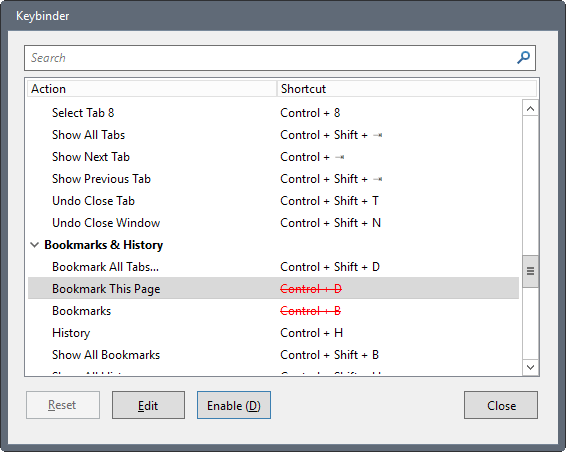
Install Keybinder like any other add-on for the web browser. You can bring up the main configuration menu with a tap on the Alt-key, and the selection of Tools > Keybinder afterwards.
The interface lists all mapped keyboard shortcuts. You can use the built-in search to find a shortcut quickly. Note that you need to write Control instead of Ctrl for instance to find a keyboard shortcut that uses the Ctrl-key.
Options are provided to reset the selected shortcut, to edit it, or to toggle its state. Since all keys are enabled by default, that is disable for the keys. Once you have disabled a key, you can re-enable them with a click on enable after selecting them.
All disabled shortcuts are listed in red with a strike through which makes identification easy. There is no option however to only list non-default shortcuts or disabled ones.
Disabled shortcuts stop working immediately once you make the change.
Keybinder ships with a number of additional features that you may find useful. The extension informs plugin content to release the focus on mouse and keyboard so that shortcuts continue to work even on pages with plugin content.
Keybinder is not the first extension to do that; there is Flashblock Ultimate Alt Zero for Firefox for instance which does something similar. Read, how to prevent websites from hijacking keyboard shortcuts for additional information on the topic.
You can bypass this by loading content with Shift-Click instead. Additionally, you may add a list of addresses that you don't want plugins to keep focus on instead.
Closing Words Keybinder is an excellent add-on for Firefox to change or disable keyboard shortcuts of the web browser. It is ideal for situations where shortcuts get in your way, and in situations where you may want to map actions to different shortcuts.
thank you
Hello and thank you Arman. I have seen this same response on a post several years ago. Unfortuntely the Keybinder Add-on is no longer listed under the Firefox Browser Addons so presumably has stopped being updated or isn't compatible with the latest Firefox version?
Hi Marcus, Firefox doesn't have a built-in feature to modify or disable keyboard shortcuts, except in very selected cases. Currently extensions can modify many keyboard shortcuts by injecting scripts into pages to intercept them, but some keys are special and Firefox doesn't allow them to be intercepted and repurposed that way.
How does Phrase Express work with Firefox: does it add an extension that coordinates text input, or does it intercept keys at the system level and then send input to Firefox? Or something else I'm not thinking of?
Can you give more detail about which shortcuts this is about (what modifier combinations) ?
Note that you can disable the developer tools via the about:config page to free up a lot of shortcuts used by these tools (Tools -> Web Developer).
- devtools.enabled = false
Okulungisiwe
Hello jscher2000 & cor-el, Thank you for your interest in my problem. I'm not technical enough to fully understand the sequence in any detail. Phrase Express is basically a boilerplate template manager. When you assign keys to a particular thing eg. A sentence, an address, a macro which enters current date and time. (it can be used to do more complex things but this should give you the idea.) Then they are universal/globally effective wherever you are in Windows. They work if I am filling in a Libre Document, Website Form on Chrome or changing the name of a band or album on mediamonkey. They also have thousands of autocorrects setup which you can change yourself. Whenever it offers you the chance to fill in autocorrect (such as if you type more than 1 capital letter in a word) the option to say "yes please change" involves you giving a manual confirmation. This is normally the left Tab button. However, when I realised that firefox was already using that I tried changing it 3 times to different keys and found that Firefox seems to be using just about all the keys which (with my issues) I find easist to reach. On all the other programs I use its a simple matter of going into settings and clicking "turn off shortcut/hotkeys" in the relevant program. I am confused why such an apparently universal option is not available in Firefox? Having considered the alternatives to Chrome to try and get away from the Google data gatherers I decided that a return to Firefox was my best option but if it cannot handle working in conjunction to such an essential program as Phrase Express is to me and if it has earmarked most of the keys for its own shortcuts then it could be a deal breaker. How many users really use them I wonder? I know most of us might use things like "new tab" or "new window" or maybe "cursor to form textbox" but what percentage of able bodied users use many more than those? It just seems odd that such a popular program doesn't offer this option. I can troll through my phrase express "phrases" and change many to auto recognise so that the main key needed would be the single manual approval key but its no good if firefox tries to do something else whenever I click that key. The ones I have set for other things for example LCtrl+Num0 which adds my full address with the current date and time I could reluctantly cope without for a while at least if I knew they were working on a solution but I see no sign of anyone saying there is something coming?
Sorry for being so longwinded, I hope this gives further clarification.
Okulungisiwe
See if this add-on does what you want: https://addons.mozilla.org/en-US/firefox/addon/shortkeys/
The developers Home Page:
https://github.com/mikecrittenden/shortkeys
"support page":
https://github.com/mikecrittenden/shortkeys/issues
A lot of recent activity with regards to "issues" recently, so it's not "dead" or out-dated.
Which key combinations do you want to use and which did you try as alternatives ?
Okulungisiwe
Thank you both. I will give this addon a try before I respond to Top 10 to see if I can sort this issue. I will let you both know, cheers.
Isisombululo Esikhethiwe
Hello Again, Well, on the minus side the problem didn't get fixed by telling it to ignore certain keys using the addon. However, it just occurred to me to try loading another browser (Brave) to check that the problem was confined to firefox and I had the same issue. Then I opened up a simple notepad and once again I started to type a work which Phrase Express was told to offer to complete after 3 letters and when I click for it to do so by pressing the Tab button the 3 letters dissappear and the cursor goes back to the beginning of the sentence! So clearly the problem is a global one and I was blaming Firefox incorrectly. It appears that something has gone wrong with Phrase Express or possibly windows and it seems to have happened on the same day I loaded firefox! So, thank you for all your assistance. I will mark this problem as solved although obviously its not but clearly its wider than firefox. Hope to see you again, but I hope even more not too soon so as to suggest I was having an easier ride after I solve this puzzle. Thanks
