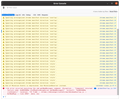Thunderbird stops getting mail. I click on "Get Messages" but nothing happens.
Recently I started having a problem where Thunderbird simply stops working. It won't get mail. I click on "Get Messages" but nothing happens. The status bar remains blank. No messages saying connecting to server, or checking inbox for mail. Nothing. I have to reboot the computer to get it to work again. I'm running 3 flavors of Linux (Ubuntu, Linux Mint and Linux Lite). I've had the problem in all 3 OS's. I also run Windows10 (as I am at the moment). I have not had that specific problem in Windows yet, but I just went to send a short email and the "Sending message" progress bar was fully green but the dialog box just kept sitting there doing nothing. I had to close the dialog box and hit "Send" again before it finally succeeded. Thanks in advance for any info.
Okulungisiwe
Isisombululo esikhethiwe
I am with Stans on this, try increasing your get message time. If you want immediate notifications of new mail use a mail server that supports the idle IMAP command.
Basically 1 minute is less time than it takes to fetch, file and index all the messages on a standard type of internet connection. It might be reliable on a locally hosted server where 1000mbs is the norm, but for the internet and the wildly fluctuating speeds it can deliver it is just to close together for comfort.
As for the error message, I think Thunderbird is falling over itself with getting messages trying to reuse things that are in use and making a poor job to telling you it is already busy and is going to ignore/fail to complete the button click.
Funda le mpendulo ngokuhambisana nalesi sihloko 👍 1All Replies (15)
Are ALL four installations sharing the same profile, or did each install have its own profile created from scratch? Do you experience intermittent connectivity problems with other internet using programs, say browsers? What happened soon before this problem started, a thunderstorm maybe? Has anything changed in your internet connection setup? Which version of Thunderbird exactly are you using in all four installations?
Stans, Well no sooner did I finish submitting my post above when I had the exact same problem in Windows10 as well. I open up Thunderbird and nothing happens. I click on "Get Messages" and get nothing. I close T-bird, reopen it, and still nothing. I reboot the OS and then it works fine. Each time I installed Thunderbird it created a new profile. No connectivity problems with other internet programs (ie, Firefox, Chromium, Edge). No changes to my internet connection setup that I'm aware of. I have a hard-wire connection direct to my modem-router. Speed tests show I have 120Mb download and upload speeds. No thunderstorms or other interference. In Windows10 I'm using version 68.9.0 (32-bit). Why it's 32-bit I don't know. It's a 64-bit OS. Must have installed the wrong version back when I bought the computer (2 years ago?) In the 3 flavors of Linux I'm pretty sure I'm using 64-bit Thunderbird in all cases. Also, Linux gives me Thunderbird updates regularly, so I would assume that I'm using the latest version or pretty darn close to it. I'll have to boot up into each OS from Grub to check them all out (tomorrow).
I think the following is the most important question of all here.
Stans said
Are ALL four installations sharing the same profile, or did each install have its own profile created from scratch?
But to reformat Stans posting, perhaps you can answer all those questions.
- Are ALL four installations sharing the same profile, or did each install have its own profile created from scratch?
- Do you experience intermittent connectivity problems with other internet using programs, say browsers?
- What happened soon before this problem started, a thunderstorm maybe?
- Has anything changed in your internet connection setup?
- Which version of Thunderbird exactly are you using in all four installations?
Additionally What does the activity manager say is happening? (Tools > activity manager) If you open the error console (ctrl+shift+J), clear it and then request a check on all accounts (Shift+F5) what new error messages appear
Matt, I'm new here, so I'm still figuring out how to use the tools here. So I actually replied to myself when I was trying to reply to Stans. Please see my reply (reply #2 to my original post) for the answer to all Stans' questions except the versions of Tbird I am using. I just checked those out today and here's the list: 1) Windows10 - version 68.9.0 (32-bit) 2) Linux Mint - version 68.8.0 (64-bit) 3) Ubuntu - version 68.8.0 (64-bit) 4) Linux Lite - version 68.8.1 (64-bit) The problem is intermittent and does not usually occur if I open Tbird immediately after boot up. It happens typically after the OS has been up for awhile or after I have closed Tbird and then try to reopen it. BTW, just to be clear, I have a multiboot machine using a Grub bootloader, so I am not running all 4 OS's at the same time. I typically boot into one each day and use that OS for the entire day, then change to another one the next day. Thanks for your tip on the activity manager, I will check that out if or when the problem reoccurs.
But are you using the same profile for all of them. Changed in the profile "policies" have resulted in problems for folk that use multiple versions of Thunderbird with the same profile. It just does not work without lots of regular messing about.
Each version of Thunderbird that accesses a profile MUST be the same version number, including point release and the same bitwise. So no mixing 32 and 64 bit versions
Then there is the issue of what the activity manager and error console report. That might actually provide some useful information.
In my case I have what I consider defective DNS servers from my ISP. I don't know what happens, but nothing works then pages start not loading or refreshing. I fixed that in Thunderbird and Firefox by enabling the DNS over HTTPs options.
I used these instructions https://www.zdnet.com/article/how-to-enable-dns-over-https-doh-in-firefox/ but in Thunderbird you use the config editor not About:settings I am not saying it is a fix for you, but you might try it as it will eventually be the default anyway.
Matt, I don't even know HOW to use the same profile in 4 different operating systems. That sounds to me like you would have to have the profile in a single location accessible to each of the 4 different OS's and in a file format that is compatible for all? Well, I'm certainly not doing that. I have one profile for each Thunderbird in each respective OS. Does that answer your question?
That answers it alright. I too never rely on my ISP's DNS servers, ever. I've always used Google's public DNS servers, configured on the router's DHCP server parameters so that all connected clients use the same. Enable that DNS over HTTP option in Tbird as suggested, then let's wait for it to happen and report back with the contents of the console.
Stans said
I've always used Google's public DNS servers, configured on the router's DHCP server parameters so that all connected clients use the same.
That was the weird part of my issue, it might have been the routers DNS resolver that nodded off to sleep, but it did it with Google DNS as well. I have had no issues so far in the few months with cloudfare. As it side steps all the dns infrastructure from the operating system to the provider I used it was not very helpful in diagnosis.
jimprzy said
Matt, I don't even know HOW to use the same profile in 4 different operating systems. That sounds to me like you would have to have the profile in a single location accessible to each of the 4 different OS's and in a file format that is compatible for all? Well, I'm certainly not doing that. I have one profile for each Thunderbird in each respective OS. Does that answer your question?
As an aside, the profile manager does enable the use of the same profile across many operating systems. All you require is a file system each understands. NTFS works out well like that or you can use FAT32 I talk little about such things here https://thunderbirdtweaks.blogspot.com/2019/09/i-lost-my-profilemail-on-update-to.html
It does not work well at all with shared calendars, but for most things where a multiboot system is in use a shared profile can save a lot of time getting things in sync, you just have to manage the update process carefully.
Hi all, Well it happened again, this time in Ubuntu. First I checked the activity manager and it said nothing. Then I checked the error console and here's what I got (see image). I have my Thunderbird set up to check for mail every minute, so as it turns out. While I was in the process of taking a screenshot of the error console, Tbird started downloading new messages. But it may be possible that checking the activity manager or the error console actually cleared the error, because past times this happened to me it seemed like the "lockup" seemed longer than one minute. Just thinking out loud...
Okulungisiwe
Why don't you increase the retrieval interval a bit, say 5 minutes. The default of 10 minutes works just fine for a lot of people too.
Stans, What did you think of the error message I got?
Isisombululo Esikhethiwe
I am with Stans on this, try increasing your get message time. If you want immediate notifications of new mail use a mail server that supports the idle IMAP command.
Basically 1 minute is less time than it takes to fetch, file and index all the messages on a standard type of internet connection. It might be reliable on a locally hosted server where 1000mbs is the norm, but for the internet and the wildly fluctuating speeds it can deliver it is just to close together for comfort.
As for the error message, I think Thunderbird is falling over itself with getting messages trying to reuse things that are in use and making a poor job to telling you it is already busy and is going to ignore/fail to complete the button click.
jimprzy said
Stans, What did you think of the error message I got?
Matt explained it better than I would have.
Hi Matt and Stans, Well, I haven't had the problem in about 5 days now, and I've gone through all 4 of the operating systems on my computer. I increased the "get messages" time to 5 minutes, and I also enabled "DNS over HTTPS". One or both seems to have the corrected the problem. I appreciate your help guys. Thanks a million!