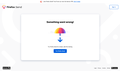Firefox Send
I cannot Sign.In in "Firefox Send". The funny thing is that I am logged-in in Firefox browser and that I can log-in in Firefox Send in any other browser. Only Firefox gives me a problem. I love both the browser and the service and it is annoying (and inexplicable) not to be able to sign in from Firefox. Please help. Thank you
All Replies (2)
Hello,
Many site issues can be caused by corrupt cookies or cache. In order to try to fix these problems, the first step is to clear both cookies and the cache. Note: This will temporarily log you out of all sites you're logged in to. To clear cache and cookies do the following:
- (Firefox 57 and above) Click the Library button
 and choose History.
and choose History.
(Click the menu button and choose History in older Firefox versions.)
and choose History in older Firefox versions.)
- In the History menu, choose "Clear Recent History...".
- Under "Time range to clear", select "Everything".
- Now, click the arrow next to Details to toggle the Details list active.
- From the details list, check Cache and Cookies and uncheck everything else.
- Now click the "Clear Now" button.
Further information can be found in the Delete browsing, search and download history on Firefox article.
Did this fix your problems? Please report back to us!
Thank you.
Hello Andrew, Thank you for your answer. Unfortunately I tried your suggestion before posting the question and did not solve the problem. I even totally uninstalled Firefox, downloaded the latest version and reinstalled it, but unfortunately the problem persists. I am on a MacBook with the latest MacOS. This is happening since the last Firefox update. Before I was using it without problems. I am always signed-in in Firefox with the "sync" activated. Please let me know if you have any further idea of what could cause the problem. Thank you very much. Carlo