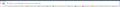Can I turn off location bar enlargement on focus?
I hate how now when I use Cmd-L or click on the location/search bar, it 'magnifies' or gets bigger. I find it gets in the way of the bookmarks bar. I don't need this, find it aesthetically unpleasant, and would love to be able to turn it off. I'm sure it was a 'feature' that was added in some recent update - why not make it configurable? Or maybe it is and I can't see how to adjust it?
Isisombululo esikhethiwe
You can go to about:config and change
browser.urlbar.openViewOnFocus
browser.urlbar.update1
browser.urlbar.update1.interventions
browser.urlbar.update1.searchTips
to turn off the magnification.
Note: future updates may remove these sorts of customizations and you may have to tolerate the current change at some point, unfortunately.
Funda le mpendulo ngokuhambisana nalesi sihloko 👍 1All Replies (5)
Isisombululo Esikhethiwe
You can go to about:config and change
browser.urlbar.openViewOnFocus
browser.urlbar.update1
browser.urlbar.update1.interventions
browser.urlbar.update1.searchTips
to turn off the magnification.
Note: future updates may remove these sorts of customizations and you may have to tolerate the current change at some point, unfortunately.
The browser.urlbar.update1 prefs will be gone in a month when Firefox 77 is released.
The new 77 version turned the url bar focus on again, and now the trick in config no longer works! How do we disable this crappy focus for good? Do I need to move to Chrome or Edge because of these stupid stubbornness from Mozilla??
Again typical FF-devs behaviour: "focused search" and bold letters in search-bar are back, and now not so easy to disable. Why are you forcing everybody to use feature we do not want? Why do you deprive us of option to select only what we want? Why did you remove it from about:config? Just keep on Mozilla, and you will loose even more users...
Same problem of the original poster: the address bar enlargement goes OVER the bookmarks. So every time I open a new tab i have to click to unfocus the address bar.
I find extremely STUPID to not leave an option to disable this behaviour in the settings. I already have the search bar to the right of the address bar if I want to search something.
If Firefox has to become like Chrome than I'll start using the Google's browser at this point.
Okulungisiwe