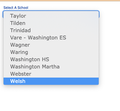Firefox not displaying all drop down menu information
For some reason so certain websites, Firefox is not displaying all of the information in the drop down menu. When I scrolling down in a menu, it is not showing me the last options with that drop down menu. I thought the problem was with one site but it happen again on a different site. (Enclosing examples - Last displayed school should be Ziegler and I can't see time for 10:00 or 11:00) I have tried unchecking and re-checking "Use autoscrolling, use smooth scrollling, Use recommended performance settings, use hardware accelerations when available" I have clear cache and data. I have tried Firefox in safe mode. Nothing is resolving this issue. These same sites work on Chrome with no problem. Any other suggestions on how to correct this issue as I would rather user Firefox over Chrome.
All Replies (3)
Have you tried using the down arrow?
Start Firefox in Safe Mode {web link}
A small dialog should appear. Click Start In Safe Mode (not Refresh). Is the problem still there?
Yes I did. Unfortunately, the other options were not showing up.
Could be a problem with the font that Firefox is using and that is larger when expected, so less text fits in the calculated space.
What fonts are used on these pages?
You can check in the Rules tab in the right panel in the Inspector what font-family is used for selected text. You can check in the Font tab in the right panel in the Inspector what font is actually used.