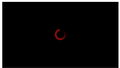Can't watch BBC News videos
Hi, Can anyone help? Videos, within BBC News stories, interminably stall on the red rotating circle. (see image) IE works just fine. The problem is confined to Firefox. This seems to be an ongoing issue, but no online advice I've seen helps! Their site http://news.bbc.co.uk/2/hi/help/3681938.stm says I must "enable Java" But this site https://java.com/en/download/help/enable_browser.xml says "Please note the below instructions work only for Firefox browser version below 52. Firefox has removed NPAPI plugin support, and therefore Java Plugin cannot be enabled in Firefox browser version 52 and above."
So, does anyone have a solution please?
All Replies (1)
You can reload web page and bypass the cache to refresh possibly outdated or corrupted files.
Hold down the Shift key and
left-click the Reload button
Press "Ctrl + F5" or press
"Ctrl + Shift + R" (Windows,Linux)
Press "Command + Shift + R" (Mac)
Clear the cache and remove cookies
only from websites that cause problems.
Firefox/Tools > Options > Advanced > Network > Cached Web Content: "Clear Now"
"Remove Cookies" from sites causing problems:
Firefox/Tools > Options > Privacy > "Use custom settings for history" > Cookies: "Show Cookies"
Start Firefox in Safe Mode
to check if one of the extensions (Firefox/Tools > Add-ons > Extensions)
or if hardware acceleration is causing the problem.
Switch to the DEFAULT theme: Firefox/Tools > Add-ons > Appearance Do NOT click the Reset button on the Safe Mode start window
https://support.mozilla.org/kb/Safe+Mode https://support.mozilla.org/kb/Troubleshooting+extensions+and+themes