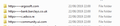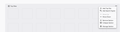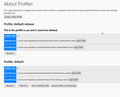Home page shows empty white squares not web sites
Hi - this relates to 68.0.2 x64 on W7 x64. For a long time - 3 years or so - my Home page has shown my most visited web sites and these change over time as they should. After an MS update/restart FF now shows a blank home page. (see pic)
Everything else works OK. If I make a new FF profile and use that the home page works as expected. I know I could ditch my current profile and use a new one but I'd like to repair it if possible.
Any suggestions pls?
Thanks!
Isisombululo esikhethiwe
I'm so glad you got things back to normal again - well done !
Enjoy the rest of your day.
Funda le mpendulo ngokuhambisana nalesi sihloko 👍 1All Replies (10)
You can try to clear the storage data for about:newtab
- /storage/default/about+newtab
You can use the button on the "Help -> Troubleshooting Information" (about:support) page to go to the current Firefox profile folder or use the about:profiles page.
- Help -> Troubleshooting Information -> Profile Directory:
Windows: Show Folder; Linux: Open Directory; Mac: Show in Finder - http://kb.mozillazine.org/Profile_folder_-_Firefox
Many thanks for that - very interesting to see the folder structure. Unfortunately, no sign of 'about+newtab' under 'storage' - just url like entries - see pic.
So back to the drawing board....
Do you get the three dots appear if you hover a tile and open its drop-down menu?
Can you pin a website to a tile ?
Thanks for that - v helpful.
Yes, I get the 3 dot menu - see pic - and no, even editing a tile nothing appears in it. see pic
I also did a clean install on a new PC of 63.0 x64 and could not find the 'about+newtab' under 'storage' - perhaps MZ have made changes? (BTW, this was with show hidden & protected files = on in Explorer.
Weird...
Hello david.matthewson,
Would you try this :
Type in the address bar about:support and press Enter
Scroll all the way down to "Places Database"
And click "Verify Integrity"
Then copy and paste the result here please.
A similar problem was reported (and solved) in this thread :
Thanks - certainly does NOT look good... ;}
Task: checkIntegrity
- Unable to check places.sqlite integrity: Error: Error(s) encountered during statement execution: database disk image is malformed > Task: invalidateCaches - The task queue was cleared by an error in another task. > Task: checkCoherence - The task queue was cleared by an error in another task. > Task: expire - The task queue was cleared by an error in another task. > Task: originFrecencyStats - The task queue was cleared by an error in another task. > Task: vacuum - The task queue was cleared by an error in another task. > Task: stats - The task queue was cleared by an error in another task. > Task: _refreshUI - The task queue was cleared by an error in another task.
Thank you for posting the results here.
Would you please go to the "about:support" page again and scroll down to "Profile Folder" and click on "Open Folder".
With Firefox closed remove any places.sqlite files in your profile folder (with Firefox closed).
Then restart Firefox.
Firefox should now create a new "places.sqlite" file and recover your data from your backup (fingers crossed .... )
Total genius!
Worked perfectly. Many thanks. So a corrupt sql lite dBase I guess.. I can now manually add 'favorites to the home page as well as it auto adding them itself.
Thank you ~so~ much for all your time & trouble. Hopefully this will also help other chaps...
best wishes
David
Isisombululo Esikhethiwe
I'm so glad you got things back to normal again - well done !
Enjoy the rest of your day.
No, Thank you! - Enjoy too..