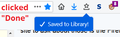disable notification of "saved to library"
when i create a bookmark in FF 62.0.3, a popdown says "saved to library". anyone know how to turn that off?
Okulungisiwe
All Replies (11)
Hi teep37, are you the same person as "teep" who posted this similar question a bit earlier: https://support.mozilla.org/questions/1236083
I see now, after you finish interacting with the panel, Firefox displays a little notice pointing to the toolbar button. I am not aware of a setting to turn that off or hide it.
Many aspects of Firefox's user interface can be modified using custom style rules. A good site to ask about those is the FirefoxCSS subreddit:
https://www.reddit.com/r/FirefoxCSS/comments/9dq201/saved_to_library_animation_bookmark/
I have info on the optional userChrome.css file here: https://www.userchrome.org/
i'm not clear on your answer of "Firefox displays a little notice pointing to the toolbar button" - what i am asking about is that when Firefox is done creating the bookmark, there is a "toaster' popdown/notification that says 'saved to library". it is really annoying - it does every time. there must be a chrome edit or about:config edit that can stop this?
I didn't see anything likely in about:config so I suggest pursuing a possible style rule fix as mentioned earlier.
great, so we jsut have to deal with this annoyance or try to perform yet another tweak on a feature no one needs. another Quantum leap backwards....
If you were trying to motivate me to spend another 20 minutes helping you, you failed.
don't worry - you weren't any help to begin with
Maybe you didn't try the links I gave you.
Can you attach a screenshot to show what notification you mean?
- https://support.mozilla.org/en-US/kb/how-do-i-create-screenshot-my-problem
- use a compressed image type like PNG or JPG to save the screenshot
Is this about the "Edit This Bookmark" dialog that opens if you click the star on the location bar to bookmark the current tab?
Hi cor-el, after adding a new bookmark and clicking Done, Firefox displays this:
<center> </center>
</center>
Someone posted a rule to hide it here:
https://www.reddit.com/r/FirefoxCSS/comments/9dq201/saved_to_library_animation_bookmark/
Note that there several confirmation-hint panel pop-ups.
This specific panel got added via this bug report.
- Bug 1459907 - Implement new bookmark confirmation
(please do not comment in bug reports
https://bugzilla.mozilla.org/page.cgi?id=etiquette.html)
cor-el said
Note that there several confirmation-hint panel pop-ups.
Unfortunately, they do not seem to have unique selectors.