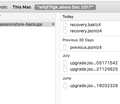Restore session doesn't work
I've been having this problem for some time. When I type sess into about:config I get nothing...blank page. Restore session is ticked in preferences. History lists restore tabs, but not windows. 3bar preferences doesn't offer restore. Preferences, Privacy and Security is set on Remember history.
I've been using Tab Session Manager when there's not other option, but it often hangs. Often it seems to be restoring tabs (I've got about 300, since I'm researching things and am slow to eliminate pages), but in fact, only lists long titles, preceded by mozextension (gibberish to me) string of letters. Like this: Killing Eve: how my psycho killer was brought to life | Television & radio | The Guardian
moz-extension://1a734a37-97f7-924d-9fc0-c88f71832395/replaced/replaced.html?state=redirect&title=Killing%20Eve%3A%20how%20my%20psycho%20killer%20was%20brought%20to%20life%20%7C%20Television%20%26%20radio%20%7C%20The%20Guardian&url=https%3A//www.theguardian.com/tv-and-radio/2018/aug/05/killing-eve-how-my-psycho-killer-was-brought-to-life-luke-jennings&favIconUrl=https%3A//assets.guim.co.uk/images/favicons/48bc5564bb01b74cf7cd1a08ae0dd98e/32x32.ico
I've tried other restore session add-ons, but haven't found anything better. I've turned off all other add-ons that might influence tab behavior, like Tab suspender and Tab for a cause. Again, these add strings of extension labels, which I then have to sort through to try and find the url to manually open.
Is this really about too many tabs? I'm so very frustrated. I'd eliminate some windows if I could, but I'm too slow to keep up. For awhile I thought my problems meant I needed to upgrade, but that never helped. Now I just keep clicking Not Now when prompted to upgrade, unless there's security upgrade. I'm ready to switch to Vivaldi, although I love FF and the add-ons that make life easier for me. But this frustration is getting too much. Help please. thx.
Modified August 14, 2018 at 3:58:49 PM PDT by maveet
Isisombululo esikhethiwe
Hi jscher. It's about time for me to do a restart of Mac, I try to do it weekly. Then I'll see if session restore functions. But since I removed all the tab modifiers (Tab for a cause, Tab manager, Tab suspender) FF seems much better. Not lagging, and the one time I rebooted, it loaded all the pages. So, I won't do anything w/ your advice until I see how my next start-up goes. Thanks so much for your help.
Funda le mpendulo ngokuhambisana nalesi sihloko 👍 0All Replies (9)
Let's start with the built-in feature.
maveet said
When I type sess into about:config I get nothing...blank page.
If you don't type anything into the filtering search box on about:config and scroll down, can you find the preferences starting with browser.sessionstore ?
If this page is not working correctly, there might be a problem with Firefox's preferences files or with the Firefox program files. Hmm..
Restore session is ticked in preferences. History lists restore tabs, but not windows. 3bar preferences doesn't offer restore.
If Firefox restores your session automatically, it is normal not to have a Restore Previous Session option on the menu (it used to be grayed out in that situation, now it is hidden). Is Firefox restoring any part of your session?
What is the issue with restoring closed windows? Firefox doesn't list them on the Recently Closed Windows menu? Is that a problem only when you start up Firefox, or does the same problem occur during your session, for example, you open a new window, then close it, does it appear on the menu?
Could you monitor whether Firefox is creating the normal session history file while it's running? Here's where you can check that:
Open your current Firefox settings (AKA Firefox profile) folder using either
- "3-bar" menu button > "?" Help > Troubleshooting Information
- (menu bar) Help > Troubleshooting Information
- type or paste about:support in the address bar and press Enter
In the first table on the page, on the Profile Folder row, click the "Open Folder" button. This should launch a new window listing various files and folders in Windows Explorer.
Double-click into the sessionstore-backups folder. Usually you will see many or most of the following:
- recovery.jsonlz4: the windows and tabs in your currently live Firefox session (or, if Firefox crashed at the last shutdown and is still closed, your last session) -- timestamp within the past minute or two
- recovery.baklz4: a backup copy of recovery.jsonlz4 -- lagging 15-60 seconds behind recovery.jsonlz4
- previous.jsonlz4: the windows and tabs in your last Firefox session
- upgrade.jsonlz4-build_id: the windows and tabs in the Firefox session that was live at the time of your last update
If you don't have recovery.jsonlz4 or it has stopped updating, that would be something we need to help you solve.
OK, I now get the page of preferences from about:config.
BTW, not windows, I'm on Mac.
Sometimes I get one page restored per window; sometimes I get many or all, but they don't load int readable form, usually containing the whole string of moz code before the url. The latter may be only when I use Tab session manager. They just spin, trying unsuccessfully to load. And occassionally they load properly.
Here's screenshot from sessionstore-backups. I note the reference to 2017. That's likely when I asked for help on something, and was recommended I start a new profile. This new profile lost my preferences and possibly some bookmarks, not sure. Maybe the problem started then?
That's it for now. My brain tires very easily, hopefully I can get back to you in a timely fashion. Many thanks.
Okulungisiwe
Hi maveet, apologies for the Windows references. Fortunately, you improvised exactly correctly.
In your screenshot, it says recovery.jsonlz4 was modified "Today." If you keep the Finder window open, you can check whether recovery.jsonlz4 is getting updated regularly throughout your session.
And you also can check what happens when you quit Firefox. A new file named sessionstore.jsonlz4 should be created at the main level of the profile folder containing the contents of that recovery.jsonlz4 file.
An address starting with moz-extension: definitely is generated by an add-on, and I think you are probably right that it's from Tab Session Manager. I don't know why those pages are having trouble loading. Possibly you'll need to contact the developer about these symptoms.
But first, since the sample address mentions redirect, please make sure the redirect block is turned off:
(1) In a new tab, type or paste about:config in the address bar and press Enter/Return. Click the button accepting the risk.
(2) In the search box above the list, type or paste access and pause while the list is filtered
(3) If the accessibility.blockautorefresh preference is bolded and "modified" or "user set" to true, double-click it to restore the default value of false
Isisombululo Esikhethiwe
Hi jscher. It's about time for me to do a restart of Mac, I try to do it weekly. Then I'll see if session restore functions. But since I removed all the tab modifiers (Tab for a cause, Tab manager, Tab suspender) FF seems much better. Not lagging, and the one time I rebooted, it loaded all the pages. So, I won't do anything w/ your advice until I see how my next start-up goes. Thanks so much for your help.
I've ow restarted Mac several times, and it's working fine. Restoreautorefresh was already on default. So I'll now sign this off as closed case. thanks again. :-)
I have ticked 'Restore Session' in the General tab, but i never get my last sessions back on starting. Need help!
IftekharSayeed said
I have ticked 'Restore Session' in the General tab, but i never get my last sessions back on starting. Need help!
You might want to start a new thread, but I'll paste a recent checklist as a starting point:
(1) Menu item(s)
When Firefox starts up with the home page, these options usually are available (not hidden or grayed out):
- "3-bar" menu button > Restore Previous Session
- (menu bar) History > Restore Previous Session
If they are missing or grayed, check either:
- "Library" toolbar button > History > Recently Closed Windows (and within each restored window, Recently Closed Tabs)
- (menu bar) History > Recently Closed Windows (and within each restored window, Recently Closed Tabs)
Anything?
If your previous session windows show up on that menu instead of opening automatically, do not close individual windows when you exit/quit Firefox. Instead, use the menu to Exit/Quit.
(2) Options page settings
You can check those here:
- Windows: "3-bar" menu button (or Tools menu) > Options
- Mac: "3-bar" menu button (or Firefox menu) > Preferences
- Linux: "3-bar" menu button (or Edit menu) > Preferences
- Any system: type or paste about:preferences into the address bar and press Enter/Return to load it
In the Startup section near the top, is there a check mark for "Restore Previous Session"?
<center> </center>
</center>
History Setting
Session history files are considered a part of Firefox's history. If Firefox is set to clear browsing history at shutdown, that also will make it impossible to restore your previous session. To make sure you won't have that problem:
On the Options/Preferences page, in the left column, click Privacy & Security
Then on the right side, in the History section, make sure you do NOT have a check mark for "Clear history when Firefox closes" or if you do, click the "Settings" button to the right and make sure you do NOT clear "Browsing & Download history".
Under Clear Recent History, I have several options:
Time Range To Clear set to Last Hour The options are:
Last Hour Last Two Hours Last Four Hours Today _______________
Everything
These are check marked:
Browsing And Download History Form And Search History Cookies Cache Active Logins
These are NOT check marked
Offline Website Data Site Preferences
Hi IftekharSayeed, there are two different features:
(1) Clear Recent History
This runs when you call it up.
(2) Clear History When Firefox Closes
This runs when Firefox exits.
The settings for this are on the Options/Preferences page and can be very different from the settings in Clear Recent History.