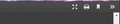Save button missing in built in pdf viewer
After upgrading from FF 52 ESR to FF 60 I noticed that the download button that used to be in the builtin pdf viewers toolbar has vanished. And no it is not in the overflow menu. After reading this unsolved question (https://support.mozilla.org/en-US/questions/1213662) I checked with the page Inspector and indeed the download button is marked as hidden. Tested some older FF versions and found out it vanished with version 59.0. Is there any way to enable the button again?
Especially its behaviour that when pressing the button it saved the contents of the pdf it was shown on screen, instead of what the original file currently contains (as context menu->save page as or CTRL+S do) was a enormous help to me. (Regulary work with pdf which get automatically updated in the background and want to save what I see, not what may be currently in the file system)
All Replies (2)
Frist post for some reason didn't want to upload screenshots...
Note that it isn’t very useful to add a download button for pdf files loaded from a local source. Hence you should see a button when e.g. downloading a test pdf from here, and after downloading and saving it locally and loading it from disk, there should be no button.
Additionally, pdf files chosen to be viewed in Firefox instead of downloaded are considered to be local files, hence you will see no button for those either.
The/my assumption however is that users are able to locate the file themselves and hence already have access to and can copy it from that source, though there may be cases where this involves links in documents, or browsing a network is prohibited.
Auto-hiding the button for file:// URLs was probably changed by this or the related GitHub issue as of Firefox 59 all right (when checking recent versions). If you would like to see an option to enable the button for file:// URLs, please open an issue there.
Also see this question.
/Edit Apparently the change to auto-hide the button was backed out for reasons of confusion, so the button should be visible again for local files (probably including those on network drives) as of Firefox 61. Also see this bug and the issue mentioned above.
Okulungisiwe