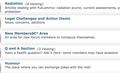Why does Firefox do this to apostrophes? New Members′ Area
And how can I fix it, please?
All Replies (16)
Please explain the problem in detail. What happens? Error messages?
In order to better assist you with your issue please provide us with a screenshot. If you need help to create a screenshot, please see How do I create a screenshot of my problem?
Once you've done this, attach the saved screenshot file to your forum post by clicking the Browse... button below the Post your reply box. This will help us to visualize the problem.
Thank you!
I gave you a copy of the squalid apostrophe. How will a screen shot tell you more? What might help is knowing that the app doesn't use html; it's vBulletin. A vB staff cleaned up a virus problem for me, and when the finished product was up and running, this happened to some of the apostrophes. BUT I've also seen it happen on a few sites, so wondered whether it was some kind of browser problem.
OK, screen shot attached. How else can I help?
Islander76 said
Why does Firefox do this to apostrophes?
But did not make it clear what the problem was.
Is this with many websites, some, a few?
Start Firefox in Safe Mode {web link} by holding down the <Shift> (Mac=Options) key, and then starting Firefox.
A small dialog should appear. Click Start In Safe Mode (not Refresh). Is the problem still there?
It appears inconsistently in my health site, https://www.hawkeshealth.net/, and occasionally on other sites (sorry, can't remember where else I've seen it). I don't know what you mean by "starting" Firefox. It's always there when I boot the computer. Safari is always open too. I don't have to "start" anything so forgive me, I don't understand the command.
Maybe we should abandon this conversation? I'm just clueless. Thank you for your time...
If you only read a few words, you don't get the whole message.
The "message" is simple the garbled apostrophe. I know that in html there's a code for the single apostrophe, ’ ... but this is a different platform that doesn't use html, so I don't know how to "fix" those misbehaving apostrophes when I see them. It's apparently not a browser issue because the same wrecked apostrophe appears in Safari.
That's all I got. It's not huge, just annoying, and I was hopeful that there was a simple fix for it. Thanks for your efforts!
Did you try Firefox in Safe Mode as I asked you?
No, because, as I said back then, I didn't understand what that meant. When I boot up my computer, Firefox is just there... I don't have to "start" it.
Interesting. Is that the way you wanted it? Starting Firefox during bootup?
Close Firefox. Then follow the instructions above to start Firefox in Safe Mode.
https://support.mozilla.org/en-US/kb/troubleshoot-firefox-issues-using-safe-mode
Safe Mode is a troubleshooting mode that temporarily turns off hardware acceleration, resets some settings, and disables add-ons (extensions and themes). If the problem goes away, that tells us one thing. If it does not, that tells us something else.
This can happen if the server sends A western or ISO content type, but the page content is Unicode (UTF-8).
You can check the encoding in "View -> Text Encoding" and make sure Unicode is selected. If this still doesn't work then it is possible that something is wrong with the page and that the separate combining Unicode characters are part of the page content.
The problem: text encoding is greyed out.
Now what?
Is this a local file you saved on your computer or a file you open via internet?
If you can't change the encoding then there is not much that you can do.
Well in that case I might as well give up and live with it. The example I used was part of vBulletin's own platform but the same characters appear in files I download to the site. Everything was normal for years; then when vB techs arrived to help me clear a virus infestation, other problems were corrected but these characters appeared. Annoying and distracting but... well... I guess this conversation is over. Thanks for your help!
Can you confirm that this is an issue with local files?
Are that text files?
In case of a text file then verify that the file doesn't have a BOM (byte-order-mark) at the start of the file because that might be a reason that you can't change the encoding.
Otherwise you can check via "Tools -> Page Info -> General" if there is a mention of the content-type.
Okulungisiwe
Cor-el, I can't confirm anything. I'm just an ordinary user; I know enough html to get by, and no more. I know nothing about coding. I can administer my vBulletin site because the instructions are pretty obvious. I thought there might be an easy fix for this issue, but since there isn't, I'm abandoning ship. Thanks for your patience!