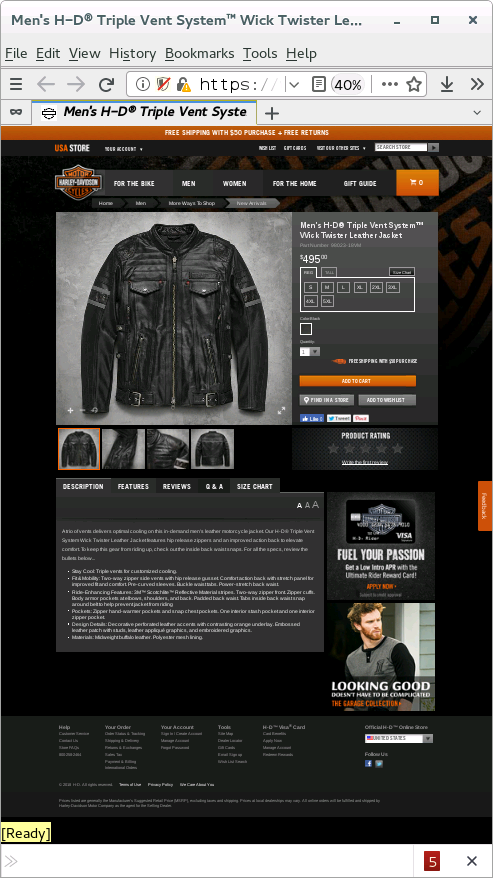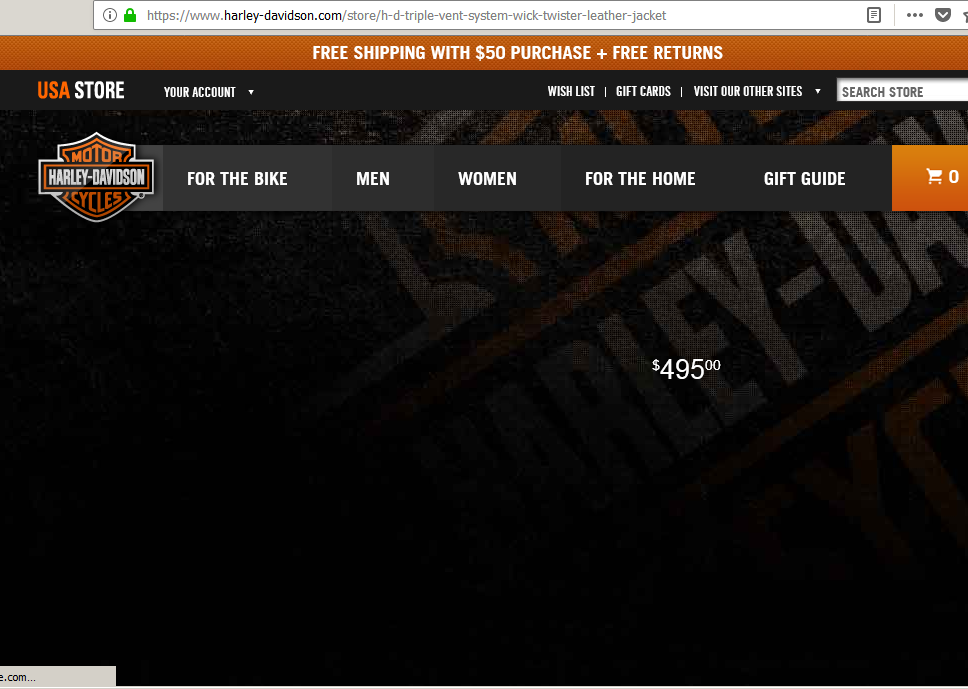Some part of the page in my site reloads in the latest FF version.
There are no empty src with tag or empty href within <a> tags. Still some part of the page reloads twice ( no server calls are made though) in version 57 and 58 of FF.
All Replies (15)
Can you share a link to the site?
I'm not seeing anything unusual.
Can you give more detail?
Can you post a link to a publicly accessible page (i.e. no authentication or signing on required)?
The below URL's can be publicly accessed and does not require any authentication : 1) https://www.harley-davidson.com/store/h-d-triple-vent-system-wick-twister-leather-jacket 2) https://www.harley-davidson.com/shop/mens-motorcycle-helmets
If you notice clearly, some part of the page (products in the grid pages) load twice. Same is the case with product description pages. The header and footer remain intact, but the product description section loads twice. this is not seen in older versions of FF, only present in Version 57 and 58.
It would be great to see some help in this regard. Thanks!!
Could you please add screenshots that show what you mean.
The product section reloads withing the blink of a second.
Start Firefox in Safe Mode to check if one of the extensions ("3-bar" menu button or Tools -> Add-ons -> Extensions) or if hardware acceleration is causing the problem.
- switch to the DEFAULT theme: "3-bar" menu button or Tools -> Add-ons -> Appearance
- do NOT click the "Refresh Firefox" button on the Safe Mode start window
- https://support.mozilla.org/en-US/kb/troubleshoot-firefox-issues-using-safe-mode
- https://support.mozilla.org/en-US/kb/troubleshoot-extensions-themes-to-fix-problems
You can remove all data stored in Firefox from a specific domain via "Forget About This Site" in the right-click context menu of an history entry ("History -> Show All History" or "View -> Sidebar -> History").
Using "Forget About This Site" will remove all data stored in Firefox from that domain like bookmarks and history and cookies and passwords and cache and exceptions, so be cautious. If you have a password or other data from that domain that you do not want to lose then make sure to backup this data or make a note.
You can't recover from this 'forget' unless you have a backup of involved files.
If you revisit a 'forgotten' website then data from that website will be saved once again.
If you have made changes to Advanced font size settings like increasing the minimum/default font size then try the Default font size setting "16" and the Minimum font size setting "none" in case the current setting is causing the problem.
- Options/Preferences -> General: Fonts & Colors -> Advanced -> Minimum Font Size (none)
Make sure you allow pages to choose their own fonts.
- Options/Preferences -> General: Fonts & Colors -> Advanced
[X] "Allow pages to choose their own fonts, instead of my selections above"
Loading the website in safe mode eliminates this issue. So what could be the root cause of the problem since i do not have any add-ons enabled.
Maybe check for issues related to hardware acceleration.
In Firefox Safe mode these changes are effective:
- hardware acceleration is disabled (Options/Preferences -> General -> Performance)
- all extensions are disabled (about:addons)
- default theme is used (no lightweight theme)
- default toolbar layout is used
- xulstore.json is ignored
- userChrome.css and userContent.css are ignored (chrome folder in profile folder)
- JavaScript JIT compilers are disabled
- plugins are not affected
- preferences are not affected
Thanks!! May be i will try out by Upgrading the graphics drivers to use hardware acceleration.
I Turned off the hardware acceleration and could still see the same issue of reloading. Also disabled the WebGL and there was no sign of the issue getting resolved. The reload still happens.
Another major effect of Firefox's Safe Mode is disabling extensions. Do you have any that could affect how pages lay out, whether content blockers or style rule customizers?
No, there aren't any extensions that block the content. This issue is seen widely by most of the users, not particular to any one system.
Maybe related to using a very fast computer with lots of cores that allows more parallel process threads to run and timings go wrong in case you have such a computer.
I don't see the product description (lighter gray box) loading twice. I see it loading on a delay a second or two after the price shows up by itself, which is odd. There also are huge empty areas in the background (see attached screenshot).