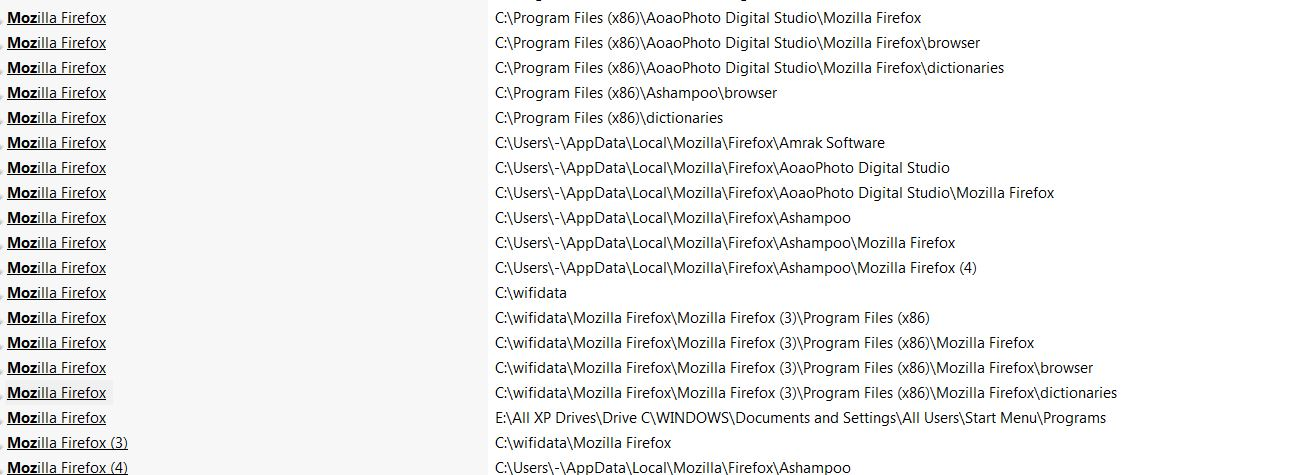I have found 51 instances of old Mozilla Firefox installed in other program folders
My current Firefox version is 55.0.2 (64-bit) which I went to because of Flash issues etc etc with the 32-bit. In the meantime, while looking for the current version folder, I have discovered over 50 old working instances of 'Mozilla Firefox' "hidden" in other program folders. A few examples are:
C:\Program Files (x86)\dictionaries\Mozilla Firefox C:\Program Files (x86)\AoaoPhoto Digital Studio\Mozilla Firefox\browser\Mozilla Firefox C:\wifidata\Mozilla Firefox\Mozilla Firefox (3)\Program Files (x86)\Mozilla Firefox\dictionaries\Mozilla Firefox
The list goes on & on. My hard drive is big, but something has to be done about all these 'rogue' instances of Firefox. They are all 32-bit by the way. I have opened some of them and they immediately begin to 'upgrade' to a newer version because they have been sitting unused for a long time.
How on earth can I delete this clutter? Please advise
Bud Lorch
All Replies (2)
Use a Registry cleaner.
I use Ccleaner all the time. However, I just downloaded the 'trial' version of Registry First Aid, recommended by PC World. It has been churning away now for about 20 minutes, and still has only reached 9% of it's objective. I already see some of the invalid entries that I referred to. If this freebie works, I'll buy the registered version in a heartbeat. Thank you