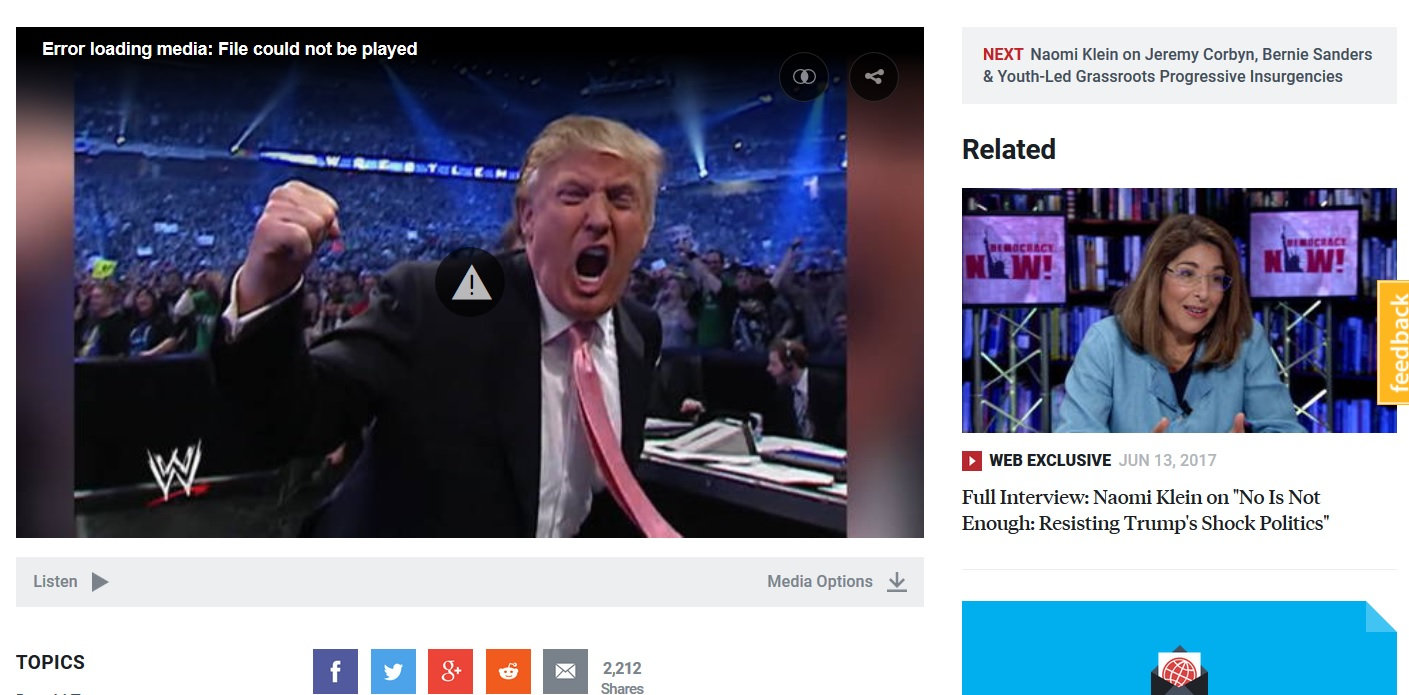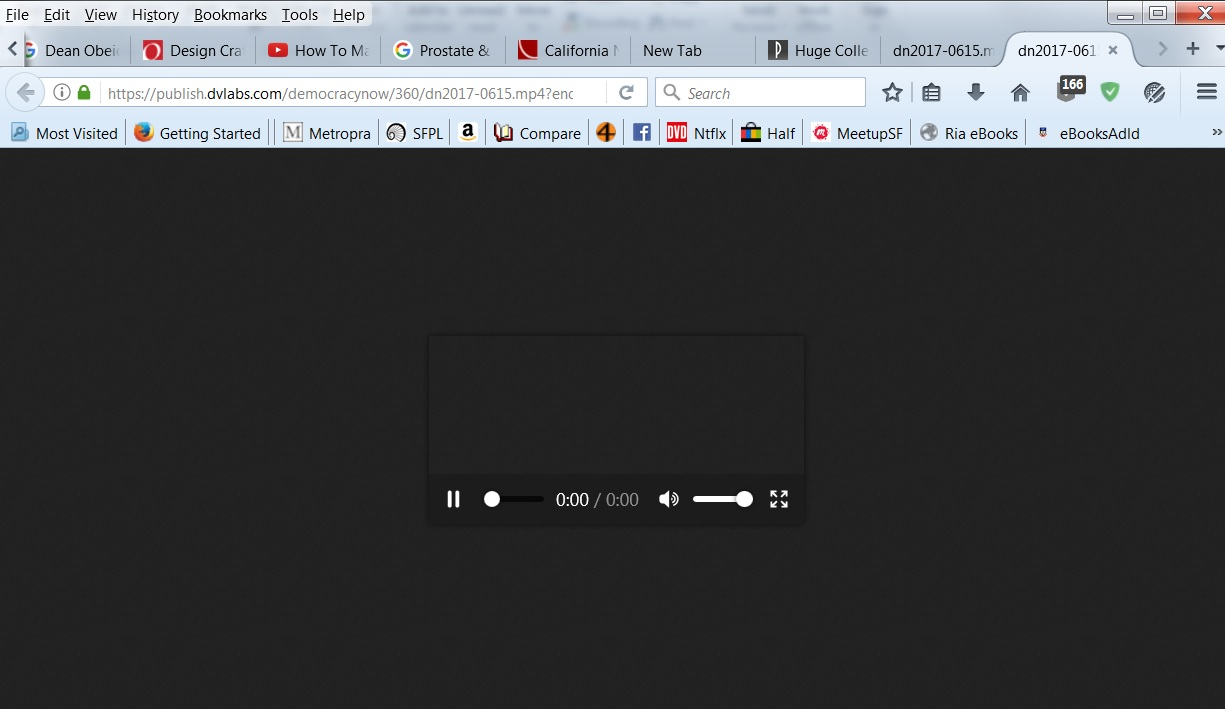Some Videos will not play in firefox but play fine in IE
I am running Windows 7 64 bit and Firefox is my browser. All of a sudden I can not play videos at places like Democracy Now and many other web sites (E.G. Malcolm Gladwell) but most of Youtube is okay - except sometimes. I thought this may have been due adGuard but disengaging it or starting FF clean with no ad ons has no effect.
I was just informed by Costco Concierge Services that the reason is that both FireFox and Google Chrome have decided to “no longer support” certain add ons or plug ins (what is the difference if any between these tech terms of art?) and therefore if I can not play a video I will have to use Internet Explorer. Discovering what videos I can or can not use is a hit an miss case by case basis.
So, first is this true? I can not imagine Firefox or Google Chrome making a change that would actually require its users of many years to bump their prime product and, instead, turn to its prime competitors. That seems like suicidal sabotage. We are just every day end-users and not software engineers and the explanations I find are absolutely incomprehensible technobabble.
In plain English what is the real problem? What is the fix? And has Firefox actually decided to make us dump Firefox and turn to its competitor just to watch certain videos? Has Democracy Now decided to continue using a video format that is no longer supported by FF?
The attached pic is just and example. DN uses jW player but I find this problem at other web sites too.
Isisombululo esikhethiwe
To be honest, I wouldn't trust the "top techs" at Costco Concierge Services. Chances are they read from a script and don't know how to explain things in detail thus leaving you very confused like this.
jscher has stated that DemocracyNow videos (a site you said didnt work in Fx/Chrome and only IE) is playing for using the built-in HTML5 player with no extra plugins.
I've seen that exclamation mark over that WWE video in your screenshot if you don't have Flash installed., but you do... Have you done what Jefferson asked and right clicked the video to see what video player it uses?
You have also not provided us with a publicly accessible link that replicates the issue you have. How about that link to the WWE video for starters? See if we can't play that on our systems.
Funda le mpendulo ngokuhambisana nalesi sihloko 👍 1All Replies (20)
Can you post a link to a publicly accessible page (i.e. no authentication or signing on required)?
You can check the Web Console (Tools -> Web Developer) for error messages about media content.
If necessary use "Ctrl+F5" or "Ctrl+Shift+R" to reload the page and bypass the cache to generate a fresh log.
Try to create a new profile to test if your current profile is causing the problem.
See "Creating a profile":
- https://support.mozilla.org/en-US/kb/profile-manager-create-and-remove-firefox-profiles
- http://kb.mozillazine.org/Standard_diagnostic_-_Firefox#Profile_issues
If the new profile works then you can transfer files from a previously used profile to the new profile, but be cautious not to copy corrupted files to avoid carrying over problems.
Boot the computer in Windows Safe mode with network support to see if that has effect in case security software is causing problems.
Thanks but waaaaaay too complicated and rather incomprehensible to an average end-user. I already have a career. I'll just use a different browser. Moreover, this does not answer the threshold question.
We would first have to know what kind of videos this are and possibly check if we can replicate this.
Can you post a link to a publicly accessible page (i.e. no authentication or signing on required)?
Do you use extensions ("3-bar" menu button or Tools -> Add-ons -> Extensions) that can block (wanted) content (e.g. Adblock Plus, NoScript, Flash Block, Ghostery, uBlock Origin)?
See if there are updates for your graphics drivers https://support.mozilla.org/en-US/kb/upgrade-graphics-drivers-use-hardware-acceleration
Thanks. All up to date. But please actually read the inquiry to answer the threshold question. That would save everyone a lot of time.
A plugin is a third party component written for a specific operating system that a browser can embed into a web page to handle specific kinds of content. The Flash player plugin is a good example of that. Some sites offer games that require the Flash plugin; most video sites no longer require it, but older videos might.
When I visit Democracy Now, it uses Firefox's built-in HTML5 player* and streams MP4 media to the browser. Can your Firefox play MP4 media (without needing a plugin)? One way to investigate is check YouTube's diagnostic page: if the boxes for H.264 are red, then you'll have a problem with MP4 media:
* JW Player is a script library sites can use to build nice features onto the built-in HTML5 player or the Flash player plugin, but if the built-in player can't handle the content, then extra features are for nought.
No. I have gone over this with DN. They use JW player but I find this problem at other web sites too. PLEASE read the threshold question. It will save everyone a lot of wild goose chases. What does not work with FF will play in IE. Starting FF with no ad ons changes nothing. PLEASE read the threshold question.
And btw all boxes are blue. Again, PLEASE folks, READ the issue and first respond the the threshold question.
LostInThisMaze said
And btw all boxes are blue. Again, PLEASE folks, READ the issue and first respond the the threshold question.
You keep repeating that, but what actually is "the threshold question" that I have not answered? Whether Costco Concierge is correct? Firefox and Chrome no longer support the Silverlight, VLC, Windows Media Player, or QuickTime plugins, but I'm pretty sure those are irrelevant.
I am playing the videos on Democracy Now in Firefox (32-bit) on Windows 7 (64-bit), using Firefox's built-in HTML5 media player, without any special plugins, just as the site is designed to do.
If IE is using one of those plugins to play videos on Democracy Now, that's a mystery to me. (You may be able to tell by right-clicking the player in IE and checking the context menu for any indication of a plugin being used.)
Perhaps there is some external factor affecting Firefox and Chrome such as a security filter, parental control filter, or video recording/downloading program. Otherwise. ???
Pardon me but I think the threshold question is rather clear: Have FireFox and Google Chrome decided to “no longer support” certain add ons or plug ins? What part of that question is not clear? Why should it need repeating?
If the answer it ‘yes’ then all these guesses are a fool's errand and no fix will work. As such FF and Chrome users will have to use IE when a video does not play. Since top tech support at Costco Concierge Services are adamant then, whether FF has decided to “no longer support” certain add ons or plug ins is a question a Mozilla FF expert should be able to answer easily before sending an end -user down a rabbit hole with time consuming guesses that require much technical knowledge — which is the second part of this inquiry: clear solutions to a known problem in plain language an average consumer can comprehend and carry out.
Isisombululo Esikhethiwe
To be honest, I wouldn't trust the "top techs" at Costco Concierge Services. Chances are they read from a script and don't know how to explain things in detail thus leaving you very confused like this.
jscher has stated that DemocracyNow videos (a site you said didnt work in Fx/Chrome and only IE) is playing for using the built-in HTML5 player with no extra plugins.
I've seen that exclamation mark over that WWE video in your screenshot if you don't have Flash installed., but you do... Have you done what Jefferson asked and right clicked the video to see what video player it uses?
You have also not provided us with a publicly accessible link that replicates the issue you have. How about that link to the WWE video for starters? See if we can't play that on our systems.
Okulungisiwe
Attacking the credulity of the messenger is not an answer to the question .And I know when a person is reading from a script. Your second sentence is incomprehensible. I can not untangle the snarled syntax... Democracy now use only JW player an has or years with no problem. This supports CCS' analysis. Also, since it happens as different web sites that also implicates different add-ons,.
The third sentence is also incomprehensible to me.
Unless you know the answer to the threshold question I do not think you can be of further service and I have no interest in time consuming swags. Thanks.
Instead of your attitude, how about answering the question asked?
Moses said
You have also not provided us with a publicly accessible link that replicates the issue you have
Please exit this conversation.
I don’t have a clue what you mean be a “publicly accessible web site” and, at this point wonder if I’m talking to sock puppets. Please, I really don’t appreciate adolescent snarking, ad homonym attacks on others and poor communication skills. If you can not act like an adult and a professional please step aside and do not waste my time.
I give up. I just want to know an example of a website that gives you this error but clearly you just have a hard on for the word "threshold question". Good bye.
Also, a publicly accessible link (which cor-el literally explained in his post if you were REALLY reading through) is a website no authentication or signing on required.
Okulungisiwe
LostInThisMaze said
Democracy now use only JW player an has or years with no problem. This supports CCS' analysis. Also, since it happens as different web sites that also implicates different add-ons.
What are the other websites?
The JW Player is not a plugin, it is a script that can use either a browser's built-in capabilities (HTML5 player) or on older browsers, the Flash plugin. You can learn more about it here: https://www.jwplayer.com/video-solutions/html5-video-player/
On Democracy Now, the media loads from a third party site, for example, I think this show is from last Thursday:
https://publish.dvlabs.com/democracynow/360/dn2017-0615.mp4?end=2568.0
Can you load that URL directly or do you get an error?
That last link in FF gives me a black player screen where nothing works. The same link from IExplorer gives me this other screen shot,
Still I can watch Democracy Now in IE but can not in FF
I do not know the other websites. It is random and frequent. I almost never have a problem at Youtube or TED
But please! How many times do I have to ask the same threshold question? Has FF decided to not support certain plug in or add ons? Please start at the beginning of the claimed issue.
Correction. Your last link gives me that black no play screen in FF. If I also open IE I get the other screen shot. But if i totally close FF and open only IE your link plays that DN program just fine. So this is clearly a FF problem. Ergo BACK to the threshold question.
Okulungisiwe
What is your problem?! Moses. Off your meds and out of therapy? I gave you that example many times! Democracy now!!!! Get help creep
Your last email to me stated "give up. I just want to know an example of a fucking website that gives you this error" (See screen shot)
This filth is totally inappropriate. You then abused your privilege here to first send a trash language filth to a person and then edited your text here after the fact to coverup the evidence of a prior abuse. You have a serious mental problem. Get help.
Okulungisiwe
If you use extensions ("3-bar" menu button or Tools -> Add-ons -> Extensions) that can block (wanted) content (e.g. Adblock Plus, NoScript, Flash Block, Ghostery) then always make sure such extensions do not block (wanted) content.
- make sure that your extensions and filters are updated to the latest version
There is security software that can interfere with loading content, so check that as well.
Start Firefox in Safe Mode to check if one of the extensions ("3-bar" menu button or Tools -> Add-ons -> Extensions) or if hardware acceleration is causing the problem.
- switch to the DEFAULT theme: "3-bar" menu button or Tools -> Add-ons -> Appearance
- do NOT click the "Refresh Firefox" button on the Safe Mode start window
- https://support.mozilla.org/en-US/kb/troubleshoot-firefox-issues-using-safe-mode
- https://support.mozilla.org/en-US/kb/troubleshoot-extensions-themes-to-fix-problems
Create a new profile to test if your current profile is causing the problem.
See "Creating a profile":
If the new profile works then you can transfer files from a previously used profile to the new profile, but be cautious not to copy corrupted files to avoid carrying over problems.