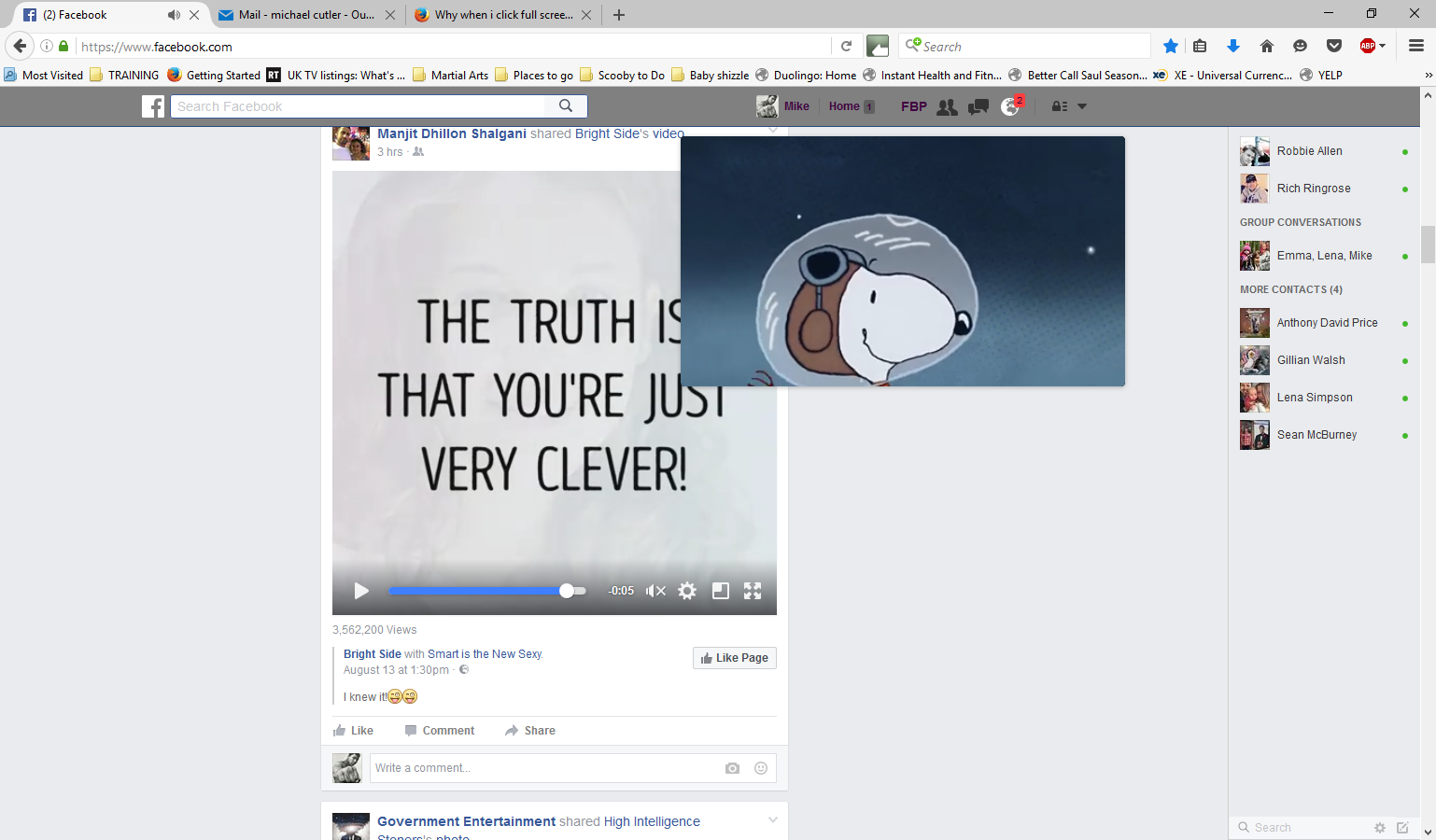Why when i click full screen i get a bunch of little videos SO ANNOYING!!
Only in Facebook i think i click on full screen but instead the video pops up but stays the same size. Then i click full screen on that and it gets bigger with a selection of other videos. Then i click full screen on that and it goes full screen (after missing half the video by now) then it does it to go back to normal screen.
I want FULL SCREEN i clicked FULL SCREEN not annoying little pop out etc etc
Is there any way i can stop this ridiculous setting and just have go to full screen, and go back to embedded version, i know what i want and i have clicked the button to do so, however they find the need to dick me about when all i want is full screen, been going on far to long this BS, please sort it out
Mike Cutler
All Replies (5)
Please take before and after screenshots.
Hello,
In order to better assist you with your issue please provide us with a screenshot. If you need help to create a screenshot, please see How do I create a screenshot of my problem?
Once you've done this, attach the saved screenshot file to your forum post by clicking the Browse... button below the Post your reply box. This will help us to visualize the problem.
Thank you!
Ok so Picture 1 is standard page.
Picture 2 is what i get instead of full screen.
Then i get full screen after clicking on that.
Picture 3 it what i get when i close the screen. Then have to close that little screen.
Often when opening i'll get Pic 3, then pic 2, then full screen, then pic 3 then back to standard screen so its like 6 clicks instead of two and i miss short videos trying to get full screen. Is it something to do with Vimeo, its ridiculous.
Thanks in advance for any help.
I don't use Facebook.
Many site issues can be caused by corrupt cookies or cache.
- Clear the Cache and
- Remove Cookies
Warning ! ! This will log you out of sites you're logged in to.
Type about:preferences<Enter> in the address bar.
- Cookies; Select Privacy. Under History, select Firefox will Use Custom Settings. Press the button on the right side called Show Cookies. Use the search bar to look for the site. Note; There may be more than one entry. Remove All of them.
- Cache; Select Advanced > Network. Across from Cached Web Content, Press Clear Now.
If there is still a problem, Start Firefox in Safe Mode {web link} A small dialog should appear. Click Start In Safe Mode (not Refresh). While you are in safe mode;
Type about:preferences#advanced<Enter> in the address bar.
Under Advanced, Select General. Look for and turn off Use Hardware Acceleration.
Poke around safe websites. Are there any problems?
Then restart.
Hi Fred,
Thanks so much for your help, sadly none of that has resolved the issue at all still getting a silly little video instead of full screen.
Mike
I've called for more help. Good luck.