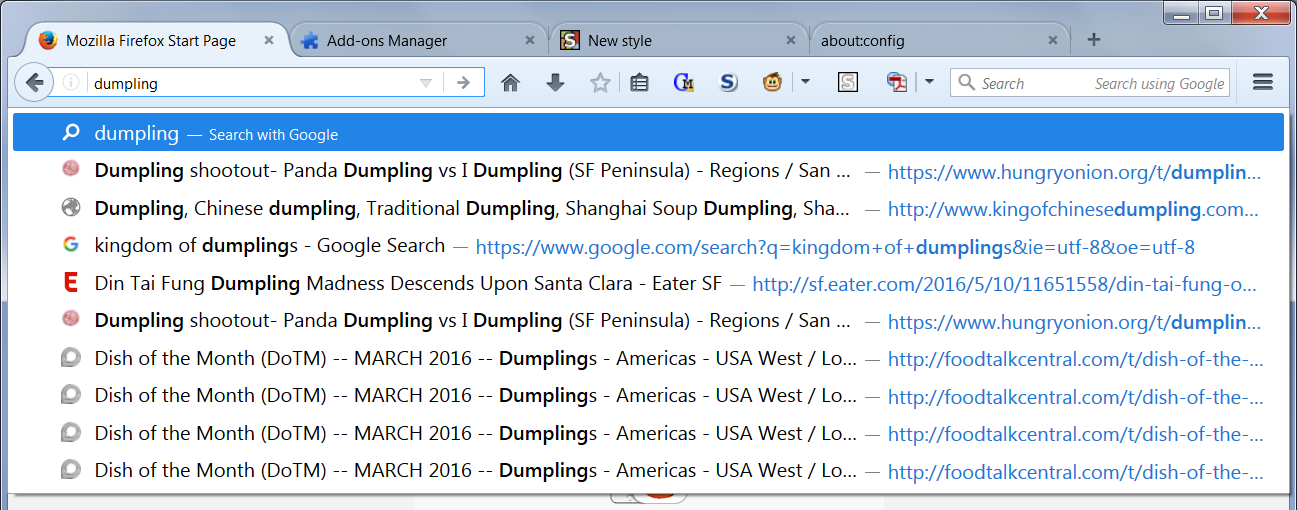Address bar drop down font size
I just upgraded to Firefox 48 on Windows, and the address bar's drop down menu font is too small (where autocomplete suggestions appear). Is there a way to enlarge only this text? I'm willing to reduce the number of entries shown, currently 10, to fit said larger text.
All Replies (19)
I don't think there is a built-in setting for that font size. There might be an add-on by now or soon, since many users have questions about modifying the drop-down.
One could use a custom style rule. For example:
@namespace url(http://www.mozilla.org/keymaster/gatekeeper/there.is.only.xul); /* Suggestion Page Title */ .autocomplete-richlistitem .ac-title { font-size: 16px !important; /* default is 14px */ } /* Suggestion Page URL */ .autocomplete-richlistitem .ac-url { font-size: 16px !important; /* default is 12px */ }
You can see the result in the attached screen shot.
You can apply custom style rules to Firefox's UI using either:
(1) The Stylish extension - https://addons.mozilla.org/firefox/addon/stylish/
(2) A userChrome.css file - http://kb.mozillazine.org/UserChrome.css
Do you want to checked for a dedicated add-on first before embarking on this adventure?
This was never an issue until version 48. I used the string in a userchrome file and that fixed the font size issue. Now I am unable to delete highlighted entries. I used to be able to do this by highlighting and then ctrl/del. Now nothing works.
ldb55066 said
Now I am unable to delete highlighted entries. I used to be able to do this by highlighting and then ctrl/del.
The way I've always done it is arrow down to highlight the unwanted entry and then press the Delete key on the keyboard. Does that stop working when you change the font size??
I used to have a quite large font for the address history links. Version 48 of FF shrank these down to being difficult to read. Using just the delete key on 1 of the entries messes up the order and adds entries that have not been done in weeks. When I close the drop down box, and then reopen it, all is back to where it was with the entry still there. Not sure why changing the font size would have anything to do with deleting entries. I am visually impaired and it seems like every other new version messes with something I have customized so I can see the screen easier.
Hi ldb55066, I don't think changing the font size should affect the functionality. Are you using the rules from earlier in this thread for the current CSS selectors in the drop-down?
Yes, that is what I used from jscher2000.
Just checked and it is the delete key on the keyboards numeric keypad that is not letting me delete the entries. When I tried the delete key in the scroll section, it worked as expected. Was not expecting this as some of the other keys in the numeric keypad work such as + and - work normally.
Possibly the NumLock key on the keyboard got toggled? On mine, that causes Firefox to display the URL of that site in the address bar plus a period (shifted value of the ./Del key on the numpad).
I used to have a computer where NumLock would change on its own at random intervals. Incredibly aggravating...
Okulungisiwe
ctrl/alt/del works with that key, just weird. Thanks for the userchrome suggestion. The real question is why did Mozilla remove this part from the global font setting.
ldb55066 said
The real question is why did Mozilla remove this part from the global font setting.
Most of the user interface area uses built-in style sheets that do not have an interface for editing. There is a longstanding extension for enlarging the toolbar area fonts, but I don't know if it covers the "new" drop-down:
https://addons.mozilla.org/firefox/addon/theme-font-size-changer/
I too am visually impaired and the new font size is entirely too small. The font size for the drop down should be the same as the font that is displayed in the URL bar - as it was up until now! WHY was this change made? Were people complaining about the font being too large?
I don't want to use an add-on because past experience has shown me that every add-on I use tends to slow down Firefox or cause other kinds of problems. I'm afraid will have to go back to 47 till this gets fixed.
The userchromes settings from jscher2000 helped, but I could only go to 24 or 25 font size before the vertical space allotted for links was reached and text began being chopped off.
ldb55066 said
The userchromes settings from jscher2000 helped, but I could only go to 24 or 25 font size before the vertical space allotted for links was reached and text began being chopped off.
You can increase the space available as follows (the specific numbers are an example):
.autocomplete-richlistitem {
height: 46px !important; /* Add 14 to font-size of 32px */
}
That may cause a scroll bar to appear when you have a full list of suggestions...
Even 24px font-size is huge on my Firefox -- I don't know why your overall font scaling is so different. Is it possible there is a conflict with a different add-on or custom style rule? Or perhaps I need to look for differences between my Windows 7 and your OS, whatever it is.
First off, thanks for all your time in helping to resolve this. I use a 150% DPI for Windows 7 scaling which makes everything larger and this suits me for most things. I have been reluctant to try an addon as I have been doing the userchrome for many years. I am going to post mine and if you want can make some suggestions before I add the string you posted. As you can see, my global font is 25 px. I have collected these fixes over the years. My menubar font appears to be larger than the 25 px I have set in the address bar drop down. Unfortunately I cannot screen capture any menu pulldowns as a second mouse click removes them, but they appear smaller than the menu and bookmark ones.
/* Set chrome fonts to 25px */ .menubar-text, .menu-text, .menu-iconic-left,
.menu-iconic-text, #main-window {font-size: 25px !important;}
/* personal-navigation */ .toolbarbutton-icon {height: 32px !important; width: 34px !important}
- urlbar[level] .autocomplete-textbox-container
{ background-color: #90EE90 !important; }
- urlbar-wrapper {
height: 36px !important; margin-bottom: -12px !important;
}
- urlbar {
margin-top: -12px !important;
}
/* Suggestion Page Title */ .autocomplete-richlistitem .ac-title { font-size: 25px !important; /* default is 14px */ }
/* Suggestion Page URL */ .autocomplete-richlistitem .ac-url { font-size: 25px !important; /* default is 12px */ }
All of the CSS normally is adjusted by the Windows Text Size scaling factor, unless you have change an internal preference (layout.css.devPixelsPerPx). Therefore, 25px @ 150% is rendered as 37.5px relative to how it appears in other browsers.
This same kind of scaling applies to both the "chrome" area of the browser and the "content" area. It should apply equally to the toolbars and the drop-down. However, there might be an extra factor in the mix that we have not noticed.
Thanks for the height adjustment, kicked the font up to 28 and it looks good!
This is all beyond my comprehension and I have reluctantly gone back to using ff47. Where can I submit a request to have the font size scaled to the font size of the other bars as shown in ff47 screenshot?
Okulungisiwe
Hi cfcentaurea, are you using an add-on to increase the font sizes in your toolbar area? The add-on might need to be updated to handle the design of the new drop-down. Usually there is a link on the right side of the page on the Add-ons site to email the author or find their forum.
Hi jscher2000! The only add-on I am using is Adblock Plus. I set the size of the toolbar font via Windows 7 personalization.
Here are my notes on how I did this: To adjust color/font in browser display --> right click desktop --> personalize --> Window Color --> Advanced Appearance Settings --> 3D objects controls COLOR of browser menus, toolbars etc. --> Menu or Selected Items controls FONT of main menu bar --> Message Box controls FONT on browser navigation bar and bookmarks bar.
In FF47 this increased the font for the awesome bar & dropdown as well as the font on tabs & toolbars, but when I tried FF48, the dropdown font was tiny. So I am back to FF47, but hate to forgo future security improvements.