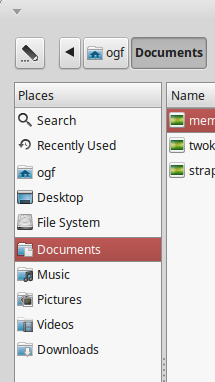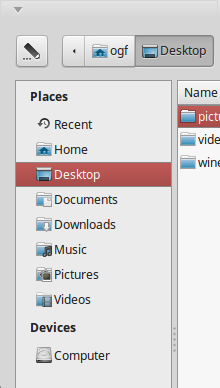What happened to the search bar on my upload screen?
I just updated firefox. As soon as I did, I am no longer able to search files for upload! I need that feature! I use it dozens to hundreds of times daily! It's one of the most important functions! Even the button below on this page, 'browse' to add image, I can choose files, but I need the search function back!!!!! Please help!!!!!!
All Replies (14)
This is not ok! I need that search function to work. I will lose HOURS of productivity, and my work will suffer IMMENSELY without it. Please help!!!!!!
I don't have time for this. No response from mozilla support. It works in Opera, so goodbye mozilla.
What it should look like...
What it looks like after updating firefox...
The message I get from the lack of response here is: Never update any mozilla product. If you do, you will lose functionality, and they won't care.
Still no solution. Still no response from Mozilla. This is how you lose users. I spent most of yesterday trying to get help from you. Then I spent most of today switching to chrome. That's two days lost because of your screw up. Are you going to reimburse me for that time? No. You're not going to do anything. Nothing at all.
If the search item in the file picker window isn't working then it is possible that Firefox has a problem with item.
Is All Files selected? Do all other items in the bar at the left work?
Note that if you bump your thread a lot of times by adding new replies (6 replies, but only one user according to the API) like you did then contributors might not be aware that you are the only poster in the thread and might assume that someone is already handling it.
Everything works but there is no search option.
And yes, all files, or image files, it makes no difference. I still isn't there.
What linux distro are you using? And what GTK theme do you have?
This problem is most likely related to Firefox 46 being the first version to require GTK3. There have been a lot of reported issues with themes and elements not working due to the GTK3 switch.
Reading this will give you more insight & workarounds on the problem: https://www.reddit.com/r/linux/comments/4gjte4/firefox_460_released_with_gtk3_integration/
Nothing in your link addresses my problem in any way. I have no idea what a gtk is. I just want my search function to work. Please address my problem directly, by giving me step by step instructions to fix it.
Firefox 46+ using a different GTK theme doesn't mean anything to me as a Windows user, but my rough understanding is that Firefox is now calling on different system components to display the file browser dialog than it called in Firefox 45. So you might be able to fix this by adding a different GTK theme to your system.
If that doesn't work or you prefer the old theme, I suggest you consider using a different release of Firefox called the Extended Support Release, or ESR. It is based on Firefox 45.
Now... your Linux distribution might already have a package for Firefox ESR, or it might not. To avoid data loss making the switch, I suggest standing by for suggestions from actual Linux users.
Meanwhile, two links for reference:
(1) Install Firefox on Linux (2) Standard (not distribution-specific) installers: https://www.mozilla.org/firefox/organizations/all/
GTK needs was not something many Linux users had to worry about so much until recently as one could get away with only having GTK2 with Firefox 45.0 and older. Unless you are using a LTS Linux distro or a old distro Release then you should hopefully meet GTK minimums as GTK 3.4 is old (five years now 2011?) . The issue just may be a GTK2 theme is in use instead of a GTK3 theme.
https://en.wikipedia.org/wiki/GTK%2B https://www.wikivs.com/wiki/GTK_vs_Qt If you use KDE then it uses QT but you do need to have GTK 3.4 or newer installed.
Linux is pretty easy to use overall if you learn the basics, the terms, have patience and search if you do not understand.
Okulungisiwe
If you do not like the current way.
A workaround to try for Firefox on Linux is type about:config in the Location (address) bar filter for ui.allow_platform_file_picker Toggle this from true to to false