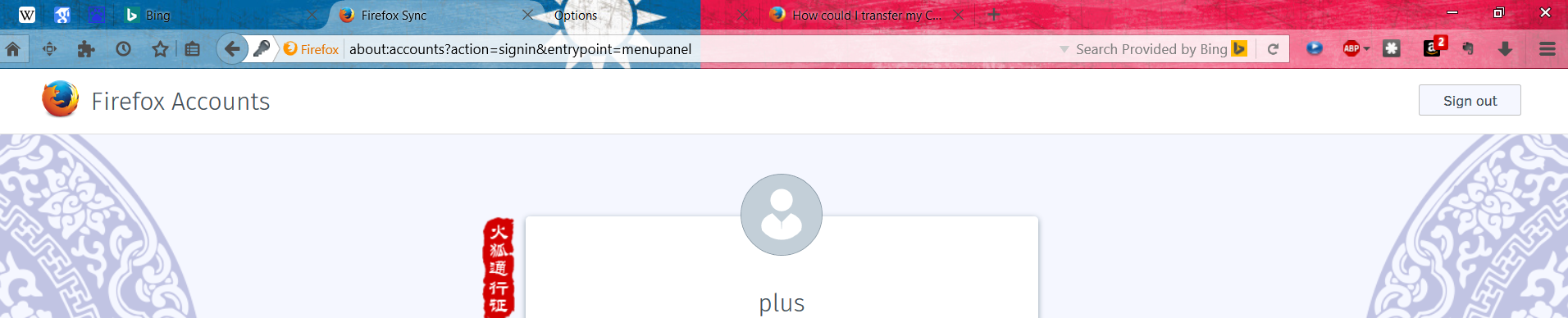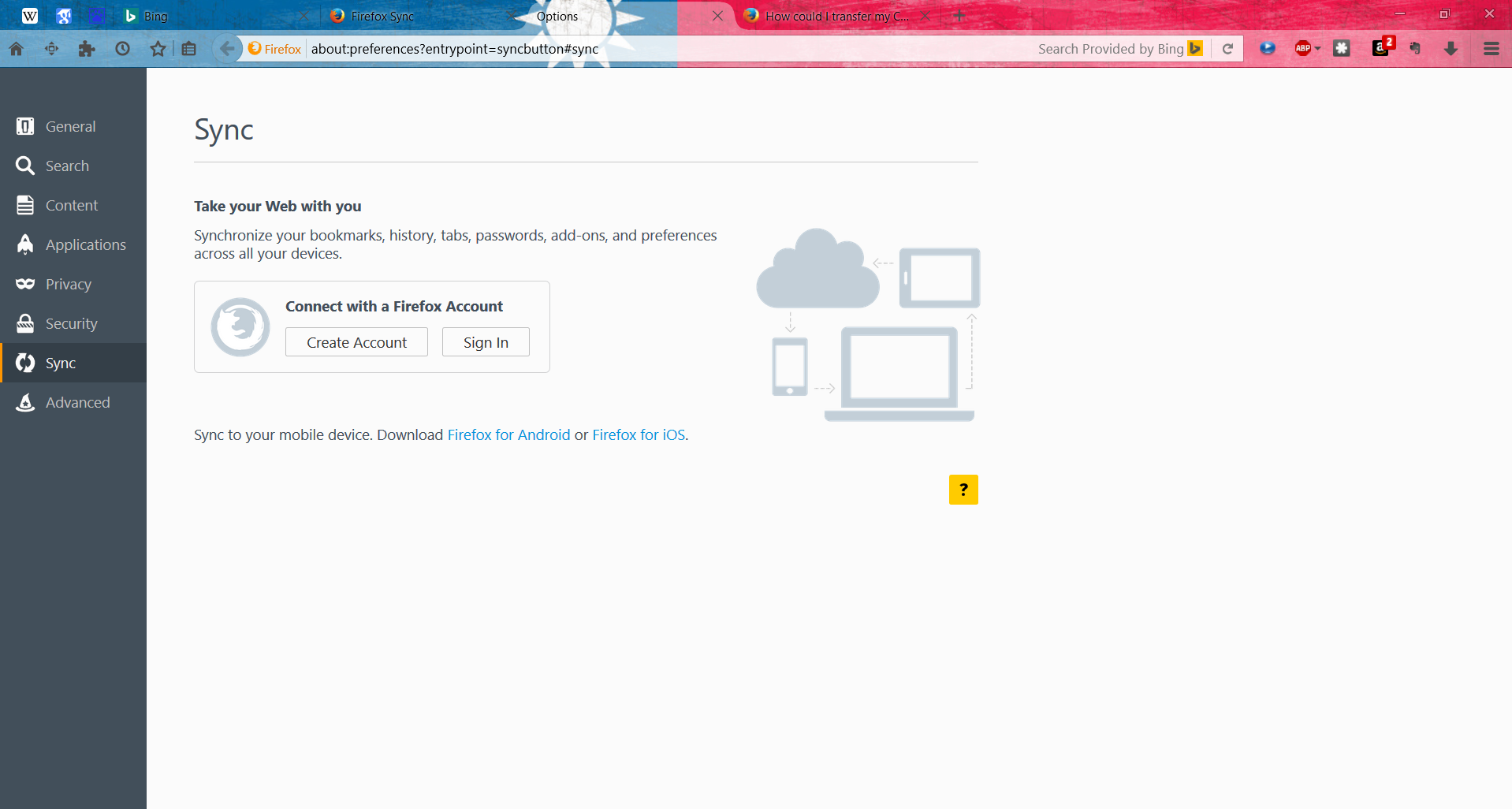How could I transfer my Chinese account information to the USA's account
I have lots of important information and bookmarks in my Chinese account, but when arriving USA, I find that I have no access to them. How could I transfer them to the USA's account. I really need them.
All Replies (9)
Hi
You do not mention which "account" this data is stored in or under.
If it is bookmarks on Firefox for Android and you wish to transfer them to a new installation of Firefox on a different device or platform, you could use Firefox Sync. You can read more about this here.
I hope this helps, but if not, please come back here and we can look into a different solution for you.
Thanks for your help, but you are maybe wrong. As far as I know, the firefox has a Chinese server, so the firefox account I have created in China could connect that one. So when arriving in USA, the connected server is in USA. So the data stored in China's server cannot be obtained for me.
Could you help me???
Hi plus, your understanding is correct, there is a separate accounts/sync stack for use in China. So I understand correctly, have you relocated to the US and set up a fresh Firefox install, and now want to sync down the data stored under your Mozilla China Firefox Account?
This *may* be possible by getting you set up with the right values in about:config, although I've never tried to actually do it. But I'd like to understand your situation more before suggesting anything concrete.
Yes, your understanding is right. So could you help me? I have little experience with the settings in about:config.
Hi
Thank you for coming back to us. Further to the discussions I had with rfkelly when you first contacted us, I am going to spend some time with him to put together the answer for you.
This may take a few days, but as soon as we have got something written up that should help you, I will respond.
Hi
As mentioned, we have looked into this and have the following solution. I recommend you read through this solution before starting and when you do work through with Firefox, to do so very carefully.
Desktop copy of Firefox:-
- In a desktop copy of Firefox, type about:config into the address bar (read the warning) and search for fxaccounts.
- This will bring up a list of settings that you will need to change to point at the China server. For a number of these, you will need to click on the entry to open it and change the address to the one specified below;
- identity.fxaccounts.auth.uri change it to api-accounts.firefox.com.cn
- identity.fxaccounts.remote.signin.uri change it to accounts.firefox.com.cn
- identity.fxaccounts.remote.signup.uri change it to accounts.firefox.com.cn
- identity.fxaccounts.remote.force_auth.uri change it to accounts.firefox.com.cn
- identity.fxaccounts.settings.uri change it to accounts.firefox.com.cn
- identity.fxaccounts.remote.profile.uri change it to profile.firefox.com.cn
- identity.fxaccounts.remote.oauth.uri change it to oauth.firefox.com.cn
- Now search for identity.sync.tokenserver.uri and change the address to https://sync.firefox.com.cn/token/1.0/sync/1.5
Firefox for Android:-
- In a copy of Firefox for Android, type about:config into the address bar (read the warning) and search for fxaccounts.
- This will bring up a list of settings that you will need to change to point at the China server. For a number of these, you will need to click on the entry to open it and change the address to the one specified below;
- identity.fxaccounts.auth.uri change it to api-accounts.firefox.com.cn
- identity.fxaccounts.remote.webchannel.uri change it to accounts.firefox.com.cn
- identity.fxaccounts.remote.profile.uri change it to profile.firefox.com.cn
- identity.fxaccounts.remote.oauth.uri change it to oauth.firefox.com.cn
- Now search for identity.sync.tokenserver.uri and change the address to https://sync.firefox.com.cn/token/1.0/sync/1.5
Please appreciate that Firefox Sync is not a backup medium, but should you be able to obtain your bookmarks, I strongly recommend capturing them on a desktop copy of Firefox and creating a separate backup. You can read more about how to do this here.
I hope that this helps, but please come back here if you are unsure and we will see what we can do to help.
Sorry, I have tried your solution but it failed. Also, it is weird. I can get to Chinese site of firefox account but it needs me to verified my account. After that, there is no bookmarks to sync which seems like a new account containing nothing. Meanwhile, in the sync tab of the firefox browser, it shows that I do not sign in the account.
Could you help me again?
The capture is below:
Hi
It appears from your question, that you may be using Firefox Sync as a back up service. This is not what Sync is designed to do. The Firefox Sync service takes a copy of the data you wish to include and transfers it to a second device running a copy of Firefox. The storage in between all attached devices is both temporary and fragile and is not stable enough to be (and is not designed as) a reliable backup service.
The instructions detailed will help you to use your existing credentials to log into Sync, but there is not guarantee that the data will still be in Sync. You may need to trigger another "packet" of Sync data by using a copy of Firefox that has you data on it.
I hope this helps, but if not, it would help us if you can clearly set out what you are trying to do and if the devices are local to you.