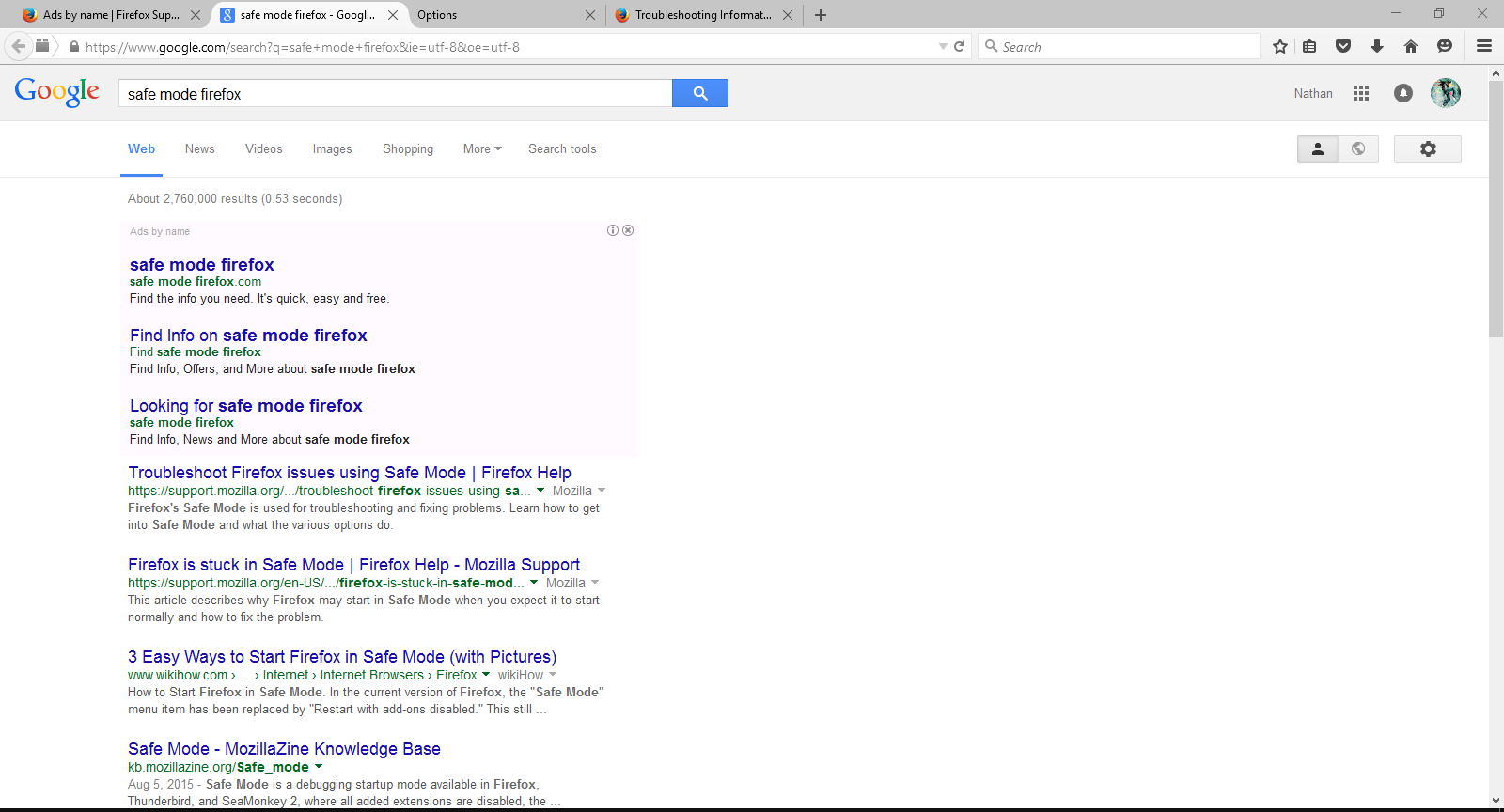Ads by name
I did not find anything on Programs and Features Uninstall i tried adware cleaner, malwarebytes and other softwares and ideas uninstalled, reinstalled, refreshed and deleted profiles resynced
i really need help this is the only browser that satisfies me.
All Replies (17)
hello, after you uninstall firefox, open explorer and go to the folder C:\Program Files (x86)\Mozilla Firefox\, are there still files present there? if so, which ones?
No, no files left all gone wooshh empty clear clean
ads by name wanna buy some worthless, fake link and download another virus?
it's very annoying
can you try to replicate this behaviour when you launch firefox in safe mode once as well?
Troubleshoot extensions, themes and hardware acceleration issues to solve common Firefox problems
The problem still occurs in Safe Mode The ads.. the pop ups it's still here haunting me...
i know you could help me
and i trust in you
Let's continue the investigation of a possible autoconfig infection.
First, could you set Windows to show file extensions and hidden files. See:
- File extensions, either:
- Hidden files, either:
What files or folders do you have in these locations (one or both of these locations might not exist):
C:\Program Files (x86)\Mozilla Firefox\defaults\pref C:\Program Files (x86)\Mozilla Firefox\browser\defaults\preferences
If you find a file named channel-prefs.js, the only thing in it that starts with pref should be this line (you can right-click > Edit the file to check it):
pref("app.update.channel", "release");
Is there anything else at all in those folders?
You can check in "Windows Control Panel > Programs" for recently installed programs to see if any suspicious software that was installed recently shows.
- Control Panel > Programs > Programs and Features > Uninstall or change a program
- Click the Installed column to sort by this heading
Try to boot the computer in Windows Safe Mode with network support (press F8 on the boot screen) to see if that has effect.
Create a new profile as a test to check if your current profile is causing the problem.
See "Creating a profile":
- https://support.mozilla.org/kb/profile-manager-create-and-remove-firefox-profiles
- http://kb.mozillazine.org/Standard_diagnostic_-_Firefox#Profile_issues
If the new profile works then you can transfer files from a previously used profile to the new profile, but be cautious not to copy corrupted files to avoid carrying over problems.
for jscher2000
That is OK, so there is not a problem with autoconfig (mozilla.cfg).
Were there any new programs installed recently?
That looks fine.
So you checked both pref/preferences folders and found no unknown or (previously) hidden .js files?
In addition to cor-el's suggestions, could you check your connection setting here:
"3-bar" menu button (or Tools menu) > Options > Advanced
Click the Network mini-tab, then the "Settings" button. The default of "Use system proxy settings" should piggyback on your Windows/IE LAN setting, or you could try "No proxy" to see whether that helps.
to cor-el i did not see any suspicious files you can see it below.
as you can see im on windows 10, everybody knows that it has alot of problems i cant access safe mode nor bios cant open Edge,Store,Start Menu,Search Menu all modern apps are gone..
i have created new profiles one i didnt sync (still has the ads by name)
and the other i synced
I will be happy to answer and follow your instructions it doesnt matter how long it takes "#1 Firefox" is still the best browser
2nd- Edge 3rd- Google Chrome
:)
to jscher2000 my connection settings is already set to "No Proxy"
Maybe it is time to consider asking advice at a malware oriented forum.
If using various malware scanners does not fix it or if you are blocked from installing those scanners then ask advice at a forum that specializes in malware removal.
- http://forums.majorgeeks.com/index.php - MajorGeeks Support Forums
- http://www.security-forums.com/index.php - WindowSecurity.com Security Forums
- http://www.bleepingcomputer.com/forums - Bleeping Computer Forums
another thing to try: install the crashme extension & try to crash firefox once - instructions are at http://ascendproject.org/participants/portland/adam/2014/09/19/tutorial_1/ then go to about:crashes, copy the crash report id that got generated (should start with bp-), and paste it here in a reply in the forum. this should give us a list of .dlls that hook into the browser (maybe there's a malicious one among them)...
to philipp bp-cc047144-2f46-4252-84b0-6c6852150824
ok, this looks clean. please try a scan with adwcleaner as well.
Okulungisiwe
Sadly it did not work sir, but thank you for your effort
i will always remember the good memories of this browser i had this browser since 2009
THANK YOU FOR ALL YOUR EFFORT.
Okulungisiwe