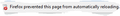A website forum I use daily used to refresh after I posted a response, Firefox is now blocking that. I can't find a spot to tell it not to. So, how? :^)
I've posted 2 pics of the issue as it is happening. Appreciate any help. Thanks. :^) gene
Isisombululo esikhethiwe
It was checked and your answer fixed the problem. Thank you!!! :^)
Funda le mpendulo ngokuhambisana nalesi sihloko 👍 0All Replies (3)
Thank you for the screen shots. Many users seems to have turned on an accessibility feature accidentally. To turn off the redirect block, you can use the Advanced panel of the Options page:
"3-bar" menu button (or Tools menu) > Options > Advanced
On the General mini-tab, in the Accessibility section, uncheck the box for "Warn me when websites try to redirect or reload the page"
Does that fix it?
Isisombululo Esikhethiwe
It was checked and your answer fixed the problem. Thank you!!! :^)
I don't recall checking it but if I did, it was probably in response to having a page redirect me to another page I didn't want to go to. Like clicking on some Google Ad links and having them take you not to the advertised website but some other place entirely. Or maybe to protect against phishing links that look like one thing but when you hover (which I always do) point somewhere else. Might have been thinking along those lines. But, the only problem I've run into was the one above and that simple click fixed it. :^)