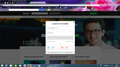Why am I having problem logging in to certain website on Firefox all of a sudden?
It's very inconvinence not been able to use the browser of my choice, for months this been going on I have tried everything but can't find a solution to resolved this issue. I just can't seem to work outthe problem all my login info are correct. It's possible for me to use Google Chrome but prefer using FF.
All Replies (5)
Separate Issue; Your System Details shows;
Installed Plug-ins
Skype Web Plugin
Skype Web Plugin 7.2.0.422
Having more than one version of a program may cause issues.
You must remove the older programs. Then get the current full installer.
Is the Password Manager working, or are you entering it manually?
Is this only on sites that require you to login ? And is it on all such sites or only some sites ? What about this forum site can you logout /users/logout and login /users/login again ?
You may need to clear the cookies and reload the page with Ctrl+F5 to renew the cache for problem pages.
- Firefox can't load websites but other browsers can
- Clear cookies and site data in Firefox_delete-cookies-for-a-single-site
- try going directly to sites and not using bookmarks e.g.
- If that did not help Remove the password that is stored and try to login manually.
- Password manager - Remember, delete and change saved passwords in Firefox_viewing-and-deleting-passwords
You may be interested in Firefox' new feature Hello
If clearing cookies didn't help then it is possible that the cookies.sqlite file that stores the cookies got corrupted.
- Rename (or delete) cookies.sqlite (cookies.sqlite.old) and if present delete cookies.sqlite-shm and cookies.sqlite-wal in the Firefox profile folder in case the file cookies.sqlite got corrupted.
You can use this button to go to the currently used Firefox profile folder:
- Help > Troubleshooting Information > Profile Directory: Show Folder (Linux: Open Directory; Mac: Show in Finder)
- http://kb.mozillazine.org/Profile_folder_-_Firefox