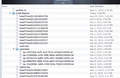Firefox crashes
I have spent the last 12 hours trying to fix this! Firefox no longer works on my MAC - see crash report below I cannot get it to run in SAFE MODE I have installed and reinstalled at least 10 times, including earlier versions I do know it's running 100% of my CPU
bplist00”??????]ForceQuitDateTPathTDate3A∫ÉÜ?flWÇ_?d/Users/rlthornhill/Library/Logs/DiagnosticReports/firefox_2014-03-31-122818_The-Dagobah-System.crash3A∏È˘9+û????"'0ó???†
All Replies (14)
Can you give me your crash reports?
- Enter about:crashes in the Firefox address bar and press Enter. A Submitted Crash Reports list will appear, similar to the one shown below.
- Copy the 5 most recent Report IDs that start with bp- and paste them into your response here.
You also might be interested in reading on the article on Firefox using too much RAM.
See also:
I can't enter about or anything else into the search bar if it won't launch
I have read every article about excess RAM and using the plugins to disable Flash, changing account profiles but if I can't get to the menu because FF won't open then i'm SOL on all of those.
Start Firefox in Safe Mode {web Link} by holding down the <Shift (Mac Options) > key, and then starting Firefox. Is the problem still there?
While in Safe Mode
In the address bar, type about:crashes<enter>. Note: If any reports do not have BP in front of the numbers, click it and select Submit.
Using your mouse, mark the most resent 7 - 10 crash reports, and copy them. Now go to the reply box below and paste them in.
If you can't get Firefox to open, you will have to do this the hard way. https://support.mozilla.org/en-US/kb/mozillacrashreporter Open the file browser / explorer on your computer. Note: You may have to enable Show Hidden Folders / Files. Enter this in the address bar;
Windows: %APPDATA%\Mozilla\Firefox\Crash Reports\submitted Win 7/Vista: C:\Users\<username>\AppData\Roaming\Mozilla\Firefox\Crash Reports\submitted Win XP/2000: C:\Documents and Settings\<username>\Application Data\Mozilla\Firefox\Crash Reports\submitted
Mac OS: /Users/<username>/Library/Application Support/Firefox/Crash Reports/submitted Linux: /home/<username>/.mozilla/firefox/Crash Reports/submitted
Copy the last 5-7 Recent File Names in the folder. Post the information in the reply box below.
OK! Done. I think I sent a report 20 times yesterday but as you can see, none went thru.
Still stumped!
Here are the crash reports;
bp-23b7c03e-bcf5-4ccf-9722-e55e02140204 bp-513b426b-1c43-4f9e-9d04-dd22f2140205 bp-0333e733-bd69-43f9-af25-3e5882140301 bp-d08d7fb2-fd68-431b-ad24-4722a2140509 bp-15e28566-3d69-4769-932e-f5ef22140509
Okulungisiwe
what are those?
The crash report flagged these programs;
Signature EMPTY: no crashing thread identified
Firefox Version 29 ? ! ?
Version 27.0.1
Version 27.0
What version are you using? What is the computer system?
Current Firefox; Download Firefox Full Installer For All languages And Systems {web link}
I thought I was using 35 but I may have upgraded. I always hit upgrade went prompted.
2010 MAC 2.4GHz Intel Core I5 2 4GB slots for RAM - just ordered to 8gb each via
Shall I go back to version 27-30?
PetalumaRiverRat said
what are those?
Those are the crash report numbers. Only the numbers with BP in front were sent to the Mozilla servers. We can then look up the reports and find out what the story is. In your case, the reports look incomplete. Some information is missing.
I've called the big guys to help you. Good luck.
Thanks Fred! I love FFox and have used it forever and don't want to stop now.
Please follow the instructions below as stated.
Start your Computer in safe mode with networking. Then start Firefox. Are there still problems?
Starting The Computer In Safe Mode;
Free Online Encyclopedia
Download Firefox Full Installer For All languages And Systems {web link} Save the file. Then;
Using your file browser, open the Programs folder on your computer.
Windows: C:\Program Files C:\Program Files (x86) Mac: Open the "Applications" folder. Linux: Check your user manual.
Look for, and rename any Mozilla and Firefox folders by adding .old to them.
Now run the full installer. If all goes well, remove the OLD folders when you are done.
Ok. I went to ~library/applications and there were no files
I went to applications/firefox.app - showed contents, renamed the folders .old - downloaded ffox tried to reinstall, but not bueno - it launches for a second then spins and doesn't respond
I don't think I'm doing this correct with the .old files
I got it! moved my User Profile to desktop and relaunched.
Anyway to reimport my old bookmarks?
Yes, in order to import the old bookmarks you will need the places.sqlite file or back up of the original:
Please do post back about the crashing once this has been migrated.