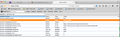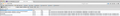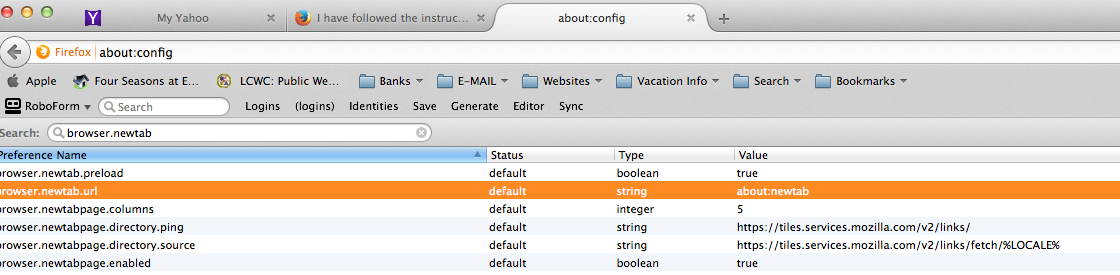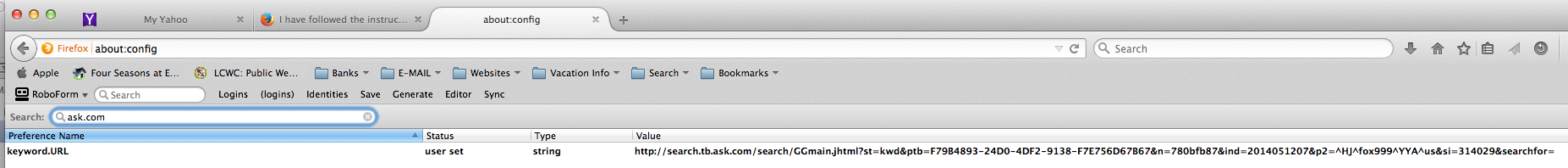I have followed the instructions on setting how a new tab displays, but no success?
I have used the instructions for changing the new tab page. This did not change the start page. Do I need to close firefox for it to take affect? If so it is not in the instructions. I used to have a Google start page but now it is from Ask.com and that is useless for me. I get no good results from Ask. I tried changing to Google, I tried changing to blank, still it does not change. Any suggestions on what I can try?
All Replies (20)
Hi, the easiest way to set the start page, is to first go to the page you want to use. Then open Options (cog wheel) - which will be in the main menu (3 bars) unless you've moved it. Then in the General tab, click Use Current Pages.
If instead, you want to use the Firefox Start Page - in Options (General tab), click Restore to Default. Hope that helps.
I have a home page set that works very well. What I used to have was a Firefox page with different links that were available when you opened an additional tab. That page has disappeared and when I start a new tab I get this Ask.com search engine. I tried using it but the results are not good and very seldom do I get what I want on the first try. I like the firefox page, I will use Google, Bing and several others. I would just like when I open a new Tab to have something other than ASK.COM come up. I attempted to follow the instructions and I still end up with the same old thing. I have no idea where the page change came from. I do not want to change the home page, just what comes up when I open a new tab. A Blank screen would be preferable to Ask.
I hope this explains my issue more clearly.
I would run malwarebytes or other malware/spyware checker, and check what was recently installed. anther program or add-on might be responsible. many times programs try to install other add-ons and change default homepages and search sites when you install them. You may be able to go to add-on and find ask.com search add-on and disable it.
I tried that as well and can find no mention of ask.com in any of the add-ons. I only have 4 things listed and none of them are related. THanks for the ideas. I have recently ran malware checkers and nothing was found. THis has been there for a while so it was not a recent addition, it is just that this is the first time I have had to attempt to fix this. So far no luck with the suggestions. I can change my home page, but when you open a new tab it still comes back, even when I change back to default.
it is probably a program outside of firefox. if you were running win, I would have you check msconfig to see what is be being loading/running in the background. try typing 'about:config' into the address bar (no quotes) then search for 'newtab' and take a screen shot
I am on a Mac 10.9.5 and Firefox 35.0. So the windows fixes do not apply. Are there any ideas for a Mac. I cannot find anything in any of the settings for Tabs. I have tried all the help screens and I can change my home page but it has no affect on the new tabs. I just want to have a search engine that works for me. Ask gives me too much non applicable garbage, and thus forces me to type in a different search engine each time I open a tab. Not very efficient.
The startup page and the page that open in a new window is the home page and can be set in Options/Preferences
- Firefox > Preferences > General > Startup: Home page
- https://support.mozilla.org/kb/How+to+set+the+home+page
The page that open if you open a new tab needs to be set on the about:config page by modifying the value of the browser.newtab.url pref.
See this article about the New Tab page (about:newtab):
If you do not keep changes after a restart or otherwise have problems with preferences, see:
Hi again, It might be worth seeing if 'Ask' has got into your Profile Folder anywhere - main menu (3 bars) > Help (question mark) > Troubleshooting Information > Application Basics > Profile Folder > Show Folder. If it has, you can right click and delete it. You may then have to set the New Tab page as mentioned by Cor-el - type about:config into the address bar, press Enter, accept the warning about dragons, then scroll down to browser.newtab.url and make sure Value is set to about:newtab - right click if necessary, to change it.
Hope that will help.
I followed that idea. I had no success. I could not find any reference to Ask.com anywhere. I have rebooted computer, restarted firefox many times, and it still seems to stay the same. I have followed the instructions on about:config several times, changing it to all the different suggestions and still no change is effective. I also followed the instructions above except when going to the http://kb.mozillazine.org/Preferences_not_saved link, I found nothing that seemed appropriate to try. Maybe I missed something but do not think so. I have looked through a lot of articles and cannot find where Ask is located on this computer. Any other ideas or things to look for?
Hmm, it's a bit of a mystery. If browser.newtab.url is set to about:newtab and doesn't get changed by Ask, you should see the New Tab page!
Have you had a look on your hard drive? On Windows I would open Program Files and Program Data - I assume there will be similar options on Mac...
This article might help... perhaps try Refresh Firefox.
Okulungisiwe
Bookmark and use this; Download the Mozilla Search Reset {web link} This add-on is very simple: on installation, it backs up and then resets your search preferences and home page to their default values, and then uninstalls itself. This affects the search bar, URL bar searches, and the home page.
Settings Guard for Firefox {web link} Detects and resets changes to settings that are frequently done by add-ons and application installers.
Sometimes a problem with Firefox may be a result of malware installed on your computer, that you may not be aware of.
http://www.clamxav.com/ free malware scanner for Mac OS X https://discussions.apple.com/docs/DOC-3291
Edited for Mac
Okulungisiwe
I followed this and it seemed to work at first (Mac 10.9.5). I opened a tab and it was back to Firefox. Then I opened a new tab and it was back to Ask.com. So all this did is remove my home page, which was Yahoo, but did not seem to affect the new tabs at all. Any other ideas. I have run malware and virus scans and nothing has come up. I ran the about:config and you can see where it is set and the second screen shot is what shows up.
Still looking for something else.
I want you to take another screen shot of the config page, but after you search for ask.com
Okay, If I understood correctly this is what I did. I went to about:config and searched for "ask.com" and the first screenshot is of the 4 items that appeared and all had a status of "user set" which means I am my own problem, imagine that. However since two of those mention tool bar, i went to check what tool bars and search engines were available. I only found the toolbars that are available on this screen (Bookmarks and Roboform) and one additional not in use for a "video download Converter" that I am currently not using. I then went to the menu and searched for available search engines and ask.com was not there. I have added a screenshot of that window as well.
Let me know if the screenshots worked.
Please advise If I did this correctly and if there is anything I can do.
In the config screen, can those 4 line items be removed without causing additional problems?
Separate Issue; Your System Details shows;
Installed Plug-ins
Garmin Communicator Plug-in Version 2.7.1.0 Garmin Communicator Plug-in Version 4.1.0.0
Having more than one version of a program may cause issues.
Remove these programs, then get the current full installer.
Some added toolbar and anti-virus add-ons are known to cause Firefox issues. Disable All of them.
Start your Computer in safe mode. Then start Firefox. Try Safe web sites.
Yes. The first two have been created by an extension as you can see by the name of the pref. The keyword.URL is no longer used and the last entry is a backup of the keyword.URL pref created by the SearchReset extension.
I resolved the issue of the Garmin Plug-ins. only have one and it is the latest version. Not activated. Thanks Fred McD.
Now for the answer to Cor-el, I did as you suggested and reset the lines that referenced "ask.com" and then restarted Firefox. I checked and the browser.newtab.url is back to default and is set at about.newtab. so things looked good. However when I opened a new tab the ask.com was back and when I searched for ask.com, I was down to the one line which was the "keyword.url line. However, it says it is user set. Is there something I may be doing that I am unaware of to make it user set?
Let me know if there are any other things or sequences I could try. Thanks for your help.
So, is there another sequence I could follow that would make the change take effect.
If you do not keep changes after a restart or otherwise have problems with preferences, see:
You can check if you have a user.js file in the profile folder to initialize prefs each time Firefox starts. The user.js file is only present if you or other software has created this file and normally it wouldn't be there.
You can check its content with a plain text editor (right-click: "Open with"; do not double-click). The user.js file is read each time Firefox is started and initializes preferences to the value specified in this file, so preferences set via user.js can only be changed temporarily for the current session.
You can delete the user.js file if you didn't create this file yourself.
You can use this button to go to the currently used Firefox profile folder:
- Help > Troubleshooting Information > Profile Directory: Show Folder (Linux: Open Directory; Mac: Show in Finder)
- http://kb.mozillazine.org/Profile_folder_-_Firefox
Windows hides some file extensions by default. Among them are .html and .ini and .js and .txt, so you may only see file name without file extension. You can see the real file type (file extension) in the properties of the file via the right-click context menu in Windows Explorer.
Hello,
Did you consider resetting firefox to his default config ?
https://support.mozilla.org/en-US/kb/refresh-firefox-reset-add-ons-and-settings
Best
The problem has gone away, at least temporarily. Only time will tell if it stays. I re-did the steps in the about:config again and reset the items for "ask.com". I checked the browser.newtab and it was already at default "about:newtab" so I did not change it and ask.com came back up again.
I did the process over again and decided this time to change the browser.newtab from the default to blank and it worked (which it had not before). I then changed it back to "about:newtab" and that worked as well. I tried a couple other and they all worked.
So I reverted back to the original "about:newtab" and regained the screen I was looking for. The only thing I can put my finger on is that when it was set as default as "about:newtab" it did not work, but when I set it there as a "user set" it now works. Maybe it just needed me to change it after resetting all the lines that showed "ask.com".
Thanks to all that have provided assistance. You have had great patience and that is appreciated from an old timer.
Thanks to all and You can close this issue, at least for now....