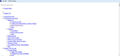Can't see images, enter buttons and certain texts on some websites
Can't see images, enter buttons and certain texts on some websites. I can see them on other browsers.
All Replies (12)
here is a screen shot.
You can try to disable hardware acceleration in Firefox.
- Tools > Options > Advanced > General > Browsing: "Use hardware acceleration when available"
You need to close and restart Firefox after toggling this setting.
- https://support.mozilla.org/kb/Troubleshooting+extensions+and+themes
- https://support.mozilla.org/kb/upgrade-graphics-drivers-use-hardware-acceleration
Make sure that you haven't enabled a High Contrast theme in the Windows/Mac Accessibility settings.
Make sure that you allow pages to choose their own colors.
- Tools > Options > Content : Fonts & Colors > Colors : [X] "Allow pages to choose their own colors, instead of my selections above"
Note that these settings affect background images.
See also:
I have already done all of these things
If images are missing then check that you do not block images from some domains.
- Tap the Alt key or press F10 to show the Menu Bar
Check the permissions for the domain in the currently selected tab in "Tools > Page Info > Permissions"
Check "Tools > Page Info > Media" for blocked images
- Select the first image link and use the cursor Down key to scroll through the list.
- If an image in the list is grayed and "Block Images from..." has a checkmark then remove this checkmark to unblock images from this domain.
Make sure that you do not block (third-party) images, the permissions.default.image pref on the about:config page should be 1.
There are extensions like Adblock Plus (Firefox/Tools > Add-ons > Extensions) and security software (firewall, anti-virus) that can block images and other content.
See also:
I have also done all of that
You can open the Web Console (Firefox/Tools > Web Developer). Check on the Network tab if any content is blocked and has a file size 0 (zero).
You can remove all data stored in Firefox from a specific domain via "Forget About This Site" in the right-click context menu of an history entry ("History > Show All History" or "View > Sidebar > History") or via the about:permissions page.
Using "Forget About This Site" will remove all data stored in Firefox from that domain like bookmarks, cookies, passwords, cache, history, and exceptions, so be cautious and if you have a password or other data from that domain that you do not want to lose then make sure to backup this data or make a note.
You can't recover from this 'forget' unless you have a backup of the involved files.
It doesn't have any lasting effect, so if you revisit such a 'forgotten' website then data from that website will be saved once again.
TRhank you for your time, this also doesnt work. I have a few hundred bookmarks so I will not be trying the Firefox forget about it. Any other options?
That is only about bookmarks from the domain that you want to forget (you wrote: some websites) and not about losing all bookmarks.
Do you see the missing content if you disable the page style?
- View -> Page Style -> No Style
Thast worked. Thank you. although the page is now very messy and difficult to read as I guess it has 'No Style'. At least i can see the content now.
Thank you or your help.
You're welcome.
Do you have any content blocking extensions?
You can try these steps in case of issues with web pages:
You can reload web page(s) and bypass the cache to refresh possibly outdated or corrupted files.
- Hold down the Shift key and left-click the Reload button
- Press "Ctrl + F5" or press "Ctrl + Shift + R" (Windows,Linux)
- Press "Command + Shift + R" (Mac)
Clear the cache and remove cookies only from websites that cause problems.
"Clear the Cache":
- Firefox/Tools > Options > Advanced > Network > Cached Web Content: "Clear Now"
"Remove Cookies" from sites causing problems:
- Firefox/Tools > Options > Privacy > "Use custom settings for history" > Cookies: "Show Cookies"
Start Firefox in Safe Mode to check if one of the extensions (Firefox/Tools > Add-ons > Extensions) or if hardware acceleration is causing the problem.
- Switch to the DEFAULT theme: Firefox/Tools > Add-ons > Appearance
- Do NOT click the Reset button on the Safe Mode start window
It is not a very practical solution but I can read the page now although I have to do it separately for each page. Is there a more permanent fix so I don't have to do each page individually?
So I really need a solution for this problem.
It is mainly when I am viewing Facebook. The no style page view is not usable as it is all grouped together.
I really would like to continue using Firefox but if there is no solution I am going to go over to Chrome!
Firefox has too many bugs as of late another one being script not working which has been going on and off for 3 years! It doesnt seem to matter which version you have!
I am really sick of it