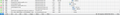Icons not displaying correctly getting text instead.
I have tried all options that I have found on your forum with no luck. I went as far as resting my Firefox to default with no success.
Using MAC 10.8.5
My setting are set up correct - Allow pages to choose their own fonts, instead of my selections above is checked.
I also rest this as well gfx.downloadable_fonts.enabled
So far no luck I am still getting text instead of the icons.
Isisombululo esikhethiwe
Yes, that shows that a downloadable font isn't retrieved
The Web Console shows: downloadable font: download failed (font-family: "FontAwesome" style:normal weight:normal stretch:normal src index:2): bad URI or cross-site access not allowed source: http://topproducerloops.com/wp-content/themes/simplepxcreate/assets/font/fontawesome-webfont.ttf?v=3.2.1
It looks that it is caused by the domain with and without the leading www. http://topproducerloops.com redirect to http://www.topproducerloops.com and a lot of links in the main page source show files retrieved from topproducerloops.com as you can see in the error message.
You can use this bookmarklet to correct this issue.
javascript:f=document.querySelector("link[id=\"fontawesome-css\"]");f.href=f.href.replace(/\/\/(?!www)/,"//www");void(0);
You can create a new bookmark on the Bookmarks Toolbar and paste the code in the location field. After the page has finished loading, you can click the button to run the code.
You can contact the website and set their attention to this issue and ask them to correct this.
Funda le mpendulo ngokuhambisana nalesi sihloko 👍 0All Replies (13)
Can you attach a screenshot?
- http://en.wikipedia.org/wiki/Screenshot
- https://support.mozilla.org/kb/how-do-i-create-screenshot-my-problem
- Use a compressed image type like PNG or JPG to save the screenshot
- Make sure that you do not exceed the maximum size of 1 MB
Here is a picture and I am able to get it to work within Safari and my mobile devices but not Firefox. I even tested it out on my wife's PC laptop.
It may be you are using blocking options / add-ons.
Start Firefox in Safe Mode {web link}
Poke around safe web sites. Are there any problems?
Then restart.
Still did not work going to try this on my wifes PC laptop once.
Same thing with my wife's laptop.
The missing icons are supplied by a font that is downloaded from the server (@font-face) as you can probably see by little boxes that show the hex code of the characters.
Make sure that you allow pages to choose their own fonts.
- Firefox > Preferences > Content : Fonts & Colors > Advanced: [X] "Allow pages to choose their own fonts, instead of my selections above"
You can check the gfx.downloadable_fonts.enabled pref on the about:config page and make sure that it is set to true (if necessary double-click the line to toggle its value).
Okulungisiwe
I tried that already with the same results.
I noticed that I had missed that you are using a Mac and had posted links for the Windows platform.
Did you check the setting in Firefox > Preferences > Content : Fonts & Colors > Advanced ?
You can open the Web Console (Tools > Web Developer). Check on the Network tab if any content is blocked and has a file size 0 (zero).
Yes and it's check to use other text as well. I did find some stuff with file size zero sending you an image.
Isisombululo Esikhethiwe
Yes, that shows that a downloadable font isn't retrieved
The Web Console shows: downloadable font: download failed (font-family: "FontAwesome" style:normal weight:normal stretch:normal src index:2): bad URI or cross-site access not allowed source: http://topproducerloops.com/wp-content/themes/simplepxcreate/assets/font/fontawesome-webfont.ttf?v=3.2.1
It looks that it is caused by the domain with and without the leading www. http://topproducerloops.com redirect to http://www.topproducerloops.com and a lot of links in the main page source show files retrieved from topproducerloops.com as you can see in the error message.
You can use this bookmarklet to correct this issue.
javascript:f=document.querySelector("link[id=\"fontawesome-css\"]");f.href=f.href.replace(/\/\/(?!www)/,"//www");void(0);
You can create a new bookmark on the Bookmarks Toolbar and paste the code in the location field. After the page has finished loading, you can click the button to run the code.
You can contact the website and set their attention to this issue and ask them to correct this.
Okulungisiwe
I am the site owner and once you showed me that error I knew what it was. It is working again thank you so much.
It was a setting within my website.
You're welcome. Yes, it is working for me now.