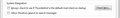How to stop being prompted to make Thunderbird the default client
When I launch Thunderbird on my iMac (using Mavericks iOS), I'm continually prompted to either "set as default" or "skip integration".
I neither want Thunderbird to become my default email application, nor do I want to continually be prompted to skip integration.
How do I stop being prompted for this and NOT have Thunderbird become my default email program?
All Replies (6)
Using more than one mail client? They all check, and Microsoft ones particularly just make themselves default. So you have the battle of the email programs.
Alternatively manually set your default mail client and see if it stays set.
I should have specified...I'm using a Mac...not Windows/PC.
I see nothing here that makes it any different if you use a mac or not. All operating systems have a default mail client and Microsoft sell software (including a mail client) for OSX.
Matt: "They all check, and Microsoft ones particularly just make themselves default." That is irrelevant - this is the reason, why I try to avoid M$ applications, wherever I can. You can enter in settings about System Integration "Always check to see, if TB is the default mail client on startup", but the message still occurs. An application should behave according to the settings they offer. If not, it is at least a bug.
if it is a bug, file it https://bugzilla.mozilla.org/
I tried to file the bug - guess what it was already there and marked as solved. Reading the discussion is not eas, when you are not used to it, but I found the solution or better the work-around. Click Tools->Options->Advanced->General Click on "Check Now", if you do not want to check. Uncheck Email and Newsgroups (or whatever you can and want to uncheck and then click on "Set as Default", which means only "OK" or "Apply" in this environment. (See image) Then it should not appear again. I understood that some developpers wanted to reorganise the box, but although marked as Resolved Fixed on 2012-10-19, it is still that complicated.
Hope that Helps Jiriki