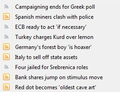Clear private data removes RSS feed thumbnails.
When I clear my private data, Firefox alse removes the RSS feed thumbails. This happens since Firefox 13.0. How can I disable that? Sorry for my bad english :)
所有回覆 (7)
Do you mean the thumbnails on the New Tab page (about:newtab)?
Those are for now stored in the cache, but will move to their own thumbnails folder in future Firefox versions.
- Bug 744388 - [Page Thumbnails] implement a custom storage, don't use the file cache
No I mean the RSS feed/livebookmarks thumbnails. A little icon that's changes if you visited a page.
Do you mean the visited state of live feed items?
If you clear the browsing history then Firefox has no way to tell that you visited and read a specific feed item.
It is the same as with visiting (bookmark) link, as long as they are in the history you should see them changing.
Can you attach a screenshot?
- http://en.wikipedia.org/wiki/Screenshot
- https://support.mozilla.org/kb/how-do-i-create-screenshot-my-problem
Use a compressed image type like PNG or JPG to save the screenshot.
If you clear the browsing history then Firefox has no way to tell that you visited and read a specific feed item.
That's the problem, in version 12 and older it changed the little icon, so I knew which live feed I have already visited, even if I cleared my private data. Since version 13 it removes the little icon.
Added a picture. (In grey pages I've visisted, in orange new pages.)
由 Munchie 於
You should still see this change in Firefox 13 even after closing and starting Firefox.
Which item are you clearing via Clear Recent History?
Start Firefox in Diagnose Firefox issues using Troubleshoot Mode to check if one of the extensions or if hardware acceleration is causing the problem (switch to the DEFAULT theme: Firefox/Tools > Add-ons > Appearance/Themes).
- Don't make any changes on the Safe mode start window.
- https://support.mozilla.org/kb/Safe+Mode
Which item are you clearing via Clear Recent History?
All items
You should still see this change in Firefox 13 even after closing and starting Firefox.
And that's the problem, I want it to be like the older versions. I don't want Firefox to turn the grey icons back to orange. So how can I fix this? I can't find it in the settings, so maybe in about:config?
由 Munchie 於
You have to keep the history if you do not want to have the icons reverting to unvisited state.