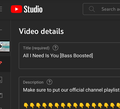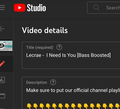editing text
When I finish typing something either into the search bar, YouTube, YouTube studio, really anywhere, I have a hard time editing it.
The best way for me to explain it is to show you:
Before edit: Firefox is the best browser, hands down.
After editing: Firefox is ntheot best browser, hands down
What I meant to say: Firefox is not the best browser, hands down.
When I went to add the "not", I selected the place right before the "t" for "the" and began typing. All of a sudden it freaked out and did what you see.
This seems to happen no matter if I am in desktop mode or not. Also, this is even worse when trying to type on YouTube studio to edit the title and description.
"All_I_Need_Is_You_exported_0"
This is the default title that I get on a video. See how there are multiple underscores? When I go to delete them by selecting the spot right in front of them and then add a space to keep the gap, it often completely removes the word to the right of where I am adding the space. This doesn't happen as often, but what happens everytime is when I try to add text to the beginning.
For example:
Before editing: "All I need Is You"
After editing: "Lecrae - I need is you"
What I meant to say "Lecrae - All I Need Is You"
It has this issue when I select the beginning. There is no way to not have the problem because there is no empty space between the beginning and in this case "All".