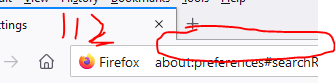Change to userchrome border rendering 113
I just noticed that Windows Firefox version 113 changes how this userchrome border is rendered.
#TabsToolbar-customization-target {
border-bottom-width: 1px;
border-bottom-style: solid;
border-color: var(--tabs-border-color);
}On my accidental airgapped machine running 112 the border is properly rendered as 1px. But on all my machines running 113 it's being rendered as 0.566667 which is rounded down to 0. I also noticed that my separators between the tabs seem to be thinner.
Before I try to counter it by setting my css to use 2px which is interpreted as 1.7 and rounded down to 1, can you please tell me WHAT is going on? Thanks.
P.S. My userchrome.css include much more than this, hence why it looks strange on a default profile, but the effects are still visible.
由 cor-el 於
所有回覆 (2)
Since most replies to posts here are from ordinary users, you are unlikely to get that information. There is precious little information in the release notes linked below or in the so-called "developers' release notes". One thing I did notice is that a bug relating to outlines was allegedly fixed; it may be that in the process other outlines were changed.
Note that it is possible that other rules are causing a problem if you have any rules for the Tab bar or the #navigator-toolbox.
Maybe try to add a margin-bottom.
由 cor-el 於