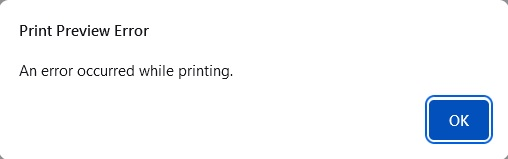Printing PDF file gets first n pages; error or just truncated
I accessed the RedHat 7 Administrator Guide (in PDF form) from a RedHat web page. Firefox shows it as 603 (or so) pages long. If I print it from my Windows 11 Acer laptop from Firefox, somewhere between 40 and 58 pages print. The times that Firefox pretends that the document is 58 pages long, there is an error pop-up (attached) - an error message that provides absolutely no useful information. Other times, there is no error message, but only the first pages of the document print. In "normal" (not debugging mode), the Windows 11 printer status page shows the page status as a fraction, with the denominator climbing as Firefox seems to be stepping through the pages of the document, and with the numerator seemingly climbing as pages are sent to the printer (on my LAN). The denominator stops at between 40 and 58 pages. If I run Firefox in debug mode, the status shows only one number. Judging by its speed, I assume that it's the number of pages sent to the printer. If I copy the same pdf document to, say, my CentOS Linux 5.8 box and print it with lpr, the entire document prints. If I open the document (on the WIndows 11 box) with Bing, it prints many pages. [I stopped the print job after 70 pages or so. I don't KNOW if it would print the whole document, but it gets farther than FIrefox does.] It doesn't matter if I print from the Firefox print dialog or the system/driver one. And, both are set to print ALL pages of the document.