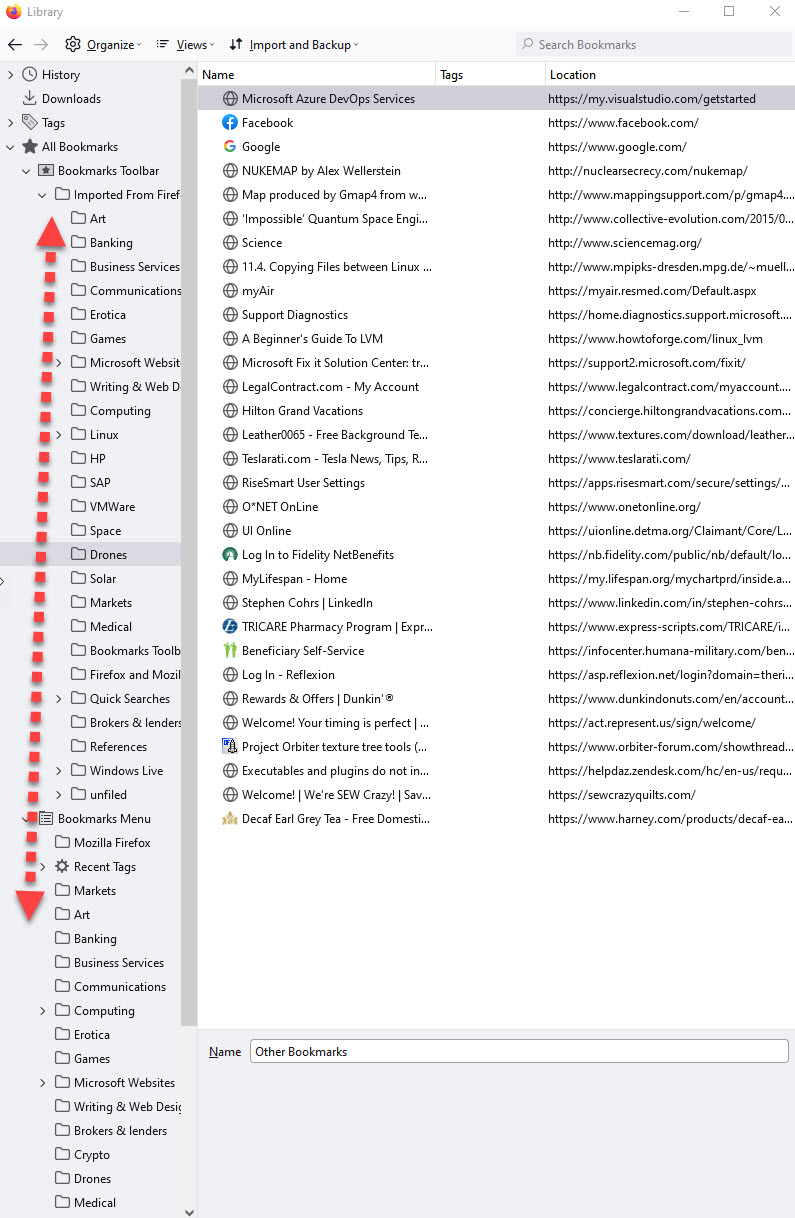New bookmarks are posted in 'Imported from Firefox' folder tree instead of file tree under the Bookmarks Menu folder
This has happened before. I have not imported any bookmarks into Firefox from other browsers -- it is my default browser and imports all go the other direction (i.e. 'exports'). But I have this folder under the Bookmarks Toolbar called 'Imported from Firefox.' In the first place, I don't really understand why it exists. In the second, I've discovered that suddenly, new bookmarks I create go there instead of to he folders in the main bookmark list, which is incredibly confusing and irritating. I want the thing gone, or AT LEAST for new bookmarks to be posted to the proper locations! There is an incredible amount of duplication between that folder set and the main folder set, and a bunch of really old stuff is being retained. Manually going through that mess would be hours of work. Why is it there, if I don't import bookmarks to Firefox, and how do I get rid of it and point new bookmarks at the proper folder?
所有回覆 (1)
You can check the browser.bookmarks.defaultLocation pref on the about:config page and possibly set it to "menu".
You can open the about:config page via the location/address bar. On the warning page, you can click "Accept the Risk and Continue" to open about:config.
Start Firefox in Troubleshoot Mode to check if one of the extensions ("3-bar" menu button or Tools -> Add-ons -> Extensions) or if hardware acceleration or if userChrome.css/userContent.css is causing the problem.
- switch to the Default System theme: "3-bar" menu button or Tools -> Add-ons -> Themes
- do NOT click the "Refresh Firefox" button on the Troubleshoot Mode start window