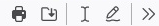How can I edit online PDF document in the Firefox browser?
When I opened my Browser this morning (15 March 2023), I saw a message that I could edit PDF documents directly with Mozilla. There was a suggestion (button, I think) to try it. I did. There was a sample letter. On the letter in light gray were comments like "Use the [I-bar} to write here" and "Use the [paint brush] to...." I have no idea where these icons are. Their pictures on the screen where the suggestions are given are not interactive.
所有回覆 (3)
Hi
This support article should help:
The icons for the editing tools are at the far right end of the toolbar that is just above the PDF. An image is attached. Full details are in the article cited in the previous reply.
Hope this helps.
Unfortunately it does not for me. The icon are there but they are greyed out and unresponsive.