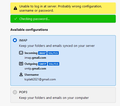Can't get Thunderbird to access my gmail account
I've just installed the latest Thunderbird, using the default imap settings and my known good gmail password. When I press 'Done', Google asks me to log in and give permission to Thunderbird to access my gmail account. This goes fine, but Thunderbird then reports that the password is rejected. I know that it is good, and I can't see anything wrong. Everything seems to be set correctly and none of the help topics appears to give me a solution that I haven't already tried. Help please!
Terry
被選擇的解決方法
I would remove account and start over. The issue, as I understand it, is that Google needs to see the initial account with no password and it will provide the login key. Your entering your password conflicts the setup.
從原來的回覆中察看解決方案 👍 0所有回覆 (5)
I suggest you remove your password and reconnect.
Hi David, I tried removing the password in the account settings, but got the same result - password rejected. Please see the screen capture that I attached.
選擇的解決方法
I would remove account and start over. The issue, as I understand it, is that Google needs to see the initial account with no password and it will provide the login key. Your entering your password conflicts the setup.
Hi David,
Trying that with the latest version didn't seem to work, so I uninstalled Thunderbird and loaded an older version from last year, that I had on a different computer. Starting this version with a blank password has worked, so the problem is solved in an unexpected way! Does the latest version have a bug of some kind?
Thanks for your help! Terry
First, I'm pleased all is working. My guess is your earlier attempt just needed to be removed and restarted. There is no bug (to my knowledge) in this. Now, backup your profile first (tools>export if under 2 gig profile) and the do update to new version. I think all should be okay.