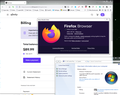How do I find out if a Firefox add-on is causing "rendering error" on a website I'm trying to log in to
I have been fighting with Xfinity.com for too long now over a "rendering error occurred: invalid time value" message when I log in to their billing function for my account. I am using a Windows 7 PC with whatever Firefox version is the most current.
Among the responses from their "experts," I see something that has to do with "browser add-ons may be causing your problem."
I have looked at my Firefox settings > manage your extensions as well as settings > manage your plug-ins. Under Extensions enabled I have 2: Norton Safe Search and Norton Safe Web. Under Plug-Ins enabled I have OpenH264 Video Codec and Widevine Content Decryption Module. That's all. Could any of these be causing the problem?
Does this "rendering" error have anything to do with Javascript? (I thought Firefox did not support Java so never paid any attention). If it does relate to Javascript, how do I fix my Firefox browser settings to enable it for the Xfinity.com website to see if that fixes anything?
This is so incredibly discouraging.
所有回覆 (20)
Does Norton Safe Web have a toolbar button that lets you make site-by-site or page-by-page exceptions? If you can prevent it from modifying the Xfinity page, then reload the page (Ctrl+R) and see whether it can render.
Regarding the "invalid time value", hmm, does this seem related to a date picker or other calendar field? It just doesn't sound like something related to a login form.
Dear jscher2000, thanks, but you give me a lot more credit than I deserve. (1) "Does Norton Safe Web have a toolbar button that lets you make site-by-site or page-by-page exceptions? If you can prevent it from modifying the Xfinity page, then reload the page (Ctrl+R) and see whether it can render."
I have no idea what you mean by "page exceptions" within Norton Safe Web. I looked in the Add-Ons Manager in Firefox and found the Manage function for Norton Safe Web. Which doesn't give me any CLUE about preventing page modifications. Sooooo, now I have to spend the rest of my afternoon with Norton Support figuring this out.
(2) Similarly, I have no CLUE about Date Pickers or Calendar Fields. Your question implies that I have somehow changed a setting somewhere deep in my computer AND in my iPad. I haven't touched anything that exotic on either device. Where do I go to google for an answer? Microsoft support?
I am not that computer geek who sits around modifying my registries and going into root directories. I am just an old lady who wants to look at past cable bill payments online because Xfinity support does not include live person-to-person interaction. I guess that's too much to ask for.
由 smittydm 於
Okay, I looked up Norton Safe Web and it doesn't seem to modify pages, it seems that it either allows them or blocks them, and its toolbar button provides reporting information (according to the pictures):
https://addons.mozilla.org/firefox/addon/norton-safe-web/
My comment about "invalid time value" is that usually login forms are simply asking for your user name and password. They do not ask for the date or time. Maybe I misunderstood your comment about logging in. Does the error occur at a different place in their site (after you log in) where you viewing a list of items by date, or entering/selecting the date or time in a different form?
I am not an Xfinity subscriber, so I don't have any information about issues with their site. However, maybe someone else will be familiar with it.
Before we run into time to watch the NCAA Football Playoff games:
Re "invalid time value" : yes, this occurs after I log in with username/password/2-step verification. After log-in, I choose the "billing" function from either a drop-down or a link on the main account page. Either method takes me to a secondary page called "BILLING" which comes up on the screen (in the Firefox browser on my PC, in the Safari browser on my iPad, or in the XfinityComcast app on my iPad), shows outlined blank spaces for a few seconds, then slowly refreshes to show text and then that "rendering error" message. At that point I have the option to view/download my current statement, view past statements, and view "transaction history" for previous payments. Interestingly, the past statements (by date) come up just fine for 24 months back. It's the "transaction history" that shows 2 payments in December and nothing more for any time before December 24. OK, too much information there! Seems like the issue isn't with Firefox unless there's some arcane HTML or CSS setting in Firefox that I'm unaware of. Javascript is enabled by default on Firefox, I gather. So if it's a coding problem, it's Xfinity and not my doing. I'm still in contact with Xfinity "support" about this. Thanks again for your help.
You can check for issues with Total Cookie Protection.
- https://support.mozilla.org/en-US/kb/total-cookie-protection-and-website-breakage-faq
- https://support.mozilla.org/en-US/kb/introducing-total-cookie-protection-standard-mode
Firefox shows a purple shield instead of a gray shield at the left end of the location/address bar in case Enhanced Tracking Protection is blocking content.
- click the shield icon for more detail and possibly disable the protection
You can check the Web Console for relevant-looking messages about blocked content.
This is also very helpful information, and I will check it out the next time I log in to that website. Right now I'm having fun interacting with Xfinity Support about what version of their app I'm using on my mobile, private browsing on my browsers, and other trivia.
Did you ever try with Firefox in Safe Mode? https://support.mozilla.org/en-US/kb/diagnose-firefox-issues-using-troubleshoot-mode#w_how-to-start-firefox-in-4troubleshoot-modesf5safe-modesf
I have no issue in Win7 getting to Billing. see screenshot
jonzn4SUSE: (a) Are you accessing Billing in your Xfinity account using your Win7 computer? (b) Are you accessing Billing while you are in Safe Mode? Your answer seems to imply that Safe Mode somehow makes the website rendering error disappear. (c) I am having the Rendering Error problem also on my iPad Air 4th Gen. As I understand it, iPads do not have a Safe Mode. So there's that. And anyway, for me Safe Mode is something I would only attempt on the computer if I was accompanied by a skilled computer consultant who could talk me down off the ledge.
In my Firefox settings, I've turned off pop-up blocker for the Xfinity website. Didn't help. What about turning off my Firefox>Settings>Performance>"use hardware acceleration when available" ?? Would that have any effect on website rendering for the Xfinity website?
Xfinity is now fixated on the method I use to log in to my Xfinity account, as if that has anything to do with website rendering. This is crazy.
Just curious: In my web searches for the topic of Rendering Errors, I've seen a mention of "Developer Tools" for a web browser that can troubleshoot issues within the browser engine that might affect website rendering on the browser side.
Can anyone confirm that Firefox Developer Tools are not something that your everyday civilian Firefox user has access to (or should even be thinking about)??
We sometimes suggest checking one of the specific sections of the Developer Tools, such as the Web Console (Ctrl+Shift+K) where you can find messages that Firefox has logged in the course of opening and rendering the page. Often these are not specific enough to diagnose a problem, but sometimes they reveal a lot. You can open the panel, click the little trash can at the upper left of the messages list to flush it, then reload the page bypassing the cache (either Shift+click the Reload button on the toolbar or press Ctrl+Shift+R) and see what new messages come up.
jscher2000: I logged back in to my Xfinity Account's billing page, where the rendering error message appeared. Then I went to the Website Console as you suggested. Whoa! The list of messages was super long. I copied/pasted what I could into a Word document that was at 6-8 pages and counting until I finally logged out of Xfinity. (I've saved the document) Many of the messages have to do with:
"Uncaught TypeError" at certain data layers,
"container buildinfo environment is deprecated," "request to access cookie or storage on <URL> was blocked because it came from a tracker and content blocking is enabled," "This page is in Almost Standards Mode. Page layout may be impacted" "RangeError:Invalid time value," followed by a bunch of entries like [] https://customer.xfinity.com/dss-dotcom 48.elde69ee8c17d8ce7f56 js:2 (and lots of other lines with different dss-dotcom48 codes) None of which means anything to me. Do you think these kinds of messages indicate a problem with Firefox, or with the Xfinity website design? I wish I could send you the Word document with the full text of all the Developer messages, if that would help. Xfinity is rather insistent that this is a browser problem that has nothing to do with them. I'm still doing troubleshooting to satisfy the questions on their end.
由 smittydm 於
jscher2000: I posted a reply at 4:00 p.m. on January 4, 2023. But it's not showing up now when I review this support thread. I'm re-posting that reply now (so please forgive me if it turns out to be a double post).
jscher2000: I logged back in to my Xfinity Account's billing page, where the rendering error message appeared. Then I went to the Website Console as you suggested. Whoa! The list of messages was super long. I copied/pasted what I could into a Word document that was at 6-8 pages and counting until I finally logged out of Xfinity. (I've saved the document) Many of the messages have to do with: "Uncaught TypeError" at certain data layers, "container buildinfo environment is deprecated," "request to access cookie or storage on <URL> was blocked because it came from a tracker and content blocking is enabled," "This page is in Almost Standards Mode. Page layout may be impacted" "RangeError:Invalid time value," followed by a bunch of entries like [] https://customer.xfinity.com/dss-dotcom 48.elde69ee8c17d8ce7f56 js:2 (and lots of other lines with different dss-dotcom48 codes) None of which means anything to me. Do you think these kinds of messages indicate a problem with Firefox, or with the Xfinity website design? Xfinity is rather insistent that this is a browser problem that has nothing to do with them. I'm still doing troubleshooting to satisfy the questions on their end.
I am getting this exact same error now, right when I try to access the Billing page on xFinity. I just talked to Comcast, and they had me try a different browser, unto which I selected Microsoft Edge, and the error wasn't there. I don't have the same Norton extensions enabled in MY version of Firefox, the only extension I have running is Facebook Container. I do know that I currently have a zero balance at xFinity, and don't know if this is one reason the issue is happening, as recently, back on Thursday 1/12/2023, I *was* able to view the Billing portion of the website just fine, but I know there *was* a balance on my xFinity bill at that time, so it would render differently perhaps than having none.
Anyway, that is where *I* am. Same "rendering error occurred: invalid time value" error as you're saying. But again, it's only showing up in Firefox, and not in Microsoft Edge.
Let's start with this one and see whether it is related to the problem:
smittydm said
"request to access cookie or storage on <URL> was blocked because it came from a tracker and content blocking is enabled,"
On all the account pages involved in accessing your billing information, turn off Enhanced Tracking Protection by clicking the shield icon at the left end of the address bar and then clicking the slider switch.
Any improvement on the next try?
I tried what you said, myself, in setting the xFinity website where the Billing info is displayed to be excluded from Enhanced Tracking Protection, and I'm still getting the same error on the Billing page: "rendering error occurred: invalid time value".
I've tried both a Windows 11 Laptop and a Windows 10 PC, and they're both coming up with the same error.
The following is where I'm finding the error listed in the Developer Tools:
XHRGEThttps://api.sc.xfinity.com/session/csp/selfhelp/account/me/services/voice
RangeError: Invalid time value
ae https://customer.xfinity.com/dss-dotcom/107.cfab12aeb0a1c8460084.js:2 W https://customer.xfinity.com/dss-dotcom/main.a373393e91a680df5b17.js:1 Z https://customer.xfinity.com/dss-dotcom/main.a373393e91a680df5b17.js:1 ii https://customer.xfinity.com/dss-dotcom/107.cfab12aeb0a1c8460084.js:2 Vu https://customer.xfinity.com/dss-dotcom/107.cfab12aeb0a1c8460084.js:2 Fs https://customer.xfinity.com/dss-dotcom/107.cfab12aeb0a1c8460084.js:2 Cs https://customer.xfinity.com/dss-dotcom/107.cfab12aeb0a1c8460084.js:2 Es https://customer.xfinity.com/dss-dotcom/107.cfab12aeb0a1c8460084.js:2 ms https://customer.xfinity.com/dss-dotcom/107.cfab12aeb0a1c8460084.js:2 Yo https://customer.xfinity.com/dss-dotcom/107.cfab12aeb0a1c8460084.js:2 unstable_runWithPriority https://customer.xfinity.com/dss-dotcom/682.0d887c9c32d438b1cf59.js:2 $o https://customer.xfinity.com/dss-dotcom/107.cfab12aeb0a1c8460084.js:2 Yo https://customer.xfinity.com/dss-dotcom/107.cfab12aeb0a1c8460084.js:2 Ko https://customer.xfinity.com/dss-dotcom/107.cfab12aeb0a1c8460084.js:2 vs https://customer.xfinity.com/dss-dotcom/107.cfab12aeb0a1c8460084.js:2 flush https://customer.xfinity.com/dss-dotcom/682.0d887c9c32d438b1cf59.js:2 promise callback*F https://customer.xfinity.com/dss-dotcom/107.cfab12aeb0a1c8460084.js:2 flush https://customer.xfinity.com/dss-dotcom/682.0d887c9c32d438b1cf59.js:2 batch https://customer.xfinity.com/dss-dotcom/682.0d887c9c32d438b1cf59.js:2 dispatch https://customer.xfinity.com/dss-dotcom/682.0d887c9c32d438b1cf59.js:2 setData https://customer.xfinity.com/dss-dotcom/682.0d887c9c32d438b1cf59.js:2 promise https://customer.xfinity.com/dss-dotcom/682.0d887c9c32d438b1cf59.js:2 promise callback*f https://customer.xfinity.com/dss-dotcom/682.0d887c9c32d438b1cf59.js:2 promise https://customer.xfinity.com/dss-dotcom/682.0d887c9c32d438b1cf59.js:2 p https://customer.xfinity.com/dss-dotcom/682.0d887c9c32d438b1cf59.js:2 promise https://customer.xfinity.com/dss-dotcom/682.0d887c9c32d438b1cf59.js:2 h https://customer.xfinity.com/dss-dotcom/682.0d887c9c32d438b1cf59.js:2 v https://customer.xfinity.com/dss-dotcom/682.0d887c9c32d438b1cf59.js:2 f https://customer.xfinity.com/dss-dotcom/682.0d887c9c32d438b1cf59.js:2 fetch https://customer.xfinity.com/dss-dotcom/682.0d887c9c32d438b1cf59.js:2 fetch https://customer.xfinity.com/dss-dotcom/107.cfab12aeb0a1c8460084.js:2 optionalFetch https://customer.xfinity.com/dss-dotcom/107.cfab12aeb0a1c8460084.js:2 subscribe https://customer.xfinity.com/dss-dotcom/107.cfab12aeb0a1c8460084.js:2 c https://customer.xfinity.com/dss-dotcom/107.cfab12aeb0a1c8460084.js:2 js https://customer.xfinity.com/dss-dotcom/107.cfab12aeb0a1c8460084.js:2 unstable_runWithPriority https://customer.xfinity.com/dss-dotcom/682.0d887c9c32d438b1cf59.js:2 $o https://customer.xfinity.com/dss-dotcom/107.cfab12aeb0a1c8460084.js:2 Ps https://customer.xfinity.com/dss-dotcom/107.cfab12aeb0a1c8460084.js:2 ms https://customer.xfinity.com/dss-dotcom/107.cfab12aeb0a1c8460084.js:2 Yo https://customer.xfinity.com/dss-dotcom/107.cfab12aeb0a1c8460084.js:2 unstable_runWithPriority https://customer.xfinity.com/dss-dotcom/682.0d887c9c32d438b1cf59.js:2 $o https://customer.xfinity.com/dss-dotcom/107.cfab12aeb0a1c8460084.js:2 Yo https://customer.xfinity.com/dss-dotcom/107.cfab12aeb0a1c8460084.js:2 Ko https://customer.xfinity.com/dss-dotcom/107.cfab12aeb0a1c8460084.js:2 vs https://customer.xfinity.com/dss-dotcom/107.cfab12aeb0a1c8460084.js:2 flush https://customer.xfinity.com/dss-dotcom/682.0d887c9c32d438b1cf59.js:2 promise callback*F https://customer.xfinity.com/dss-dotcom/107.cfab12aeb0a1c8460084.js:2 flush https://customer.xfinity.com/dss-dotcom/682.0d887c9c32d438b1cf59.js:2 batch https://customer.xfinity.com/dss-dotcom/682.0d887c9c32d438b1cf59.js:2 dispatch https://customer.xfinity.com/dss-dotcom/682.0d887c9c32d438b1cf59.js:2 startFetch https://customer.xfinity.com/dss-dotcom/682.0d887c9c32d438b1cf59.js:2 promise https://customer.xfinity.com/dss-dotcom/682.0d887c9c32d438b1cf59.js:2 f https://customer.xfinity.com/dss-dotcom/682.0d887c9c32d438b1cf59.js:2 promise https://customer.xfinity.com/dss-dotcom/682.0d887c9c32d438b1cf59.js:2 p https://customer.xfinity.com/dss-dotcom/682.0d887c9c32d438b1cf59.js:2 promise https://customer.xfinity.com/dss-dotcom/682.0d887c9c32d438b1cf59.js:2 h https://customer.xfinity.com/dss-dotcom/682.0d887c9c32d438b1cf59.js:2 v https://customer.xfinity.com/dss-dotcom/682.0d887c9c32d438b1cf59.js:2 f https://customer.xfinity.com/dss-dotcom/682.0d887c9c32d438b1cf59.js:2 fetch https://customer.xfinity.com/dss-dotcom/682.0d887c9c32d438b1cf59.js:2 fetch https://customer.xfinity.com/dss-dotcom/107.cfab12aeb0a1c8460084.js:2 optionalFetch https://customer.xfinity.com/dss-dotcom/107.cfab12aeb0a1c8460084.js:2 updateConfig https://customer.xfinity.com/dss-dotcom/107.cfab12aeb0a1c8460084.js:2 c https://customer.xfinity.com/dss-dotcom/107.cfab12aeb0a1c8460084.js:2 y https://customer.xfinity.com/dss-dotcom/107.cfab12aeb0a1c8460084.js:2 v https://customer.xfinity.com/dss-dotcom/main.a373393e91a680df5b17.js:1 default https://customer.xfinity.com/dss-dotcom/main.a373393e91a680df5b17.js:1 ii https://customer.xfinity.com/dss-dotcom/107.cfab12aeb0a1c8460084.js:2 Hi https://customer.xfinity.com/dss-dotcom/107.cfab12aeb0a1c8460084.js:2 Vu https://customer.xfinity.com/dss-dotcom/107.cfab12aeb0a1c8460084.js:2 Fs https://customer.xfinity.com/dss-dotcom/107.cfab12aeb0a1c8460084.js:2 Cs https://customer.xfinity.com/dss-dotcom/107.cfab12aeb0a1c8460084.js:2 Es https://customer.xfinity.com/dss-dotcom/107.cfab12aeb0a1c8460084.js:2 ms https://customer.xfinity.com/dss-dotcom/107.cfab12aeb0a1c8460084.js:2 Yo https://customer.xfinity.com/dss-dotcom/107.cfab12aeb0a1c8460084.js:2
Since my error is: "rendering error occurred: invalid time value" I'm assuming this is where the error is.
jscher2000 I tried turning off the Firefox Enhanced Tracking Protection at the main xfinity.com page and also in the page where I actually log in to my account to go to Billing. Same Rendering Error in Firefox even with that protection temporarily disabled. Sigh.
Sir_Wysceroth: So you got the same Rendering Error using Firefox but not Microsoft Edge. Thanks, at least, for confirming that I'm not just some crazy old lady who doesn't know how to use a computer! Interestingly, I printed out all the Developer Tools messages I got, and they are remarkably similar to the list you published above.
I finally gave up on Xfinity Customer Service. I don't know how you got a live person to speak with, but I finally terminated my convo with their we'll-respond-when-we-feel-like-it DM system. If they can't fix a problem by re-setting your modem, they don't want to hear about it.
I will just live with this by using Edge (or the iPad app) to check Current Balance (mine happens to be a credit balance, not zero, so there goes that theory) and using Firefox for other transactions with Xfinity. A person can take just so much aggravation with Xfinity.
I don't have a good theory on why both of you get an "invalid time value" error on the site. This could refer to an error in understand the date or time specified in a form, but usually the page's validation script would identify any issue before sending the request to the back end, or would tell you if the back end could not accept the form input. ??