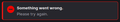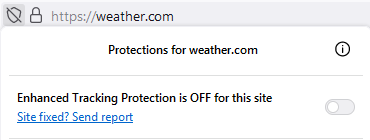Can't login to Twitch
I can't login to Twitch. It says "Something went wrong. Please try again." I tried in an incognito window and it works, but I tried clearing cookies for twitch.tv, and opening Firefox in troubleshooting mode, and neither of them worked. Why can I login in incognito mode, but not otherwise?
Firefox 104.0 KDE Neon 5.25
所有回覆 (2)
Enhanced Tracking Protection is a collection of Firefox features that protects your privacy by blocking trackers that follow you online to collect information about your browsing habits and interests. It also includes protection against harmful scripts.
If a site seems broken, you can try turning off Enhanced Tracking Protection for that website only:
- Click on the shield
 to the left of the address bar.
to the left of the address bar.
- Toggle the switch
 at the top of the panel.
at the top of the panel.
This will allow trackers to load on that website while keeping you protected on other sites. To learn more, see Enhanced Tracking Protection in Firefox for desktop.
I tried that. It didn't help. I've managed to login by logging in in an incognito window, then copying the cookies across, but it's not ideal, and I'll still have to do it again when my token expires.
由 rbits0 於