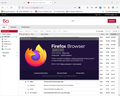Extra Pane With Emain Secure Login And Firefox v102
GCI.com is a service provider in my area. I have only an Email account with them. At the Login of my Email account,the Firefox Browser 'displays an extra old w98 pane .' This is at the Secure Log In where you enter your Web Mail Pass Word. If the Password has been saved with Firefox - the 'Mouse click selection of the Account (User Name)_ drifts horizontally along this Panes edge.
I contacted GCI support,and they simply suggested that I use 'Chrome,or Microsofts Edge Browser. I cannot prevent high band Videos with those Browsers on this Windows 10 computer. I simply do not know what is being 'Allowed with them,and what is not. Typically I utilize a 'Hot Spot with this Internet Connection,and do not have Data Band in a months allotment. So my Browsing is conservative. My phone is a non-contract ATT paygo phone. Do with this most itenarant is out of the way for Troubleshooting.
I have Photos of the GCI.com Web Site interaction,and I have the 'HTML code from the GCI.Com secure sign on Web Page. As it looks while loaded and interacting. Which I will add here.
- I have loaded the Web Site from different machines W10.
[ ]Same result occured
- I have considered reinstalling the Firefox Browser (until above).
- Right now I am considering a Code Problem. And what approach to take.
[ ] It would be simple for the Firefox support to simply load the Firefox Browser,while visiting the GCI.com Website,Email Login. And view if at your Location,the situation occurs for the Firefox Troubleshooting Team. If this does not occur at other persons Frequent with their own Firefox Browser. I do not know what I will do.Or reason this would occur only on my Firefox instalation.Or my location .
Upload A PDF File To Firefox Troubleshooting
[ ] Im aware of all the Security Problems with todays Internet. I was certain I could see the HTML 'frame within the Web Site Code,But cannot see a way to Upload the PDF File at this writing.
[ ] I'll note that upon Entry Of a Saved Password,this Window will Drift the Entry on the Vertical Bar. Im discussing. I have not selected this Drifting password,along this Vertical axis bar at this Extra Pane.
..mike.. [edited email from public] @gci.net ..
由 James 於
所有回覆 (15)
BTW the Time posted at the web page 9:50 is an hour later than my actual post. So it looks like (to a reader) that this was posted an hour later,than its actual post at 8:50 PM .
Yeah thanks Dropa . The Update page is only there to display the Firefox Version Number. The Pane I writing about is the first photo. On the left of the page shown there with its Screen Shot. The Autofill/Autosave of the Password,is what troubles me here. When the PW is seen drifting along that long Vertical Bar. That Vertical Bar has not been seen until recently. And with no other Browser.
[ ]you say 'Remove Scrolling Bars '(turn them off) - is that what that Vertical Bar is at the first Screen Shot.?
Then:
Removing Scrolling Bars in Firefox . This is in Firefox Settings. ?
If this isn't the solution next Ill Uninstall Firefox and Reinstall without the Add Ons ,and build fresh from there. To see if there is any change. This is either the Web Site coding or the Firefox Coding otherwise. I might try an earlier build.
note:read something today where Google was putting some new type of thing to support their messaging apps into their offerrings. also note: Firefox is notorious for handling an Update Firefox within a Secure Login page when I'm Browsing. From my point of view .
Thanks.
I get a scroll bar if I zoom that login page. Does it make a difference if you zoom out ?
Firefox might be zooming automatically if you have set a larger font font size in Windows.
Yeah . At 90% ,(ctrl+-) The Scroll Bar is not noticable. I'll check the Font Sizes in Windows. Is this about Screen Metrics,Browser Intrepeting Display Statistics,or User Input . ?
Usually another Pane is utilized for some kind of Content,would seem to me,if the Scroll Bar wasn't in the HTML,wouldn't be there.
I did Edge,and and it doesn't do this Scroll Bar.
Also content settings for different photo dimensions etc. .
[ ] See the PW comes up and drifts onto the Scroll Bar,vertically. And suggests that I should choose it,outside the actual Text Field entry location. Perhaps there are different Screen Schematics,and they might be refreshed with a New Instalation Of The FireFox.
[][]The command to make that Scroll Bar,and Locate the Text Field for entry of the Saved Password (mouse,keyboard user response),is doing so from something somewhere. I'll look into the Windows Fonts,and then perhaps make a fresh instalation.
[ ] [ ] [ ]You can probably see the code that makes this Scroll Bar appear . Im not that spartan at making out these HTML codes.
Thanks.
note if I leave the screen at 90% and close it,Firefox 'remembers this. But I'm not so sure this isn't a solution for a different problem. Same as some weird code by a local isp im using. Or something new for it /within it.
The main.container element has height:100vh and Firefox shows a scroll label in the inspector with the tooltip: "This element has scrollable overflow". Changing the height of the screen makes the scroll bar appear or disappear. Disabling height:100vw makes the scroll bar on the element disappear and show the scroll bar on the body, so this behavior is happening on purpose.
cor-el said
The main.container element has height:100vh and Firefox shows a scroll label in the inspector with the tooltip: "This element has scrollable overflow". Changing the height of the screen makes the scroll bar appear or disappear. Disabling height:100vw makes the scroll bar on the element disappear and show the scroll bar on the body, so this behavior is happening on purpose.
Can You Tell Me,Is this new with this Latest Version Of Firefox only 102 ? Since this has occured only recently . And I believe only since 101 . (these should be 13th floor versions e.g. HTML 101 ("101") . Yeah,no I didn't reach that HTML Class - I can't code.
[ ]All the same,I'll reinstall Firefox . And see if the stats for the telemetries will shore up . In the new instalation .
[ ][ ] Can you comment on the interaction of the Text Field,and the Vertical Bar. I geuss that is an actual 'edge of a Web Page then. And Firefox has made the limit ?
I really appreciate that . Here is a shot of the sticky Text Field,. It appears as if the Cursor has "already"grabbed the Field,and this wo actually placing the Mouse at that location. The information from the PW sticks" drifting along the edge of this Vertical Bar again wo interaction at the first of loading the Web page .
I would expect more Content other side of these types of Scroll Bars. I have two Win10 machines,and both do the same thing,although the Screen Types (the monitors themselves) are different size Monitors.
I'll just wrap up my post here. Since doesn't seem solvable via this forum. Like I said gci.com support simply stated that I should use Edge,or Chrome . These Browsers are notorious for hidden involvement of outside 3rd party participation to ones Browsing on the Web . Right now,with this Win10 machine,I cannot tell what is connected and Interacting,and what "I" control . The Edge will run high band videos with its non stoppable adds (quite discourteous), and .. Chrome, I've never used it,and perhaps I might try it,but again this is a Win10 computer not a Google machine .
What those Browsers want standardized I have only a general feeling about .
[ ]Encryption Management . I'm not so certain the mechanics of Microsofts encryption controls. However if a given Browser is to control it,there should' be a selection of a 'Browser encryption - select [Browser Controled] [System Controled ] .
Again I'm not certain of the metrics here. And the File Association that points to the 'Open Office App' on export of Saved Passwords may give a clue to something. What would occur if that file was Associated with Microsofts Excell ,(which ,..might) use remote servers to 'authenticate etc . The engineering is different . But there must be some standard.
Note: While installing the Firefox,I could not delete,the 'Profiles Folder,on reinstalation,and even though I wanted a throughough,clean install the saved settings for my several hundred Bookmarks would continue to load onto the Newly Installed Firefox Browser. The 'Saved Book Marks,would not re-install themselves through the Dialog Box for 'Bookmarks even though HTML files where selected as - the interface would not load them into that dialog box.
Note: Windows Registry. Previous to troublshooting the 'Profiles situation,I took a stab at the registry to undo All of the Firefox entries. There where several that appeared to be 'non-removal,and where possibly encrypted.
Thanks a bunch. This is something I'll need to work through .
[edited email from public] @gci.net .. mike ..
由 James 於
Maybe I missed it, but did you ever try Firefox in Safe Mode? https://support.mozilla.org/en-US/kb/diagnose-firefox-issues-using-troubleshoot-mode#w_how-to-start-firefox-in-4troubleshoot-modesf5safe-modesf
cor-el said
The main.container element has height:100vh and Firefox shows a scroll label in the inspector with the tooltip: "This element has scrollable overflow". Changing the height of the screen makes the scroll bar appear or disappear. Disabling height:100vw makes the scroll bar on the element disappear and show the scroll bar on the body, so this behavior is happening on purpose.
Thanks. No I'll consider this when I reinstall the Browser Again. This could be listed as "Mysterious Margin,and Drifting Password."
I don't know why the login suggestion drop down isn't moving when you scroll this container and this behavior looks like a bug to me. You can possibly press ESC to close the pop-up. I don't have saved login to see whether I can replicate this, but you can consider to file a bug report to have the dev look into this special case (i.e. the pop-up should close automatically intstead of staying visible in a locked position).
cor-el said
I don't know why the login suggestion drop down isn't moving when you scroll this container and this behavior looks like a bug to me. You can possibly press ESC to close the pop-up. I don't have saved login to see whether I can replicate this, but you can consider to file a bug report to have the dev look into this special case (i.e. the pop-up should close automatically intstead of staying visible in a locked position).
Thanks cor-el. Roger That . To finish up here . There is some kind of parameters for a 'Firestick remote control as well within the HTML code I noticed.
july 16 2022 [edited email from public] @gci.net .. mike ..
=============end of message=================
由 James 於
cor-el said
I don't know why the login suggestion drop down isn't moving when you scroll this container and this behavior looks like a bug to me. You can possibly press ESC to close the pop-up. I don't have saved login to see whether I can replicate this, but you can consider to file a bug report to have the dev look into this special case (i.e. the pop-up should close automatically intstead of staying visible in a locked position).
Thanks cor-el . Roger that . To finish up here.
There was some code within the HTML that I notice considering a Firestick control,and the text field,pw,script in js. . May or may not have anything to do with things.
July 16 2022 8pm . [edited email from public] @gci.net .. mike ..
=======end of message ===
由 James 於
Firefox might be zooming automatically if you have set a larger font font size in Windows.
Did You tried in safe mode?
Check this post
https://support.mozilla.org/en-US/kb/diagnose-firefox-issues-using-troubleshoot-mode#w_how-to-start-firefox-in-alightpro4troubleshoot-modesf5safe-modesf
thenameoftaste said
Firefox might be zooming automatically if you have set a larger font font size in Windows. Did You tried in safe mode? Check this post https://support.mozilla.org/en-US/kb/diagnose-firefox-issues-using-troubleshoot-mode#w_how-to-start-firefox-in-alightpro4troubleshoot-modesf5safe-modesf
Yeah,there is plenty of general area I can look at . I'm fairly familiar with general areas w/o going too specific,and then precicesly .
Here I would be considering Screen Fonts,and 'Cursor Location,etc . . As well as Content that is and may not be welcome . For a Login web page that apharently works with Chrome,or Edge (with no "noticable problem").
Again Generally speaking,before I do a 'go-to-it,I'll be dealing with Screen Dot pitch,Screen Types,and Mouse Drivers .
I wrote this within 'Notepad',to then paste onto the Mozilla Support for the topic 'Extra Pane with Email Secure Login . Y'ou'll notice that at the bottom of the last Post I did here,the Fonts got deep/bold,and larger . Completely incongruent to the rest of my posts. And I notice here,that The Icon for my Cursor ,is different within Notepad . Time to clean the keyboard ? A wi-fi USB mouse . Battery In the Mouse ?
This also happens sometimes. And as with most things,I don't know if this is a Feature,or a Function of something underlying some System or Program static .
I just dont see a lot of those Scroll bars on right edge of the Screen a lot lately. And normally Expect other Content,or Control when seeing them. I've mentioned the PW File Association,and shown the 'Floating PW,which w/o user interaction 'drifts along the Verticl of this Bar,all the while a Cursor,has not selected Entry to the Proper Text Field Location.
I'm going to leave it there. The HTML to continue on shows the Code with some kind of 'Firestick interaction. And a js package. And here too,I have a waiting Update,to the Java onboard my machine here. I have two W10 machines,and,this occurs on both with interaction of the different Screen Sizes,and 'Freshly Installed Firefox v102. And 'ONLY AT This Specific Site for my email. I could see,that perhaps,"Turn Off DRM",- unistall Firefox ,Reinstall. etc . . However you'd have to read the entirety of my posts here to see that I'm a little farther than implicit to certain settings. I'm Reporting it here to the Forum as shown.
Wander around,the TS for it . If something isn't compatible or improperly integrated,I usually won't utilize it much . Not always "My Utility",of course. Thanks I'll take a look.
由 Mike 於
Yeah,there is plenty of general area I can look at . I'm fairly familiar with general areas w/o going too specific,and then precicesly .
Here I would be considering Screen Fonts,and 'Cursor Location,etc . . As well as Content that is and may not be welcome . For a Login web page that apharently works with Chrome,or Edge (with no "noticable problem").
Again Generally speaking,before I do a 'go-to-it,I'll be dealing with Screen Dot pitch,Screen Types,and Mouse Drivers .
I wrote this within 'Notepad',to then paste onto the Mozilla Support for the topic 'Extra Pane with Email Secure Login . Y'ou'll notice that at the bottom of the last Post I did here,the Fonts got deep/bold,and larger . Completely incongruent to the rest of my posts. And I notice here,that The Icon for my Cursor ,is different within Notepad . Time to clean the keyboard ? A wi-fi USB mouse . Battery In the Mouse ?
This also happens sometimes. And as with most things,I don't know if this is a Feature,or a Function of something underlying some System or Program static .
I just dont see a lot of those Scroll bars on right edge of the Screen a lot lately. And normally Expect other Content,or Control when seeing them. I've mentioned the PW File Association,and shown the 'Floating PW,which w/o user interaction 'drifts along the Verticl of this Bar,all the while a Cursor,has not selected Entry to the Proper Text Field Location.
I'm going to leave it there. The HTML to continue on shows the Code with some kind of 'Firestick interaction. And a js package. And here too,I have a waiting Update,to the Java onboard my machine here. I have two W10 machines,and,this occurs on both with interaction of the different Screen Sizes,and 'Freshly Installed Firefox v102. And 'ONLY AT This Specific Site for my email. I could see,that perhaps,"Turn Off DRM",- unistall Firefox ,Reinstall. etc . . However you'd have to read the entirety of my posts here to see that I'm a little farther than implicit to certain settings. I'm Reporting it here to the Forum as shown.
Wander around,the TS for it . If something isn't compatible or improperly integrated,I usually won't utilize it much .