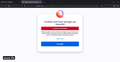How to sign in with Firefox Accounts in Firefox MSIX edition for users in Windows11 insider dev channel?
I am in Windows11 insider dev channel, when I tried to sign in Firefox downloaded from Microsoft Store, it said "Cookies and local storage are required Please enable cookies and local storage in your browser to access Firefox Accounts."
I am in Windows11 insider dev channel, when I tried to sign in Firefox downloaded from Microsoft Store, it said "Cookies and local storage are required
Please enable cookies and local storage in your browser to access Firefox Accounts."
由 zxcvb 於
所有回覆 (3)
Make sure you do not run Firefox in permanent Private Browsing mode (Always use Private Browsing mode; Never Remember History).
- https://support.mozilla.org/en-US/kb/private-browsing-use-firefox-without-history
- https://support.mozilla.org/en-US/kb/common-myths-about-private-browsing
- Settings -> Privacy & Security
Firefox will: "Use custom settings for history" - remove checkmark: [ ] "Always use Private Browsing mode"
You can check for issues with Storage (indexedDB).
cor-el said
Make sure you do not run Firefox in permanent Private Browsing mode (Always use Private Browsing mode; Never Remember History).
- https://support.mozilla.org/en-US/kb/private-browsing-use-firefox-without-history
- https://support.mozilla.org/en-US/kb/common-myths-about-private-browsing
- Settings -> Privacy & Security
Firefox will: "Use custom settings for history"- remove checkmark: [ ] "Always use Private Browsing mode"
You can check for issues with Storage (indexedDB).
All browser settings follow the default, but storage check failed. Does the browser need some permissions coming from OS?