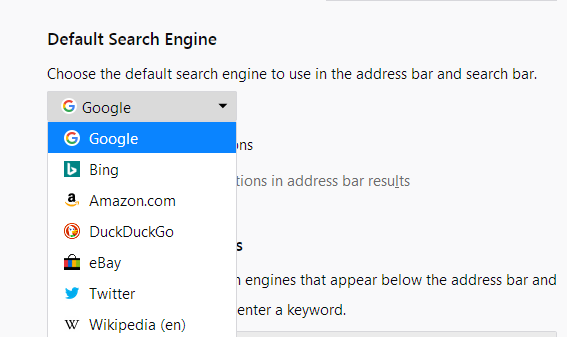DuckDuckGo in my search’s?
How can I use DuckDuckGo on my search, rather than Google?
被選擇的解決方法
Hello,
You can choose from different search providers such as Google, Bing, or DuckDuckGo when you search the Internet using Firefox. To change the default search engine that Firefox uses:
- Click the menu button
 and choose Settings.
and choose Settings.
- In older Firefox versions, choose "Options" (Windows) or "Preferences" (Mac, Linux) instead.
- Select Search in the left pane.
- In the Search settings panel that opens, go to the Default Search Engine section.
- Select a different search engine from the drop-down menu:
For more information, see Change your default search settings in Firefox.
Please note, some search engines/ web app search features are not available by default in this menu, they can be added by going to the search website and right-clicking the omnibar then clicking add (search name). This is not an issue for DuckDuckGo, as it is available by default, but good to know.
Let us know if this helps!
從原來的回覆中察看解決方案 👍 1所有回覆 (1)
選擇的解決方法
Hello,
You can choose from different search providers such as Google, Bing, or DuckDuckGo when you search the Internet using Firefox. To change the default search engine that Firefox uses:
- Click the menu button
 and choose Settings.
and choose Settings.
- In older Firefox versions, choose "Options" (Windows) or "Preferences" (Mac, Linux) instead.
- Select Search in the left pane.
- In the Search settings panel that opens, go to the Default Search Engine section.
- Select a different search engine from the drop-down menu:
For more information, see Change your default search settings in Firefox.
Please note, some search engines/ web app search features are not available by default in this menu, they can be added by going to the search website and right-clicking the omnibar then clicking add (search name). This is not an issue for DuckDuckGo, as it is available by default, but good to know.
Let us know if this helps!