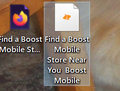addons
bold text some of my add ion are not m working I have Hide facebook stories and rooms as an addonsand it is not hiding the rooms still see create a room also on firefox when i try to sign into my comcast account i get this and do not know why does not do it in chrome or edge why do i get the create rooms in facebook when i have the add on extension enable. i want to perhaps change my password in firefox to see if that helps but o do not want to lse any of my book marks or personal data
所有回覆 (13)
it says if i change my mozilla password i could lose my bookmarks add on etc
Hi Mary, please do not change your Firefox Account password based on this problem. I do not think that will help.
Is this one: https://addons.mozilla.org/firefox/addon/hide-facebook-stories/
And that add-on works in Chrome and Edge, but not in Facebook?
There is a note in the description section about some users having problems with the add-on:
Whoops, the quote corrupted my reply. Let me start again. <sigh>
Hi Mary, please do not change your Firefox Account password based on this problem. I do not think that will help.
Is this one: https://addons.mozilla.org/firefox/addon/hide-facebook-stories/
And that add-on works in Chrome and Edge, but not in Facebook?
There is a note in the description section about some users having problems with the add-on:
Limited functionality – September 2021 Small group of users report lack of functionality which seems to be based on Facebook is delivering different HTML source code to them, due to A/B-testing. Please note that we only can respond to this new situation when modified source code is available to us, which currently isn't the case yet – please be patient.
If you are part of a user interface experiment, one possible way to escape is:
(1) Clear Firefox's Cache
See: How to clear the Firefox cache
If you have a large hard drive, this might take a few minutes.
(2) Remove the site's cookies (save any pending work first). While viewing a page on the site, click the lock icon at the left end of the address bar. After a moment, a "Clear Cookies and Site Data" button should appear at the bottom. Go ahead and click that.
In the dialog that opens, you will see one or more matches to the current address so you can remove the site's cookies individually without affecting other sites.
Then try reloading the page and logging back in to FB. Does that help?
wso, it ius not just me there may be problems with the add on I have an add on to clear cookies cache and all but it clears all cookies cache and such niot just facebook remove what site cookies facebook or firefox
i do not see any lock
near or on addess bar
cleared facebook cache and cookies and still got the rooms i also use fb purity and that used to do it but not now apparently firerfox does not have the most recent version of that like Chrome and Edge do 334. firee foox has332
I hardly ever use Facebook, so I'm not familiar with these add-ons.
For future reference, the lock icon is the one in the middle of this group:

thank you for clearing that up. I thought it was a person. you must think i am an idiot
you are so knowledgeable and patient with me thanks again for all your help
i probably should get a different form for thid but i have a question whn i drag and drop an ap or a program icon to the desktop with firefox I only get then firefox icon why do i not get then actual program icon i have on that i dragged and dropped to desktop from firefx and one i opened in IE and created a short cut from there you will see what i mean
both are from the same thing i used to get the actual site i con now i just get the firefox icon
Actually, I am getting site icons on drag-and-drop shortcuts in Firefox 93. I'm not sure of the difference with your system.
I don't know why Firefox doesn't store the site icon when it creates a URL shortcut. I do think it may have been different many years ago.
About six months ago, a user writing an add-on started a thread here about the icon, but it ended up being extra work they decided not to do, so I still don't know whether an add-on to do a better job than the built-in feature. (Extremely nerdy discussion: https://support.mozilla.org/questions/1337215)
由 jscher2000 - Support Volunteer 於
too complicated for me to understand. There are some aps that use the original icon or thumb nail but most do not that isn why i keep IE
around