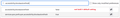Can I stop "firefox (78.15.0esr (64-bit)) prevented this page from automatically reloading"?
Since this horrid update this message turns up every time I try to move to the next page on a shopping website and prevents me from actually completing the transaction, since each time I hit allow it refreshes the PREVIOUS page so I never move forward. I read the suggestion to change about:config but couldn't manage to do that. Do I have to switch to Chrome to get things done?
所有回覆 (4)
In Firefox 56+ the "Warn me when website try to redirect or reload the page" setting can no longer be found in Settings.
You can modify this pref on the about:config page to disable this accessibility feature.
- accessibility.blockautorefresh = false
You can open the about:config page via the location/address bar. You can click the button to "Accept the Risk and Continue".
I already tried this before posting my question. Sadly nothing happened after I typed that command. What am I supposed to do to get it to "take"?
Hi Nancy, after the change, does it look like this:

Did you recently update from a Mac OS X 10.9 or 10.10 or 10.11 to your current Mac OS X 10.15 because you appear to be on the mozilla-mac-eol-esr1 update channel?
This mozilla-mac-eol-esr1 update channel is meant for platforms that are no longer supported for updates.
Since you are now on a supported platform (10.15), you can install the current release.
You can find the full installer of the current Firefox release (93.0) in all languages and all operating systems here: