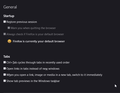Checkboxes in settings page not showing in after updating to version 91
Since the latest update a lot has changed in firefox, most notably the new "floaty" tabs to make it more look like chrome... thanks but no thanks.
But a more serious issue is, in the settings, the checkboxes are not visible anymore. Well, the boxes are but i can not determine whether the options are checked or not. (see attached image)
I already tried: - Safe mode (same issue) - Windows dark/light mode (both fail to display checks) - Enabling/disabling add-ons (same issue) - Reinstalling firefox
所有回覆 (1)
In Firefox 91+ you can no longer disable Proton via "browser.proton.enabled = false" on the about:config page. Best is to leave browser.proton.enabled at its default true value as the false setting can cause issues like you experience.
In Firefox 91+ you will have to use code in userChrome.css to override changes coming with the Proton design.