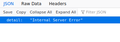addons.mozilla.org blocking login, "Internal Server Error"
trying to login to addons subsite, after proper user password I get "Internal Server Error" on all my computers
所有回覆 (5)
Remove History For One Site {web link}
Open the History Manager <Control> (Mac=<Command>) <Shift> H. In the search bar, enter the name of the site. Right-click on one of the listings and select Forget About This Site. This should remove all information, including any site settings including passwords.
Still problem even on mobile
Note that some Add-ons accounts may require 2FA.
If you use a bookmark to access a specific page then instead navigate to this page starting with the main page or with the sign in page in case there is a problem with this bookmark.
I have the same problem since spring 2021. After I got the Internal server error I checked Connected Services in Firefox Accounts (Hamburger menu -> Manage account) and Add-ons appeared there. I opened a new tab with addons but I was not logged in.
Another thing I tried is logging out of my browser account. When I tried to log in again Firefox showed me my old primary email that I changed in summer 2019. So I made my old email primary again and finally was able to login to the addons.
由 Sava Chankov 於
Sava Chankov said
I have the same problem since spring 2021. After I got the Internal server error I checked Connected Services in Firefox Accounts (Hamburger menu -> Manage account) and Add-ons appeared there. I opened a new tab with addons but I was not logged in. Another thing I tried is logging out of my browser account. When I tried to log in again Firefox showed me my old primary email that I changed in summer 2019. So I made my old email primary again and finally was able to login to the addons.
good idea, FF on this desktop did have an old email for a test syncing account, but all FF sites have only my main sync email address.
After the clear FF addons still did not allow login