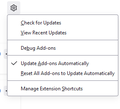Cannot install add ons
Trying to install add-ons, I get "An unexpected error occurred during installation."
I checked the about:policies#active and InstallAddonsPermission is false.
The Firefox is portable and I was able to install add-ons in the past.
所有回覆 (20)
You can have a look at the article below. Hopefully it helps.
Thanks for the answer.
However, since I'm not able to install any add-on, and the add-ons in question have been installed by thousands of users, I guess that the answer to the problem is not in the article.
Any other ideas?
Have you practiced it? https://support.mozilla.org/en-US/kb/unable-install-add-ons-extensions-or-themes
Yes. Still the same problem.
BTW A more detailed error message would have been helpful.
If you have an active policy, you have to remove it first, or switch it to true.
TyDraniu said
If you have an active policy, you have to remove it first, or switch it to true.
But I'm using the portable version, how is it that the policy is in effect?
Could you check for error messages in the Browser Console that might be related to this problem. You can open the separate Browser Console window using either:
- "3-bar" menu button > More Tools > Browser Console
- (menu bar) Tools > Browser Tools > Browser Console
- (Windows) Ctrl+Shift+j
Click the trash can icon at the upper left to clear the window, then switch back over to your main window and try the installation.
Then switch back over to the console window. Did Firefox log any errors related to that action?
More info on the Browser Console: https://developer.mozilla.org/docs/Tools/Browser_Console
eran555 said
But I'm using the portable version, how is it that the policy is in effect?
You have to ask them about it. This is a 3-rd party fork and we don't really know what have they changed inside.
jscher2000 said
Could you check for error messages in the Browser Console that might be related to this problem. You can open the separate Browser Console window using either:Click the trash can icon at the upper left to clear the window, then switch back over to your main window and try the installation. Then switch back over to the console window. Did Firefox log any errors related to that action? More info on the Browser Console: https://developer.mozilla.org/docs/Tools/Browser_Console
- "3-bar" menu button > More Tools > Browser Console
- (menu bar) Tools > Browser Tools > Browser Console
- (Windows) Ctrl+Shift+j
This is what I found in the console. Thanks for the help.
1624516144984 addons.xpi WARN failed to set lastModifiedTime on C:\temp\FirefoxPortable\Data\profile\features\{e64290ce-4d1d-4b73-85ac-47f2bbaa0248}\reset-search-defaults@mozilla.com.xpi: [Exception... "Component returned failure code: 0x8052000e (NS_ERROR_FILE_IS_LOCKED) [nsIFile.lastModifiedTime]" nsresult: "0x8052000e (NS_ERROR_FILE_IS_LOCKED)" location: "JS frame :: resource://gre/modules/addons/XPIInstall.jsm :: installAddon :: line 3733" data: no] Stack trace: installAddon()@resource://gre/modules/addons/XPIInstall.jsm:3733
install()@resource://gre/modules/addons/XPIInstall.jsm:1761
startInstall/this._startupPromise<()@resource://gre/modules/addons/XPIInstall.jsm:1830
startInstall()@resource://gre/modules/addons/XPIInstall.jsm:1836
WebExtensions: reset-default-search: starting. api.js:183
WebExtensions: reset-default-search: No addons in our list are installed. api.js:174
NS_ERROR_NOT_AVAILABLE
TyDraniu said
eran555 said
But I'm using the portable version, how is it that the policy is in effect?You have to ask them about it. This is a 3-rd party fork and we don't really know what have they changed inside.
It used to work. I have some add-ons already installed. However, although this is a portable software, I received notifications about updates on a regular basis. Perhaps one of those updates modified something.
Thank you for the console messages.
Were you try to install the extension with the ID "reset-search-defaults@mozilla.com.xpi"? You can reset your default search engine(s) manually using the steps in this article: Change your default search settings in Firefox.
If you were trying to install a different extension, are there any messages related to that one?
jscher2000 said
Thank you for the console messages. Were you try to install the extension with the ID "reset-search-defaults@mozilla.com.xpi"? You can reset your default search engine(s) manually using the steps in this article: Change your default search settings in Firefox. If you were trying to install a different extension, are there any messages related to that one?
Not sure that I know what is the ID of the extension. Anyway, this is the link for the extension: https://addons.mozilla.org/en-US/firefox/addon/native_hls_playback/?utm_source=addons.mozilla.org&utm_medium=referral&utm_content=search
Trying to install a different extension resulted with the same error.
After you try to install that one, are there any error messages related to it?
jscher2000 said
After you try to install that one, are there any error messages related to it?
"An unexpected error occurred during installation."
Are you able to download extensions to disk? Right-click the Add to Firefox button and use Save Link As to download the .xpi file. Does that work or is there also an error?
jscher2000 said
Are you able to download extensions to disk? Right-click the Add to Firefox button and use Save Link As to download the .xpi file. Does that work or is there also an error?
The .xpi file was downloaded successfully.
You can try adding the downloaded file using this feature on the Add-ons page. Either:
- Ctrl+Shift+a (Mac: Command+Shift+a)
- "3-bar" menu button (or Tools menu) > Add-ons
- type or paste about:addons in the address bar and press Enter/Return
In the left column of the Add-ons page, click Extensions. On the right side, click the "gear" button and then "Install Add-on from File". When the open file dialog opens, find the download and select/open it.
Does Firefox install it or is there still an error message in the Browser Console?
I don't have an option to "Install Add-on from File" when clicking the "gear" button. I have attached an image with the available options.
Okay, earlier in this thread, you mentioned that your Firefox has a policy blocking add-on installation. It sounds like you haven't removed that yet.
Is this a managed computer -- an IT department pushes out configurations on a business network -- or a personal computer? If it's a managed computer, you need to check with your IT on whether this policy is really necessary.
jscher2000 said
Okay, earlier in this thread, you mentioned that your Firefox has a policy blocking add-on installation. It sounds like you haven't removed that yet. Is this a managed computer -- an IT department pushes out configurations on a business network -- or a personal computer? If it's a managed computer, you need to check with your IT on whether this policy is really necessary.
It is a managed computer, and this is why I use the portable version. I was under the impression that the portable version is not subjected to a policy since the software is not being installed.
BTW I was able to install add-ons in the past. They are still accessible.