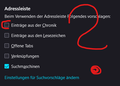Adress bar using "my timeline" for auto search but i turned it off!
English isnt my first language so sorry in the first place.
Firefox has the option to WHAT to show when you enter a LETTER in the ADRESS BAR.
You can CHOOSE what do you want to see when you type in a LETTER. I choose not to show anything from my timeline or ANYTHING ELSE except GOOGLE and DUCKDUCK And even with the settings set Firefox does not care.
Why arent the settings working?!
被選擇的解決方法
When I chose the same options you did, I found that Firefox wasn't suggesting all my history entries, but it was suggesting historic searches I had done.
According to this page: https://support.mozilla.org/en-US/kb/search-suggestions-firefox ...
...an extra step is needed to remove that:
For steps to delete individual Search history suggestions, or to clear all search history entries, see: https://support.mozilla.org/en-US/kb/clear-recent-searches-search-bar. If you do not want Firefox to store previous search terms in Search history, you can turn off Firefox's Form & Search History using the steps in https://support.mozilla.org/en-US/kb/control-whether-firefox-automatically-fills-forms ("Turn off Auto form fill and prevent Firefox from storing more form entries").
That seems quite counter-intuitive to me - I would also have expected your settings to do what you expected - but hopefully it can give you what you need.
從原來的回覆中察看解決方案 👍 1所有回覆 (3)
選擇的解決方法
When I chose the same options you did, I found that Firefox wasn't suggesting all my history entries, but it was suggesting historic searches I had done.
According to this page: https://support.mozilla.org/en-US/kb/search-suggestions-firefox ...
...an extra step is needed to remove that:
For steps to delete individual Search history suggestions, or to clear all search history entries, see: https://support.mozilla.org/en-US/kb/clear-recent-searches-search-bar. If you do not want Firefox to store previous search terms in Search history, you can turn off Firefox's Form & Search History using the steps in https://support.mozilla.org/en-US/kb/control-whether-firefox-automatically-fills-forms ("Turn off Auto form fill and prevent Firefox from storing more form entries").
That seems quite counter-intuitive to me - I would also have expected your settings to do what you expected - but hopefully it can give you what you need.
pg_78 said
When I chose the same options you did, I found that Firefox wasn't suggesting all my history entries, but it was suggesting historic searches I had done. According to this page: https://support.mozilla.org/en-US/kb/search-suggestions-firefox ... ...an extra step is needed to remove that: For steps to delete individual Search history suggestions, or to clear all search history entries, see: https://support.mozilla.org/en-US/kb/clear-recent-searches-search-bar. If you do not want Firefox to store previous search terms in Search history, you can turn off Firefox's Form & Search History using the steps in https://support.mozilla.org/en-US/kb/control-whether-firefox-automatically-fills-forms ("Turn off Auto form fill and prevent Firefox from storing more form entries"). That seems quite counter-intuitive to me - I would also have expected your settings to do what you expected - but hopefully it can give you what you need.
great...this is the soloution but when the timeline feature is turned off ALL my Addons arent working anymore... when timeline turned off my addons are back.
This makes no sense... the last 4 days i encountered more problems with firefox than the the last 2 years of using it.
Do you mean you are using Private Browsing mode (Never Remember History) ?
See also: