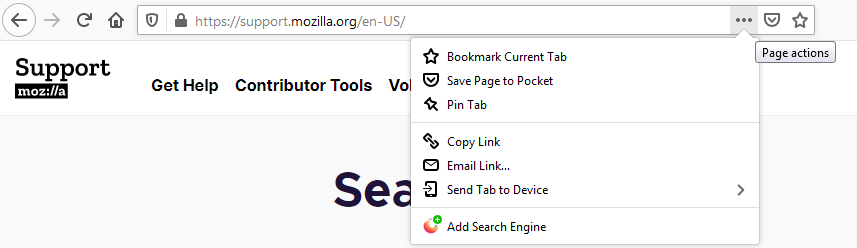Missing "Copy URL" button after the 89 update
Before the new design there was a button in the URL field allowing to instantly copy the URL of the open page. Now it is missing and I could not find it in the customization section.
Its approximate position and appearance are shown on the screenshot.
If the button was intentionally removed, my question becomes a feature request. Thank you in advance!
被選擇的解決方法
studokim said
Surely, the Ctrl+C way is obvious. But while we still have "Add to pocket" and "Email link" buttons, why remove the "Copy link" one? I will appreciate if developers return it.
The people who answer questions here, for the most part, are other users volunteering their time (like me), not Mozilla employees or Firefox developers. If you want to leave feedback for Firefox developers, you can go to the Firefox Help menu and select Submit Feedback... or use this link. Your feedback gets collected by a team of people who read it and gather data about the most common issues.
You can also file a bug report or feature request. See File a bug report or feature request for Mozilla products for details.
從原來的回覆中察看解決方案 👍 1所有回覆 (8)
Hi,
As of Firefox 89, the meatball/thre-dots/page action menu was removed from the URL bar and the options were moved to either tab context menu or the page context menu. Here is how you can find alternative ways to access the various options from the old page action:
- Bookmark Current Tab: You can click the "star" icon to save the page as bookmark. Alternatively, you can right-click on the tab and choose Bookmark Tab.
- Save Page to Pocket: You can add the Save Page to Pocket menu to Toolbar from the Customize Tool menu.
- Pin Tab: Right-click on the tab and choose Pin Tab.
- Copy Link: Click on the URL bar and press (Ctrl+C) for Windows and Linux or (command+C) for Mac.
- Email Link: You can add the Email Link button to the Toolbar from the Customize tab.
- Take Screenshot: Right click on the empty part of a page and choose Take Screenshot. More about that: Take screenshots in Firefox.
- Send Tab to Device: Right-click on the tab and choose Send Tab to Device.
- Share: Right click on the tab and choose Share.
Surely, the Ctrl+C way is obvious. But while we still have "Add to pocket" and "Email link" buttons, why remove the "Copy link" one? I will appreciate if developers return it.
The one-key "Send to favourite device" would also be helpful, but it is a whim. By the way, sending tabs to Android works unstable and tabs are fetched only when entering account settings
Before the Firefox 89 update, you could click on the Page actions (three-dot) menu in the address bar and then click on the "Copy Link" menu item to copy the URL of a webpage, as shown here:
Firefox 88 Page actions menu:
The Page actions menu was removed in Firefox 89 but there are other ways to take the actions shown in that menu. Seburo's post mentioned a keyboard shortcut for the Copy Link action. You can also highlight the url, then right-click the url and select "copy" from the context menu.
選擇的解決方法
studokim said
Surely, the Ctrl+C way is obvious. But while we still have "Add to pocket" and "Email link" buttons, why remove the "Copy link" one? I will appreciate if developers return it.
The people who answer questions here, for the most part, are other users volunteering their time (like me), not Mozilla employees or Firefox developers. If you want to leave feedback for Firefox developers, you can go to the Firefox Help menu and select Submit Feedback... or use this link. Your feedback gets collected by a team of people who read it and gather data about the most common issues.
You can also file a bug report or feature request. See File a bug report or feature request for Mozilla products for details.
studokim said
<snip> why remove the "Copy link" one? I will appreciate if developers return it.
For the record, "Copy Link" is mentioned here: Bug 1701548 Opened 2021-03-28 23:54 EDT Updated 2021-05-21 15:36 EDT Add previous page actions which are in address bar and get removed by proton to toolbar (quote) Also, are there any plans for actions like "Send tab to Device", "Copy link", "Share", etc. which don't seem to have a toolbar equivalent to add those buttons?
At the request of users in another thread, I added an optional Copy Link (Copy Page URL) button to my add-on here:
https://addons.mozilla.org/firefox/addon/copy-frame-or-page-url/
If you prefer the button to be inside the address bar instead of on the main toolbar, you can:
(A) Right-click the main button on the toolbar and go to Manage Extension... and turn on the address bar button
(B) Right-click the main button on the toolbar and use Remove from Toolbar
Then the button should appear (on pages where it is allowed to appear):

Thank you, Ms. Alice, for clarification and links! Thanks to them, I've reported this bug(?) at the right place finally.
Thank you for your work, Mr. jscher, too!
AliceWyman schrieb
If you want to leave feedback for Firefox developers, you can go to the Firefox Help menu and select Submit Feedback... or use this link
BTW, filled a feature request here now, if people finding this question here want to upvote it: https://mozilla.crowdicity.com/post/722667