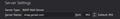GMAIL Account
April 10, 2021 Hello, I created my GMAIL account on Mozilla (last version 78.9.1 (32 bits)).
When I try to send a mail I receive error messages (see "Error sending msg from Gmail Mozilla 01.JPG").
When I cancel these messages, a page opens (see "Error sending msg from Gmail Mozilla '02.JPG").
When I validate my Gmail account address (see "Error sending msg from Gmail Mozilla '03'.JPG"), the previous page is displayed again. It is impossible for me to validate and enter my password.
If I send a message from another account, the message goes out well, it is not mentioned as undelivered but it is not displayed in the 'Gmail incoming mail' and I cannot force the reception of messages.
When I want to leave Gmail, I get this message "ERROR TO QUIT GMAIL.JPG". I waited 2 hours without success. When I connect to Gmail via the Internet, I find the message sent by another account in my incoming mail.
The image "Param IMAP Gmail Mozilla 01.JPG" shows my IMAP settings in Mozilla. The image "Param SMTP Gmail Mozilla 01.JPG" shows my SMTP settings in Mozilla.
How to fix this problem? Thanks in advance. for your cooperation. ONE WHO KNOWS IS BETTER THAN TEN WHO ARE LOOKING. Translated with www.DeepL.com/Translator (free version)
Le 10 avril 2021 Bonjour, J'ai créé mon compte GMAIL sur Mozilla (dernière version 78.9.1 (32 bits)).
Lorsque j'essaie d'envoyer un mail je reçois des messages d'erreurs (voir "Error sending msg from Gmail Mozilla 01.JPG").
Lorsque j'annule ces messages, une page s'ouvre (voir "Error sending msg from Gmail Mozilla 02.JPG").
Lorsque je valide mon adresse de compte Gmail (voir "Error sending msg from Gmail Mozilla '03'.JPG"), la page précédente s"affiche à nouveau. Il m'est impossible de valider et de pouvoir entrer mon mot de passe.
Si j'envoie un message depuis un autre compte, le message part bien, n'est pas mentionné comme non délivré mais ne s'affiche pas dans le 'Courrier entrant de Gmail' et je ne peux pas forcer la réception de messages.
Lorsque je veux quitter Gmail, je reçois ce message "ERROR TO QUIT GMAIL.JPG". J'ai attendu 2 heures sans succès.
Lorsque je me connecte sur Gmail via Internet, je retrouve le message envoyé par un autre compte dans mon courrier reçu.
L'image "Param IMAP Gmail Mozilla 01.JPG" indique mes paramètres IMAP dans Mozilla. L'image "Param SMTP Gmail Mozilla 01.JPG" indique mes paramètres SMTP dans Mozilla.
Comment régler ce problème ?
Merci par avance. UN QUI SAIT VAUT MIEUX QUE DIX QUI CHERCHENT.
由 geuziere 於
被選擇的解決方法
April 17, 2021 Reply to: '¯`-...¸>-)))º> ~dbben Top 10 Contributor of 11/04/2021 08:06 On April 14, 2021 at 14:51
Hello,
I give up creating my GMAIL account in MOZILLA - THUNDERBIRD - FIREFOX.
I don't understand why it is so complicated in this software. I think I will change it.
I had no trouble creating it on my Samsung Galaxy Note20 U.
Thank you for trying to help me out.
Best regards, Gérard Translated with www.DeepL.com/Translator (free version)
Le 17 avril 2021
Réponse à :
´¯`·...¸>-)))º> ~dbben Top 10 Contributor du 11/04/2021 08:06
Le 14 avril 2021 à 14:51
Bonjour,
Je renonce à créer mon compte GMAIL dans MOZILLA - THUNDERBIRD - FIREFOX.
Je ne comprend pas pourquoi c'est si compliqué dans ce logiciel. Je pense que je vais le changer.
Je n'ai eu aucune difficulté à le créer sur mon Samsung Galaxy Note20 U.
Je vous remercie d'avoir essayé de me dépanner.
Cordialement, Gérard
從原來的回覆中察看解決方案 👍 0所有回覆 (6)
the setting for the port may not be correct.
see picture attached.
Messageire Gmail
Désolé, Je n'avais pas envoyé toutes les images, les voici...
i see.
when you refer to Gmail, you are inferring to Thunderbird.
i think you will benefit by posting the issued at the Forum for Thunderbird
but that being said, can you access your Gmail account directly from the Gmail Website, with FireFox?
je vois.
lorsque vous faites référence à Gmail, vous indiquez Thunderbird.
Je pense que vous en bénéficierez en publiant le publié sur le Forum pour Thunderbird
mais cela étant dit, pouvez-vous accéder à votre compte Gmail directement depuis le site Web Gmail, avec FireFox?
'Reply to: '¯`-...¸>-)))º> ~dbben Top 10 Contributor of 11/04/2021 08:06 April 14, 2021
Thank you for your reply. I do not use FIREFOX, I have enough with CHROME. I access my GMAIL account via GOOGLE CHROME without any problems.
I am very old and I am completely lost because I cannot find my way between MOZILLA - THUNDERBIRD - FIREFOX and other MOZ...
I use THUNDERBIRD version 78.9.1 (32bit) for my e-mails and it is with this software that I receive and send my e-mails. I have set up several e-mail accounts without any problems. It's the GMAIL account that is the problem. I was able to create it with the right settings: > IMAP.gmail.com 993 SSL/TLS OAuth2 authentication > SMTP.gmail.com 465 SSL/TLS OAuth2 authentication
The creation of the account is done without any problem but when I try to send an e-mail, a GOOGLE window opens asking me to identify myself (see attached image), and there, it's impossible to do it. Every time I type my gmail address, it is refused and I cannot enter my password.
In THUNDERBIRD, I deleted my GMAIL account and shut down my computer. When I turned it back on, I checked my GOOGLE account and my GMAIL account. I updated all my account name and password information.
I opened THUNDERBIRD and tried to re-create my GMAIL account without success.
I really appreciate your help.
Sincerely, Gerard ("One who knows is better than 10 who seek")
P. S.: I can't seem to attach multiple images to these messages. Translated with www.DeepL.com/Translator (free version)
Réponse à :
´¯`·...¸>-)))º> ~dbben Top 10 Contributor du 11/04/2021 08:06
Le 14 avril 2021
Merci pour votre réponse. Je n'utilise pas FIREFOX. J'accède à mon compte GMAIL via GOOGLE CHROME sans problèmes.
Je suis très âgé et je suis complètement perdu car je n'arrive pas à me retrouver entre MOZILLA - THUNDERBIRD - FIREFOX et autres MOZ...
J'utilise THUNDERBIRD version 78.9.1 (32bit) pour mes e-mails et c'est avec ce logiciel que je reçois et que j'envoie mes e-mails. J'ai paramétré plusieurs comptes mail sans problèmes. C'est le compte GMAIL qui pose problème. J'ai pu le créer avec les bon paramètres : > IMAP.gmail.com 993 SSL/TLS Authentification OAuth2 > SMTP.gmail.com 465 SSL/TLS Authentification OAuth2
La création du compte est faite sans problème mais quand j'essaie d'envoyer un e-mail, une fenêtre GOOGLE s'ouvre me demandant de m'identifier (voir image jointe), et là, impossible de le faire. Chaque fois que je tape mon adresse gmail, elle est refusée et je ne peux pas entrer mon mot de passe.
Dans THUNDERBIRD, j'ai supprimé mon compte GMAIL et j'ai éteint mon ordinateur. À la remise en route, j'ai vérifié mon compte GOOGLE et mon compte GMAIL. J'ai mis à jour toutes les informations de nom de compte et de mon mot de passe.
J'ai ouvert THUNDERBIRD et essayé de re-créer mon compte GMAIL sans succès.
J'apprécie beaucoup votre aide.
Cordialement, Gérard ( Un qui sait vaut mieux que 10 qui cherchent)
P. S. : Je n'arrive pas à joindre plusieurs images à ces messages.
oh, i see.
the gmail settings look accurate.
have you tried logging into Google to ensure some settings are enabled?
go back to the browser and log in to your Gmail account.
then look around for the settings, like the attached picture indicates
選擇的解決方法
April 17, 2021 Reply to: '¯`-...¸>-)))º> ~dbben Top 10 Contributor of 11/04/2021 08:06 On April 14, 2021 at 14:51
Hello,
I give up creating my GMAIL account in MOZILLA - THUNDERBIRD - FIREFOX.
I don't understand why it is so complicated in this software. I think I will change it.
I had no trouble creating it on my Samsung Galaxy Note20 U.
Thank you for trying to help me out.
Best regards, Gérard Translated with www.DeepL.com/Translator (free version)
Le 17 avril 2021
Réponse à :
´¯`·...¸>-)))º> ~dbben Top 10 Contributor du 11/04/2021 08:06
Le 14 avril 2021 à 14:51
Bonjour,
Je renonce à créer mon compte GMAIL dans MOZILLA - THUNDERBIRD - FIREFOX.
Je ne comprend pas pourquoi c'est si compliqué dans ce logiciel. Je pense que je vais le changer.
Je n'ai eu aucune difficulté à le créer sur mon Samsung Galaxy Note20 U.
Je vous remercie d'avoir essayé de me dépanner.
Cordialement, Gérard